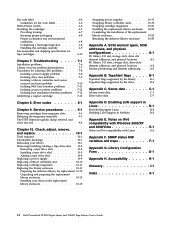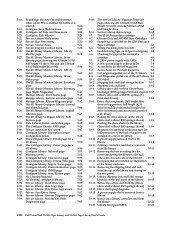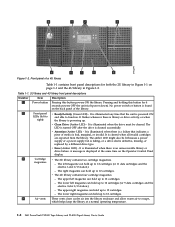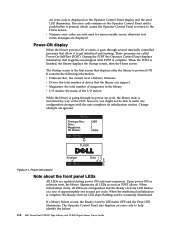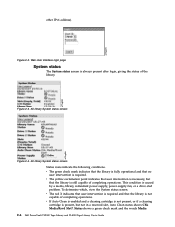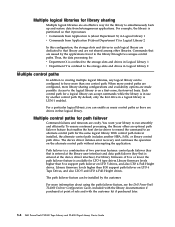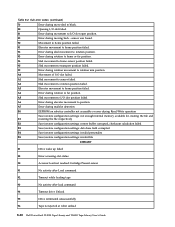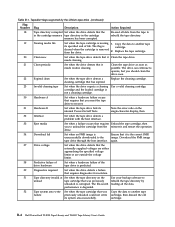Dell TL4000 Support Question
Find answers below for this question about Dell TL4000 - PowerVault Tape Library.Need a Dell TL4000 manual? We have 4 online manuals for this item!
Question posted by RajeshB on October 20th, 2020
Tape Got Struck In Drive
Current Answers
Answer #1: Posted by INIMITABLE on October 21st, 2020 1:28 AM
- Try to eject the media using the software. ...
- Press the eject button on the drive to eject media.
- For IBM® tape drives put the drive in maintenance mode by pressing the eject button 3 times within 1.5 seconds.
- Reset the drive then try to eject.
or follow instructions in the link below
https://www.tandbergdata.com/knowledge-base/index.cfm/how-do-i-eject-a-stuck-tape/
I hope this is helpful? PLEASE "ACCEPT" and mark it "HELPFUL" to complement my little effort. Hope to bring you more detailed answers
-INIMITABLE
Related Dell TL4000 Manual Pages
Similar Questions
Cannon remove tape at all. Don't know if powering the unit down will help. Don't know if it's plug a...
I have a tape stuck in one drive. I try resetting the drive, but it didn't release the tape. Could ...