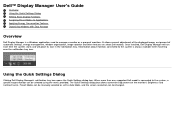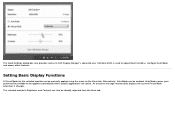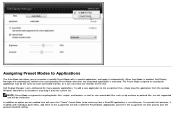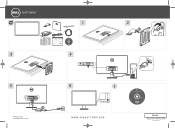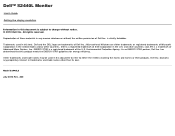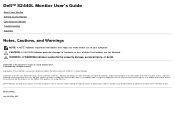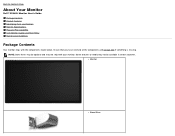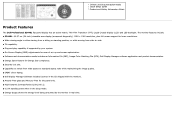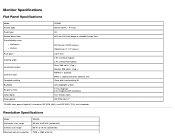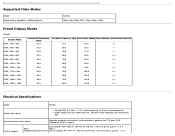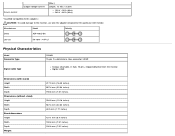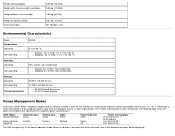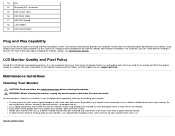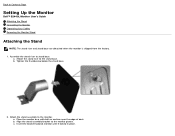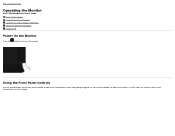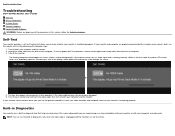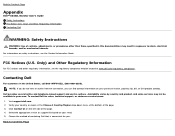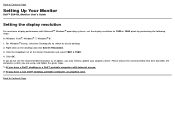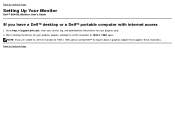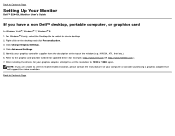Dell S2440L Support Question
Find answers below for this question about Dell S2440L.Need a Dell S2440L manual? We have 3 online manuals for this item!
Question posted by juliegibbs on July 3rd, 2015
Where To Put Memory Device Into Xps 400
Current Answers
Answer #1: Posted by Pradeep6306 on July 4th, 2015 7:21 AM
My name is Pradeep and I work for Dell's Social Media Team.
Please refer to page 20 in this link: http://lt.dell.com/lt/lt.aspx?CID=285905&LID=5550709&DGC=SM&DGSeg=DHS&RED=301&DURL=http://downloads.dell.com/Manuals/all-products/esuprt_desktop/esuprt_xps_desktop/xps-400_owner%27s%20manual_en-us.pdf
to insert memory device to XPS 400. Once you insert the device, if green led is on indicate that media is in the drive.
Please follow the steps while inserting the card reader:
1. Check the media card to determine the proper orientation for insertion.
2. Slide the media or card into the appropriate slot until it is completely seated in the connector.
If you encounter resistance, do not force the media or card. Check the card orientation and try again.
Pradeep Lokesh
Social Media and Community Professional
Order Status: http://del.ly/61822hij
Download Drivers: http://del.ly/61832hid
Answer #2: Posted by TommyKervz on July 3rd, 2015 11:20 PM
http://www.manualslib.com/manual/553552/Dell-Xps-400.html
The service should be able to help you through to the memory location.
Related Dell S2440L Manual Pages
Similar Questions
I have a problem using s2440l the 1080p input is not working, the monitor goes to blink after few se...
How do I connect a second monitor to a dell optiplex 380
I have already tried resetting all my power settings to NEVER and rebooting the computer.
I have a hard time seeing the items on the monitor