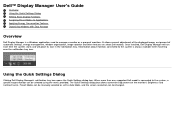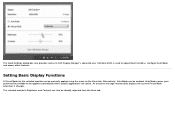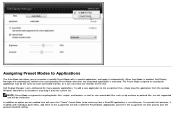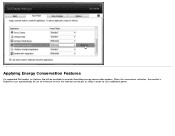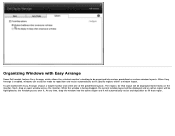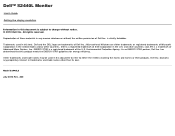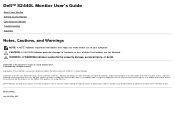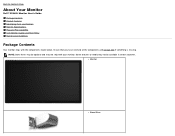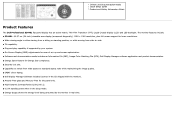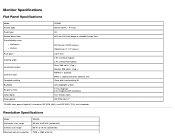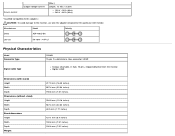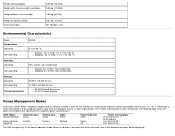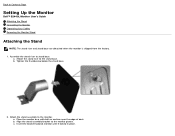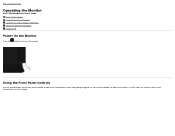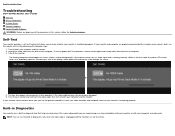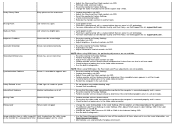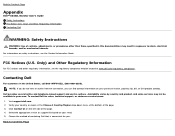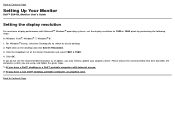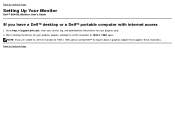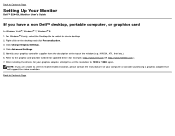Dell S2440L Support Question
Find answers below for this question about Dell S2440L.Need a Dell S2440L manual? We have 3 online manuals for this item!
Question posted by Adamshiflett on July 30th, 2014
How Do I Connect A Second Monitor To A Dell Optiplex 380
Current Answers
Answer #1: Posted by BusterDoogen on July 30th, 2014 9:50 AM
Video:
VGA
one rear connection.
I hope this is helpful to you!
Please respond to my effort to provide you with the best possible solution by using the "Acceptable Solution" and/or the "Helpful" buttons when the answer has proven to be helpful. Please feel free to submit further info for your question, if a solution was not provided. I appreciate the opportunity to serve you!
Related Dell S2440L Manual Pages
Similar Questions
I have a problem using s2440l the 1080p input is not working, the monitor goes to blink after few se...
I have already tried resetting all my power settings to NEVER and rebooting the computer.
Dell 1900FP - monitor. Self test works, but computer doesn't roconize new montior.
By connectingthe monitorto connectthe relayisoffandimageand does not seem. What is thepossiblefault...