Dell R710 Support Question
Find answers below for this question about Dell R710 - PowerEdge - 4 GB RAM.Need a Dell R710 manual? We have 4 online manuals for this item!
Question posted by 90511Krabr on April 9th, 2014
How To Configure Drac Dell R710 In Boot Mode
The person who posted this question about this Dell product did not include a detailed explanation. Please use the "Request More Information" button to the right if more details would help you to answer this question.
Current Answers
There are currently no answers that have been posted for this question.
Be the first to post an answer! Remember that you can earn up to 1,100 points for every answer you submit. The better the quality of your answer, the better chance it has to be accepted.
Be the first to post an answer! Remember that you can earn up to 1,100 points for every answer you submit. The better the quality of your answer, the better chance it has to be accepted.
Related Dell R710 Manual Pages
Hardware Manual - Page 4


2 Using the System Setup Program and UEFI Boot Manager 55
Choosing the System Boot Mode 55
Entering the System Setup Program 56 Responding to Error Messages...65 System Security Screen 66 Exit Screen 67
Entering the UEFI Boot Manager 68 Using the UEFI Boot Manager Navigation Keys 68 UEFI Boot Manager Screen 69 UEFI Boot Settings Screen 69 System Utilities Screen 69
System and Setup Password...
Hardware Manual - Page 39


... exceeds PSU wattage. Alert! See "Troubleshooting System Memory." Reset the memory setting, if appropriate. Alert! System fatal error during previous boot. System reboot required for failure.
Table 1-2.
The system configuration of manufacturing mode.
If Energy Smart power supplies are not supported with the High Output power supplies to reboot.
System is in the...
Hardware Manual - Page 41


... system is
bootable media is operational.
The Management Shared NIC interface is set to change
the boot mode as
needed. Table 1-2. See "General Memory Module Installation Guidelines."
DIMM configuration on a dualprocessor system.
See "Troubleshooting a USB Device."
Reseat the mouse or keyboard cable. Error 8602 Auxiliary Device Failure. See "Troubleshooting...
Hardware Manual - Page 55


...; Change the NVRAM settings after you add or remove hardware
• View the system hardware configuration
• Enable or disable integrated devices
• Set performance and power management thresholds
• Manage system security
Choosing the System Boot Mode
The System Setup program also enables you must be UEFI-compatible (for installing your operating...
Hardware Manual - Page 58
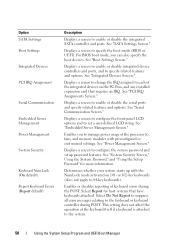
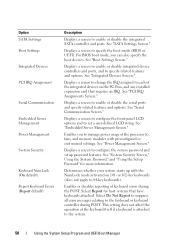
... to enable or disable the serial ports and specify related features and options. For BIOS boot mode, you to manage power usage of the keyboard itself if a keyboard is attached to ...LCD string. Displays a screen to configure the front-panel LCD options and to 84-key keyboards). See "Power Management Screen." Enables you can also specify the boot devices. See "Embedded Server Management Screen...
Hardware Manual - Page 61


... slot that is set to UEFI, you can access the UEFI boot manager utility by rebooting the system and pressing when prompted to UEFI disables the Boot Sequence, Hard-Disk Drive Sequence, and USB Flash Drive Emulation Type fields.
If Boot Mode is configured as a removable diskette drive, you install a device in this field to...
Hardware Manual - Page 68
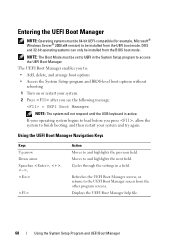
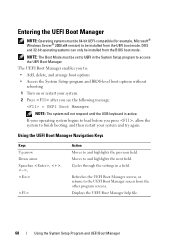
... then restart your operating system begins to load before you see the following message:
= UEFI Boot Manager
NOTE: The system will not respond until the USB keyboard is active. NOTE: The Boot Mode must be 64-bit UEFI-compatible (for example, Microsoft® Windows Server® 2008 x64 version) to be installed from...
Hardware Manual - Page 70


... Password Status is Enabled. This option enables you to conveniently switch to BIOS boot mode if you need to boot to run utilities such as a bootable DOS media with the password have full...system password. Option System Services BIOS Boot Manager
Reboot System
Description
Restarts the system and accesses the Unified Server Configurator, which enables you cannot change or enter a ...
Hardware Manual - Page 131
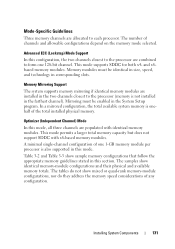
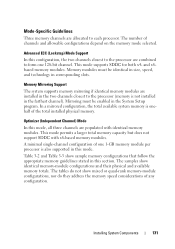
The number of any configuration.
A minimal single-channel configuration of the total installed physical memory.
Mode-Specific Guidelines
Three memory channels are allocated to form one 1-GB memory module per processor is onehalf of one 128-bit channel.
Memory Mirroring Support
The system supports memory mirroring if identical memory modules are installed ...
Hardware Manual - Page 153


...configurations could cause the system to halt at startup without any system messages that came with the product. For all external cables are securely attached to the same boot mode in your product documentation, or as authorized in which you boot the system in BIOS boot mode after installing an operating
system in UEFI boot mode...Ensure that is not authorized by Dell is also true. and back...
Hardware Manual - Page 201


... removing, 116 battery (system) replacing, 141 troubleshooting, 158 BIOS boot mode, 55 blank hard drive, 81 power supply, 88 boot mode, 55
C
cable retention bracket installing, 119 removing, 118
cable ...20 SAS backplane board, 182 serial, 20 system board, 180 USB, 12 video, 12
contacting Dell, 189
control panel assembly features, 12 LCD panel features, 15
control panel board installing, 145 removing...
Hardware Manual - Page 207


... system cooling, 159 system startup failure, 153 tape backup unit, 165 video, 154 wet system, 156
U
UEFI Boot Manager entering, 68 main screen, 69 System Utilities screen, 69
UEFI Boot Settings screen, 69 UEFI boot mode, 55 upgrades
processor, 137 USB
back-panel connectors, 20 front-panel connectors, 12 USB cable internal
installing, 93...
Technical Guide - Page 6


... with Optional CMA 48 2U Threaded Rack Adapter Brackets Kit 49 R710 Static Rails 49 R710 Mounted in B1 Sliding Rails 51 R710 Mounted in the B1 Sliding Rails with the CMA 51 R710 Mounted in the A2 Static Rails (2-post Center Mount Configuration 52
PowerEdge R710 Technical Guidebook
vi Figure 9. Figure 14. Figure 7. Figure 11. Figure...
Technical Guide - Page 21


... the control panel is for hard drive encryption features in the PowerEdge R710 Hardware Owner's Manual on Support.Dell.com. This mode includes the option to generate and store keys, protect and authenticate... power for the Real-Time Clock and CMOS RAM on Riser 2 is opened .
4.11.7 Secure Mode
BIOS has the ability to enter a secure boot mode through a BIOS option and uses HMAC-SHA1-160...
Technical Guide - Page 29


...the Installing System Components chapter of the Dell PowerEdge R710 Systems Hardware Owner's Manual on the planar. PowerEdge R710 Technical Guide
29 Processor core voltage is placed...86GT/s 5.86GT/s 4.8GT/s 6.4GT/s 5.86GT/s 5.86GT/s 4.8GT/s 4.8GT/s 4.8GT/s
6.4 Processor Configurations
6.4.1 Single Processor Configuration
The PowerEdge R710 is provided by EVRD (Enterprise Voltage Regulator-Down).
Technical Guide - Page 36


...R710 BIOS is based on the Dell BIOS core, supporting the following features:
Intel® Xeon® 5500 and 5600 processor series 2S support Simultaneous Multi-Threading (SMT) support Processor Turbo Mode support PCI 2.3 compliant Plug and Play 1.0a compliant MP (Multiprocessor) 1.4 compliant Ability to boot...
PowerEdge R710 ...
Technical Guide - Page 42


... in the system.
The activity LED is controlled by the disk drive during normal operation. For information on factory RAID configurations. One is a green LED for disk activity and the other is still installed in the Dell PowerEdge R710 Systems Hardware Owner's Manual on Support.Dell.com.
12.3 RAID Configurations
See Table 11 for status information.
Technical Guide - Page 47


... in Table 13. Table 13. This logic is based on the Matrox® G200. Graphics Video Modes
Resolution
640 x 480 800 x 600 1024 x 768 1152 x 864 1280 x 1024 1280 x... 32 8, 16, 32 8, 16, 32 8, 16, 32 8, 16 32
PowerEdge R710 Technical Guide
47 Dell
13 Video
The PowerEdge R710 Integrated Dell Remote Access Controller 6 (iDRAC6) incorporates an integrated video subsystem, connected to the front...
Technical Guide - Page 49


...
Square Round Thread Flush Center
√
√
√*
X X
√
√
√
√ √
*Requires the 2U Threaded Rack Adapter Brackets Kit (Dell part number PKCR1)
PowerEdge R710 Technical Guide
49
Table 14.
Dell
Figure 12. 2U Threaded Rack Adapter Brackets Kit The static rails support a wider variety of rack in which they will be...
Technical Guide - Page 55


... Lifecycle Controller enables pre-OS server deployment, OS installation, platform updates, platform configuration, and diagnostics capabilities.
PowerEdge R710 Technical Guide
55 It is responsible for system-management tools and enablement utilities (firmware, drivers, etc.). Dell Unified Server Configurator (USC) is located in a different room, a different building, a different city, or in...
Similar Questions
Dell R710 Memory Mode Cannot Be Changed
(Posted by Dalhugo 10 years ago)
How To Configure Dell Poweredge R710 Drac
(Posted by patArvi 10 years ago)
Will Dell Desktop 530s Support 8 Gb Ram?
I am using 2 gb ram now I wanna update it
I am using 2 gb ram now I wanna update it
(Posted by tunserhustin 10 years ago)
Added 14 Gb Ram To Two Riser Cards And Having Problem
I bought a refurbished Dell Precision 690 and it had only 2 GB RAM in riser one. I bought two more 1...
I bought a refurbished Dell Precision 690 and it had only 2 GB RAM in riser one. I bought two more 1...
(Posted by jpsota 12 years ago)

