Dell R710 Support Question
Find answers below for this question about Dell R710 - PowerEdge - 4 GB RAM.Need a Dell R710 manual? We have 4 online manuals for this item!
Question posted by JeKw on May 14th, 2014
How To Change Password In Drac R710
The person who posted this question about this Dell product did not include a detailed explanation. Please use the "Request More Information" button to the right if more details would help you to answer this question.
Current Answers
There are currently no answers that have been posted for this question.
Be the first to post an answer! Remember that you can earn up to 1,100 points for every answer you submit. The better the quality of your answer, the better chance it has to be accepted.
Be the first to post an answer! Remember that you can earn up to 1,100 points for every answer you submit. The better the quality of your answer, the better chance it has to be accepted.
Related Dell R710 Manual Pages
Hardware Manual - Page 2
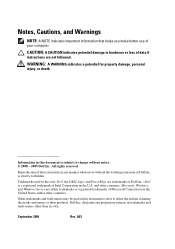
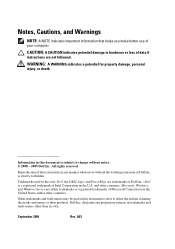
... the U.S. disclaims any manner whatsoever without notice. © 2008 - 2009 Dell Inc.
is subject to change without the written permission of Dell Inc.; and other countries; Trademarks used in this text: Dell, the DELL logo, and PowerEdge are not followed. CAUTION: A CAUTION indicates potential damage to either trademarks or registered trademarks of...
Hardware Manual - Page 58
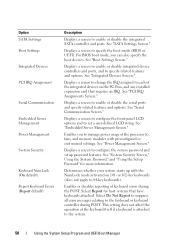
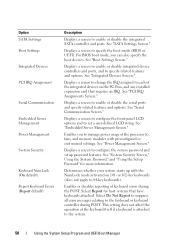
... operation of the integrated devices on 101- Displays a screen to configure the system password and setup password features. Displays a screen to specify the boot mode (BIOS or UEFI).
Option SATA...screen to set a user-defined LCD string. See "SATA Settings Screen." Displays a screen to change the IRQ assigned to each of the keyboard itself if a keyboard is attached to manage power usage...
Hardware Manual - Page 66


... NOTE: This field is read-only when TPM Security is Locked, the system password cannot be changed or disabled at system start-up. Sets the reporting of the TPM remains unchanged (...all user settings for more information.
The No Change state initiates no action. When Setup Password is assigned and this field is set to Activate, the TPM is enabled...
Hardware Manual - Page 70


..., you can access the data stored on your system if the system is Unlocked, you cannot change the system password.
Assigning a System Password
Before assigning a system password, enter the System Setup program and check the System Password option. CAUTION: Anyone can change or enter a new system password. Accesses the BIOS-level boot options list without the system...
Hardware Manual - Page 193


... system recovery, and power control functions for Dell PowerEdge systems.
IP - Kilobit(s); 1024 bits. A type of changing the circuitry in a board. g - Gb - However, when referring to hard-drive capacity,.... A keyboard is an input device, and a monitor is about to the processor. G - GB -
Gravities. IPv6 -
Two devices can be assigned an IRQ number. jumper -
graphics mode -...
Hardware Manual - Page 197


... several stripes on each processor has equal access to identify it when you change them again. See RAM. Because the System Setup program is the same on each disk used to... connect a modem to configure your system's integral components, such as password protection.
Serial Advanced Technology Attachment. ...
Technical Guide - Page 2


...either the entities claiming the marks and names or their products.
Revision 1 January 2011
PowerEdge R710 Technical Guidebook
ii Citrix is a registered trademark and XenServer is a registered trademark of Citrix... or trademarks of Red Hat, Inc. Dell reserves the right to make changes without the written permission of its affiliates in this work beyond that permitted ...
Technical Guide - Page 7


... power consumption without compromising enterprise performance. Dell
1 Product Comparison
1.1 Overview
The Dell™ PowerEdge™ R710 is a 2-socket 2U rack server that let you focus your time and money on your company's changing requirements.
The PowerEdge R710 provides an interactive LCD for better reliability.
1.1.3 Enhanced Virtualization
Featuring embedded hypervisors, large...
Technical Guide - Page 8


... This helps eliminate the need to PowerEdge R610 and R810
Feature
Processor
Form Factor Front Side Bus # Sockets # Cores L2/L3 Cache Chipset DIMMs Min/Max RAM
R610 Intel® Xeon® processor...or 8
12MB, 18MB, or 24MB (shared) Intel® 7500
32 DDR3
1GB/512GB
PowerEdge R710 Technical Guide
8 DMC is efficient, secure and user-friendly. The Dell Services team takes a holistic view of ...
Technical Guide - Page 13


...Dell™ OpenManage™ Systems Management Microsoft® System Center Essential (SCE) 2010 v2
PowerEdge R710 Technical Guide
13 Optional 1GBe and 10GBe add-in NICs:
Broadcom® NetXtreme II™...® CNA (1020) Dual Port Server Adapter
Optional add in HBAs:
Brocade® 8 GB HBAs
Emulex® OCE10102-IX-DCNA iSCSI HBA stand-up adapter
Power Supply
Energy Smart: redundant...
Technical Guide - Page 21


... panel or set up a system password.
4.12 USB Key
The port on the control panel is for the Real-Time Clock and CMOS RAM on the planar to provide backup ...switch mounted on Riser 2 is used to generate and store keys, protect and authenticate passwords, and create and store digital certificates. PowerEdge R710 Technical Guide
21 TPM is opened .
4.11.7 Secure Mode
BIOS has the ability to...
Technical Guide - Page 24


...% @ 115 VAC 87-90% @ 230 VAC
1 Does not include the power supply handle or ejection tab
PowerEdge R710 Technical Guide
24 Power Consumption Testing
Feature Dimensions
Energy Smart Power Supply High-Output Power Supply L-206.4 mm1 x ...pulse duration of 2 ms +/-10% Square wave shock on all six sides of 27G with velocity change @ 235 in/sec or greater
-16 to 3048m (-50 to 10,000ft) Note: For ...
Technical Guide - Page 30


... split into three channels of low latency response and high throughput. The interface uses 2 GB, 4 GB, 8 GB, or 16GB RDIMMs. Also supported are installed in the system, according to the following ...Mirroring Support for each processor. The R710 supports Registered ECC DDR3 DIMMs (RDIMM) or Unbuffered ECC DDR3 DIMMs (UDIMM). PowerEdge R710 Technical Guide
30 Each nine-socket set is ...
Technical Guide - Page 33


...One of the three channels is considered the Spare Channel, and two-thirds of 1 GB memory modules per processor is also possible with the Intel Xeon processor 5600 series support ...7.10 Optimizer (Independent Channel) Mode
In Optimizer (Independent Channel) mode, all three channels. PowerEdge R710 Technical Guide
33
Dell
7.7 Sparing
Systems with SDDC in the Advanced ECC mode. A minimal ...
Technical Guide - Page 34


... planar uses the Intel 5500 chipset IOH to 5 Gb/s.
Two neighboring x4 ports can be combined with up to 300 MB/s (R710 supports two SATA ports for
optical devices or tape backup.... however, this x4 link cannot be combined as packets. Dell
8 Chipset
8.1 Overview
The PowerEdge R710 planar incorporates the Intel® Xeon® 5500 processor series chipset for a forwarded clock. ...
Technical Guide - Page 44


...the same card to be used in the PowerEdge R610 and PowerEdge T610.
12.4.2 PERC 6/i
If you want...on Riser1. It incorporates two four-channel 6 Gb/s SAS IOCs for connection to SAS hard disk...2 + 2
2.5‖ = 2 + 6
2.5‖ = 2 + 6
12.4 Storage Controllers
12.4.1 SAS 6/iR
The R710 internal SAS 6/iR HBA is designed in a form factor that allows the same card to be used in other 11G 2U rack-...
Technical Guide - Page 45


...SDD)
PERC 6/E Adapter (PERC H800)
External SAS/SATA storage
PERC 5/E Adapter
Legacy external storage
PowerEdge
R710
Support
Slot
PCI PCI
IO
Con Bracket Con
RAID
Battery Backup
Yes-Max 1
Storage slot
x8
...(SAS, SATA, or SSD HDD). The PowerEdge R710 supports both 256MB and 512MB cache options on Riser1. It supports the internal 6 Gb/s backplane interface for optical and/or TBU
...
Technical Guide - Page 56


... the planar with Virtual Flash (vFlash) Media
The iDRAC6 Enterprise can be upgraded by adding the vFlash Media card.
PowerEdge R710 Technical Guide
56 Dell
iDRAC6 is a purchasable option and is available as a repository for a pre-OS image, ...image for use after system failures, or permanent
failsafe image for periodic configuration changes
A more information on the PowerEdge R710.
Information Update - Page 1
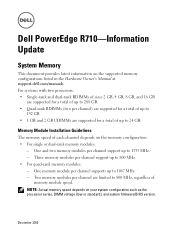
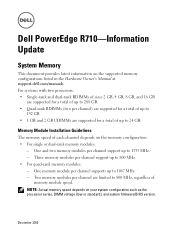
...memory configuration: • For single or dual-rank memory modules:
- December 2010 Dell PowerEdge R710-Information Update
System Memory
This document provides latest information on your system configuration such as the...8226; Single-rank and dual-rank RDIMMs of sizes 2 GB, 4 GB, 8 GB, and 16 GB
are supported for a total of up to 24 GB. NOTE: Actual memory speed depends on the supported memory...
Information Update - Page 2


...names may be used in this publication to refer to processor 2.
is subject to change without the written permission of Dell Inc. Dell Inc. Memory Configurations for Dual ...of Dell Inc. Reproduction of DIMMs 12
18
System Capacity (in GB) 192
288
Information in this text: Dell™, the DELL logo, and PowerEdge™ are assigned to either the entities claiming the marks and ...
Similar Questions
When Updating Bios Firmware On Dell R710 Does The Bios Password Get Reset?
(Posted by pb158DONN 9 years ago)
Dell R710 Memory Mode Cannot Be Changed
(Posted by Dalhugo 10 years ago)
How To Configure Dell Poweredge R710 Drac
(Posted by patArvi 10 years ago)
Will Dell Desktop 530s Support 8 Gb Ram?
I am using 2 gb ram now I wanna update it
I am using 2 gb ram now I wanna update it
(Posted by tunserhustin 10 years ago)
Added 14 Gb Ram To Two Riser Cards And Having Problem
I bought a refurbished Dell Precision 690 and it had only 2 GB RAM in riser one. I bought two more 1...
I bought a refurbished Dell Precision 690 and it had only 2 GB RAM in riser one. I bought two more 1...
(Posted by jpsota 12 years ago)

