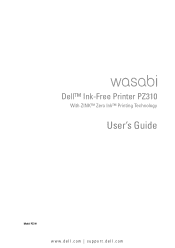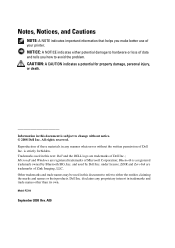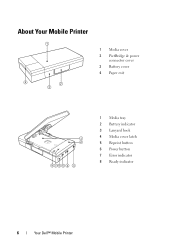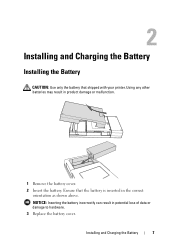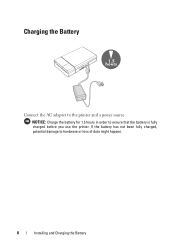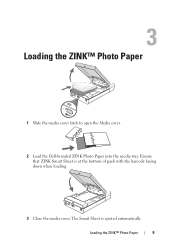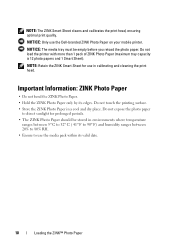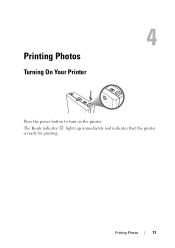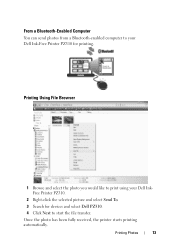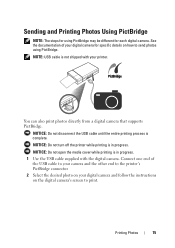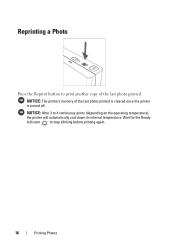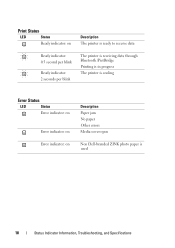Dell Pz310 Support Question
Find answers below for this question about Dell Pz310 - Wasabi Portable Zink Photo Printer.Need a Dell Pz310 manual? We have 1 online manual for this item!
Question posted by doucmeasicu on November 17th, 2013
Dell Wasabi Pz310 Zink Paper
Where can I get the correct Dell branded paper?
Current Answers
Related Dell Pz310 Manual Pages
Similar Questions
Want To Know About Product
What kind of charger or power cord goes to this portable printer
What kind of charger or power cord goes to this portable printer
(Posted by i2cute2boot 9 years ago)
Paper Jam
i have been experiencing countless paper jams.I keep clearing it and it keeps happening again.
i have been experiencing countless paper jams.I keep clearing it and it keeps happening again.
(Posted by tomakochi 11 years ago)
Dell 540 Photo Printer
I just installed a new cartridge and it keeps saying that the cartridge is low and will not print. W...
I just installed a new cartridge and it keeps saying that the cartridge is low and will not print. W...
(Posted by birdiefluff 12 years ago)
Dell 540 Photo Printer Ac Or Dc Power Supply?
(Posted by Anonymous-27202 13 years ago)
My Printer Will Not Load Paper
When I send a document to my printer to print, the printer will not draw in the paper. A "paper jam"...
When I send a document to my printer to print, the printer will not draw in the paper. A "paper jam"...
(Posted by hiltonheadblufftonyl 14 years ago)