Dell 540 Support Question
Find answers below for this question about Dell 540 - USB Photo Printer 540.Need a Dell 540 manual? We have 1 online manual for this item!
Question posted by birdiefluff on August 22nd, 2011
Dell 540 Photo Printer
I just installed a new cartridge and it keeps saying that the cartridge is low and will not print. What is wrong here>?
Current Answers
There are currently no answers that have been posted for this question.
Be the first to post an answer! Remember that you can earn up to 1,100 points for every answer you submit. The better the quality of your answer, the better chance it has to be accepted.
Be the first to post an answer! Remember that you can earn up to 1,100 points for every answer you submit. The better the quality of your answer, the better chance it has to be accepted.
Related Dell 540 Manual Pages
Owner's Manual - Page 1


Dell™ Photo Printer 540
Owner's Manual
Look Inside For: • Ordering Photo Print Packs • Getting Started • Using Your Printer • Printing With a Computer • Care and Maintenance • Troubleshooting
www.dell.com | support.dell.com
Owner's Manual - Page 2
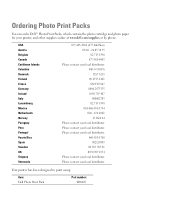
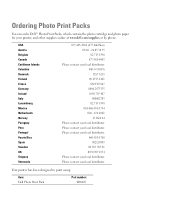
... contact your local distributor. Your printer has been designed to print using:
Item: Dell Photo Print Pack
Part number: 0D6605
Ordering Photo Print Packs
You can order Dell™ Photo Print Packs, which contain the photo cartridge and photo paper for your local distributor. Please contact your printer, and other supplies online at www.dell.com/supplies or by phone.
Please...
Owner's Manual - Page 3


... be used in this text: Dell and the DELL logo are registered trademarks of your printer. Dell Inc. disclaims any proprietary interest in any manner whatsoever without notice. © 2004 Dell Inc. NOTICE: A NOTICE indicates...change without the written permission of Dell Inc.; Reproduction in trademarks and trade names other than its own. Microsoft and Windows are trademarks ...
Owner's Manual - Page 5


... the Photo Cartridge 14
Loading the Photo Paper 15
Changing Settings-Press Menu 17 Select Menu Items 17 Print Options Menu 17 Photo Quality Menu 17 Photo Display Menu 18 Photo Management Menu 19 Printer Settings Menu 19 Maintenance Menu 20
2 Using Your Printer
Printing Without a Computer 21 Printing Tips 21 Printing From a Memory Card 21 Selecting Photos to Print 22 Printing From...
Owner's Manual - Page 6


... Computer 28
3 Care and Maintenance
General Care of the Printer 29 Cleaning the Paper Feed Roller 30 Handling and Storing the Photo Paper and Photo Cartridge 30
4 Troubleshooting
Setup Problems 31 General Problems 32 Error Messages 32 Printing Problems 33 36 More Troubleshooting Options 37
5 Contacting Dell
Technical Assistance 39 Automated Order-Status Service 39 Contacting...
Owner's Manual - Page 7


...(Canada Only 67 Dell Software and Peripherals (Canada Only 67 1-Year End-User Manufacturer Guarantee (Latin America and the Caribbean Only) 68
Dell™ Photo Print Pack Limited Warranties 69 Dell™ Photo Print Pack Limited Warranty (U.S. Only 63 Limited Warranty Terms for Dell-Branded Hardware Products (U.S. Government Restricted Rights 72
General 72
Printer Specifications 73...
Owner's Manual - Page 9
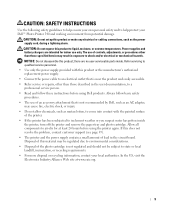
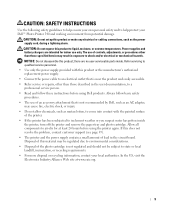
... parts inside the printer, turn off the printer and remove the paper tray and photo cartridge. Allow all components to air-dry for indoor use of the photo cartridge is near the ...lightning storm. CAUTION: SAFETY INSTRUCTIONS
Use the following safety guidelines to help protect your Dell™ Photo Printer 540 and working environment from potential damage. CAUTION: Do not set up this does not...
Owner's Manual - Page 11


...a connection with your computer that allows you to save photos from your printer on . Turn your memory card, USB storage device, or camera directly to PC
4 Rotate... Start →All Program(s) →Dell Printers →Dell Photo Printer 540 → View Dell User's Guide. Does not change orientation of a printed photo.)
Change settings and customize printing options. (See page 17.)
Light ...
Owner's Manual - Page 12


... a computer. www.dell.com | support.dell.com
Lights and Buttons 8 Select
9 Cancel 10 Print Color 11 Print Black & White
Description Choose the photo or option that appears on the Liquid Crystal Display (LCD). Supply power to PC 4 Camera or USB storage device
connector 5 Memory card slot
6 Memory card slot 7 Paper tray door
Description
Display photos, printer status, messages...
Owner's Manual - Page 14


... Your Printer
NOTE: The Dell Photo Printer 540 supports Microsoft® Windows® 2000 and Windows XP.
Doing so could reduce the number of one half turn. For setup troubleshooting, see page 31. Do not expose your photo cartridge to install the hardware (and software, if using your printer.
Loading the Photo Cartridge
NOTE: Use only the photo cartridge from a Dell Photo Print Pack...
Owner's Manual - Page 19


.../camera folder structure. • Photo View (default)-display individual photos on
the installed card or camera, starting with the current or most recent photo.
• Folder View-displays the folder structure on the installed card, if present. If there are no folders, navigation defaults to order Dell photo print packs. Select your memory card, USB storage device, or camera...
Owner's Manual - Page 21


... to do so can cause paper misfeeds or jams and can print directly from a memory card, USB storage device, or PictBridgeenabled or other compatible camera.
The fourth pass applies the Dell Clear Life Coating that protects and preserves the photo. Using Your Printer
21 Printing Tips
• Before you remove the card or disconnect the camera...
Owner's Manual - Page 24


... each tab.
24
Using Your Printer
Printing is canceled upon completion of
If a photo is printing when you plug in , the camera is detected when printing is completed. 2 If your camera is PictBridge enabled, then use your camera is ejected into the camera port connector the printer. www.dell.com | support.dell.com
Printing From Your Pictbridge-enabled or...
Owner's Manual - Page 26
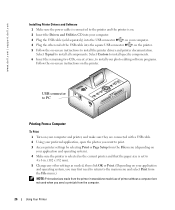
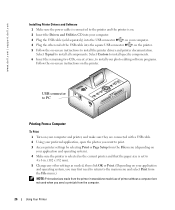
Select Typical to install your photo editing software programs. Follow the on-screen instructions on the printer. USB connector to PC
Printing From a Computer
To Print 1 Turn on your computer and printer, and make sure they are connected with a USB cable. 2 Using your preferred application, open the photos you send a print job from the File menu (depending on your application and...
Owner's Manual - Page 27


... mode option, then click OK. 6 Click OK when complete. Canceling Printing From the Printer Press the Cancel button on the printer. Vivid-richer, more vivid colors.
Using Your Printer
27 The Dell Photo Printer 540 features three color mode options: Natural-high-quality, natural color for everyday photo-making (default). Choosing a Color Mode
Color mode is an automatic color...
Owner's Manual - Page 31


...8594; Printers and Faxes (Windows XP). PRINTER DOES NOT PRINT • Make sure the photo cartridge is properly installed and there is not the language you experience problems while setting up , fully inserted into the proper slot). • Print a test page: • Click Start → All Programs (or Programs) → Dell Printers → Dell Photo Printer 540 → Printing
Preferences...
Owner's Manual - Page 32


...'s Guide, see the Setting Up
Your Printer poster. • Both your computer and your printer are on. • The Dell Photo Printer 540 is securely attached to your computer and to resolve the problem.
32
Troubleshooting
IF YOUR PRINTER IS ATTACHED TO A COMPUTER, MAKE SURE: • The USB cable is the selected printer. (It should not be set your...
Owner's Manual - Page 35
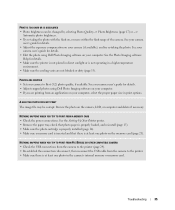
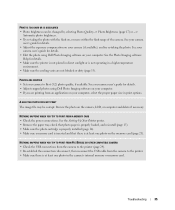
... Your Printer poster. • Remove the paper tray, check that photo paper is properly loaded, and re-install (page 15). • Make sure the photo cartridge is properly installed (page 14). • Make sure a memory card is inserted and that there is not operating in a high-temperature
environment. • Make sure the cooling vents are printing from...
Owner's Manual - Page 36


... is installed (page 25). If you wish to keep your photo cartridge and photo paper supply synchronized, discard unused photo cartridge or photo paper when one or the other errors • Gradual advancement of prints, printing may slow down to prevent the print head from the printer to use your computer meets the minimum system requirements (page 25). www.dell.com | support.dell.com...
Owner's Manual - Page 37


... Options
Go to support.dell.com for help. Follow any
messages on the printer. • Check the power and USB connections from the printer to computer (page 26). • If you are trying to transfer photos from the printer to the computer (page 26). • Make sure Drivers and Utilities software is installed (page 26). Troubleshooting
37...
Similar Questions
Want To Know About Product
What kind of charger or power cord goes to this portable printer
What kind of charger or power cord goes to this portable printer
(Posted by i2cute2boot 9 years ago)
Dell Wasabi Pz310 Zink Paper
Where can I get the correct Dell branded paper?
Where can I get the correct Dell branded paper?
(Posted by doucmeasicu 10 years ago)
Dell Prinnter Charger Issue.
greetings, i have a charger issue whenever times i connect the charger to a plug socket then proceed...
greetings, i have a charger issue whenever times i connect the charger to a plug socket then proceed...
(Posted by crisroyal 10 years ago)
Printer And Coier Work. When Use Scanner It Says 'not Available'
(Posted by CHRISSHANK 11 years ago)
Dell 540 Photo Printer Ac Or Dc Power Supply?
(Posted by Anonymous-27202 13 years ago)

