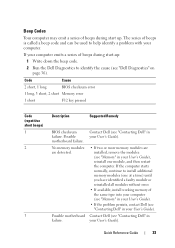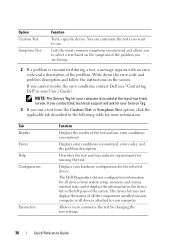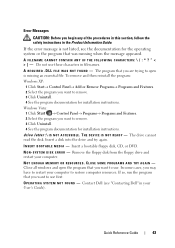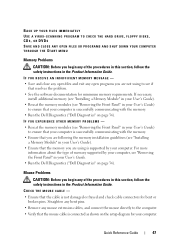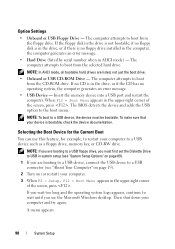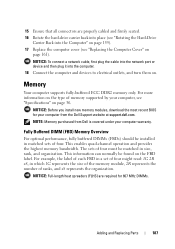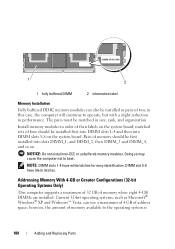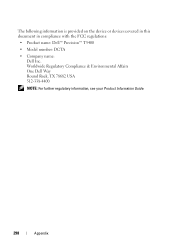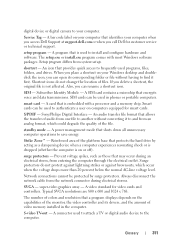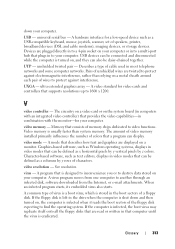Dell Precision T5400 Support Question
Find answers below for this question about Dell Precision T5400.Need a Dell Precision T5400 manual? We have 3 online manuals for this item!
Question posted by garicybe on December 23rd, 2013
Precision T5400 Memory Error When Memory Installed Into Dimm 4
The person who posted this question about this Dell product did not include a detailed explanation. Please use the "Request More Information" button to the right if more details would help you to answer this question.
Current Answers
Related Dell Precision T5400 Manual Pages
Similar Questions
Error While Installing
I'm Gettiing An Error Message Whil Trying To Reinstall Windows From Boot Cd
I'm Gettiing An Error Message Whil Trying To Reinstall Windows From Boot Cd
(Posted by Anonymous-147727 9 years ago)
How To Change The Power Supply Of Dell Precision T5400
(Posted by Mema3pogon 10 years ago)
Can I Add 16 Gb Memory On My Dell Desktop 580 Computer?
I want to increase its speed
I want to increase its speed
(Posted by endertimber 10 years ago)
Dell Precision T5400 Front Panel 40 Pinout Scheme
i need te scheme of dell t5400 front panel pinout . can someone help me ?
i need te scheme of dell t5400 front panel pinout . can someone help me ?
(Posted by eraldokasmi 11 years ago)