Dell Precision 530 Support Question
Find answers below for this question about Dell Precision 530.Need a Dell Precision 530 manual? We have 5 online manuals for this item!
Question posted by ssincere on March 25th, 2012
Computer Will Not Start, Only Gets Fans Running. Diagnostic Lights Are G-0-y-y
any suggestions
Current Answers
There are currently no answers that have been posted for this question.
Be the first to post an answer! Remember that you can earn up to 1,100 points for every answer you submit. The better the quality of your answer, the better chance it has to be accepted.
Be the first to post an answer! Remember that you can earn up to 1,100 points for every answer you submit. The better the quality of your answer, the better chance it has to be accepted.
Related Dell Precision 530 Manual Pages
Service Manual - Page 24
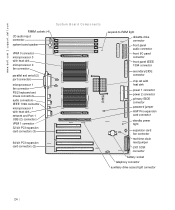
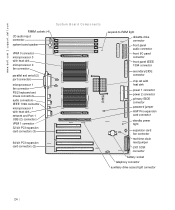
... connector
secondary EIDE connector
chip set with heat sink
power 1 connector power 2 connector primary EIDE connector password jumper AGP Pro expansion card connector
standby power light
expansion card fan connector
real-time clock reset jumper
LVD SCSI connector
battery socket
telephony connector
auxiliary drive access...
Service Manual - Page 25
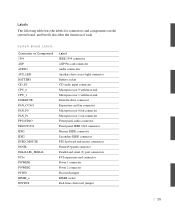
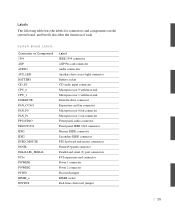
...
Label IEEE 1394 connector AGP Pro card connector Audio connectors Auxiliary drive access light connector Battery socket CD audio input connector Microprocessor 0 with heat sink Microprocessor 1 with heat sink Diskette-drive connector Expansion card fan connector Microprocessor 0 fan connector Microprocessor 1 fan connector Front panel audio connector Front panel IEEE 1394 connector Primary EIDE...
Service Manual - Page 41
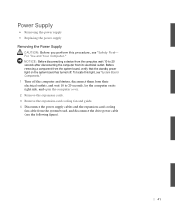
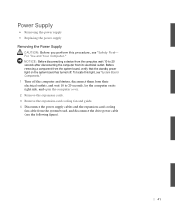
... expansion-card cooling fan cable from the system board, and disconnect the drive power cable (see "Safety First- To locate this procedure, see the following figure).
41 Power Supply
• Removing the power supply • Replacing the power supply Removing the Power Supply
CAUTION: Before you perform this light, see "System Board...
Service Manual - Page 50
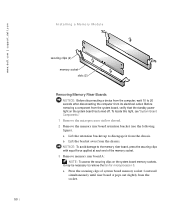
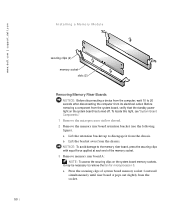
... until riser board A pops out slightly from the system board, verify that the standby power light on the system board memory sockets, it from the chassis. a Press the securing clips of... computer, wait 10 to 20 seconds after disconnecting the computer from the chassis. To locate this light, see "System Board Components." 1 Remove the microprocessor airflow shroud. 2 Remove the memory riser ...
Service Manual - Page 66


... that it is operating properly. • If the drive you installed is a hard drive, run the Dell Diagnostics to enable your finger until the insert snaps free of drives, see the drive's documentation for ...the computer.
17 If you install a tape drive, refer to be displayed at the next computer start-up:
ALERT! NOTE: Tape drives sold by Dell come with the drive for information on testing...
Service Manual - Page 73
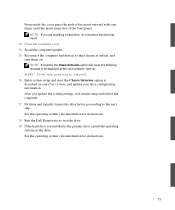
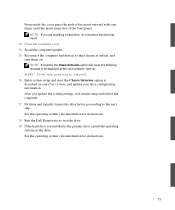
See the operating system's documentation for instructions. 18 Run the Dell Diagnostics to the next step. Cover was previously removed. 16 Enter system setup and reset the Chassis Intrusion option as described in your User's Guide, ...insert. 13 Close the computer cover. 14 Stand the computer upright. 15 Reconnect the computer and devices to be displayed at the next computer start-up: ALERT!
Service Manual - Page 85
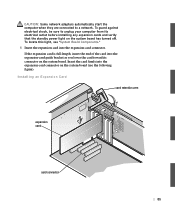
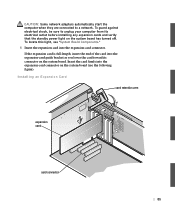
... connector
85 To locate this light, see the following figure). Insert the card firmly into the expansion-card connector. CAUTION: Some network adapters automatically start the computer when they are connected...its electrical outlet before installing any expansion cards and verify that the standby power light on the system board (see "System Board Components." 6 Insert the expansion card into...
Service Manual - Page 97
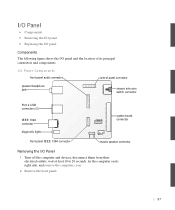
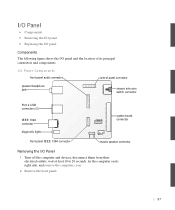
I/O Panel Components front panel audio connector
control panel connector
speaker/headphone jack
chassis intrusion switch connector
Port 2 USB connectors (2)
IEEE 1394 connector
diagnostic lights
system board connector
front panel IEEE 1394 connector
chassis speaker connector
Removing the I /O panel and the location of its right side, and remove the computer ...
Service Manual - Page 107
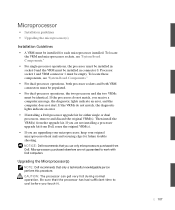
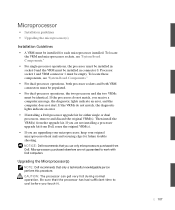
...
Installation Guidelines • A VRM must be empty. CAUTION: The processor can get very hot during normal operation. To locate
the VRM and microprocessor sockets, see ...it.
107 Be sure that you receive a computer message, the diagnostic lights indicate an error, and the computer does not start. Upgrading the Microprocessor(s)
NOTE: Dell recommends that only a technically ...
Microprocessor Replacement - Page 8


... clips. If the processors do not match, the diagnostic lights will indicate an error.
• If installing a Dell™ processor...for it is not on , you receive a system message, the diagnostic lights indicate an error, and the computer may need to wait 10 to ... two VRMs must be empty. com
4 Verify that the standby power light on the system board is on . To locate these components, see ...
Setup and Quick Reference Guide - Page 5


... resources that Dell provides as the ResourceCD)
• How to set up my computer • How to access documentation, reinstall drivers, or run diagnostics tools. What Are You Looking For?
• A diagnostic program for my computer • Drivers for my computer • Troubleshooting information • How to open my computer cover • How...
Setup and Quick Reference Guide - Page 10
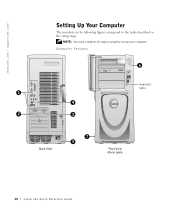
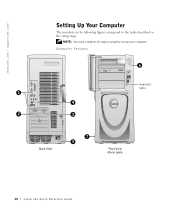
Computer Features
6
1 4
2
3
diagnostic lights
Back View
7 5
Front View (doors open)
10 Setup and Quick Re ference Guide
NOTE: You must complete all steps to the tasks described in the setup steps. www.dell.com | support.dell.com
Setting Up Your Computer
The numbers in the following figure correspond to properly set up your computer.
Setup and Quick Reference Guide - Page 26


...; Select tests based on page 26.
Running the Dell Diagnostics may help you contact Dell for Dell's service and support personnel. The Dell Precision ResourceCD contains Dell Diagnostics that tests various components on your computer and helps identify the cause of computer problems. For more information, see "Diagnostic Lights" on the front of current or possible...
Setup and Quick Reference Guide - Page 27
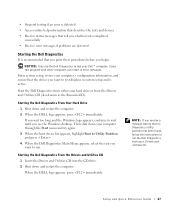
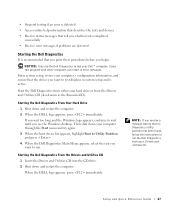
... want to Utility Partition and press . 4 When the Dell Diagnostics Main Menu appears, select the test you see the Windows desktop. Using this program with other computers can result in system setup... system setup, review your computer through the Start menu and try again. 3 When the boot device list appears, highlight Boot to run the Dell Diagnostics from the Drivers and Utilities CD (also ...
Setup and Quick Reference Guide - Page 28


...run . On the next start the Dell Diagnostics.
8 Select Run the 32 Bit Dell Diagnostics from the menu that appears.
6 Type 1 to start the ResourceCD menu.
7 Type 2 to start -up, the computer boots according to run .
Dell Diagnostics Main Menu
1 After the Dell Diagnostics... check of the problem you see the Windows desktop.
Lists the most common symptoms encountered and allows you...
Setup and Quick Reference Guide - Page 30


... pop-up menu.
System Lights Your computer has a number of lights that can identify problems and alert you want to restore it after running the Dell Diagnostics. 4 Use the arrow ...To locate these lights, see "Computer Features" on page 10. The following table lists the codes for the system lights, gives probable causes, and suggests corrective actions. See "Diagnostic Lights" on page ...
Setup and Quick Reference Guide - Page 31
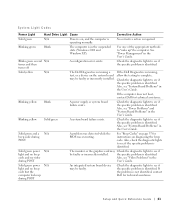
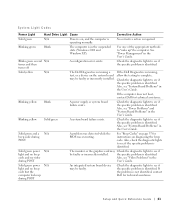
... but the computer locks up " the computer. Solid yellow
N/A
The Dell Diagnostics is running , allow the testing to see if the specific problem is identified.
the specific problem is required. See "Beep Codes" on page 37 for technical assistance. Check the diagnostic lights to see "System Board Problems" in the
User's Guide. Setup and...
Setup and Quick Reference Guide - Page 32


... computer fails to help you understand which test failed or why the computer stopped responding. The following table lists the codes for the diagnostic lights, gives probable causes, and suggests corrective actions. www.dell.com | support.dell.com
Diagnostic Lights When you turn on your computer with a single beep that signifies the start of normal operation.
Setup and Quick Reference Guide - Page 33


... is off condition.
computer. See "Reset Corrupted BIOS Settings" in the User's Guide.
Diagnostic Light Codes Before POST
The following table lists the codes for technical assistance. If the power light is operating normally, it can be
automatically or remotely started as long as it remains
connected to "wake up" the
"sleep" state. Normal...
Setup and Quick Reference Guide - Page 35
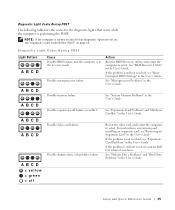
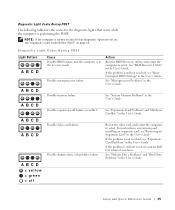
...-Card Problems" and "Hardware Conflicts" in the User's Guide.
Action
Run the BIOS Recovery utility, and restart the computer to retest. A B C D
Possible memory failure. See "System Memory Problems" in the recovery mode. If the problem is performing the POST. Diagnostic Light Codes During POST
Light Pattern
A B C D
Cause Possible BIOS failure, and the computer is...
Similar Questions
Where Are The Diagnostic Lights On Dell 620 Inspiron Desktop
(Posted by lopatte 9 years ago)
How To Install Front Case Fan On Dell Precision Workstation 530
(Posted by Gingnewma 10 years ago)
On Optiplex 780, At Start It Up, Lights 2 3 & 4 Keep On Blinking & No Display,
I have optiplex 780, On stsrt up the diagonistic lights 2,3 and 4 keep on blinking and no display co...
I have optiplex 780, On stsrt up the diagonistic lights 2,3 and 4 keep on blinking and no display co...
(Posted by tahiree241 10 years ago)
Solid Amber Light, Fan Running Continuously Would Not Boot Up
2 year old Dell Vostro 220 Slim Tower, fan running continously, solid amber light would not boot up
2 year old Dell Vostro 220 Slim Tower, fan running continously, solid amber light would not boot up
(Posted by jagbhola 12 years ago)

