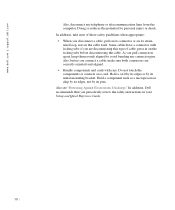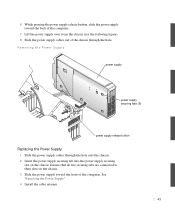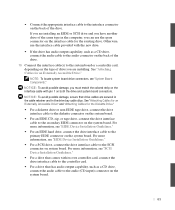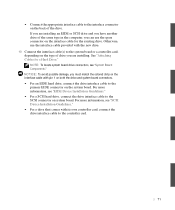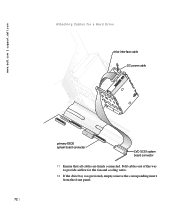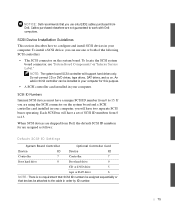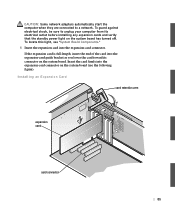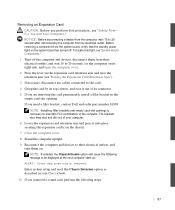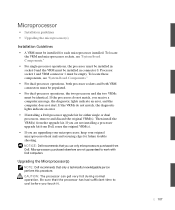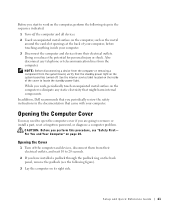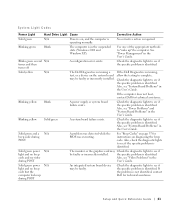Dell Precision 530 Support Question
Find answers below for this question about Dell Precision 530.Need a Dell Precision 530 manual? We have 5 online manuals for this item!
Question posted by tahiree241 on September 3rd, 2013
On Optiplex 780, At Start It Up, Lights 2 3 & 4 Keep On Blinking & No Display,
I have optiplex 780, On stsrt up the diagonistic lights 2,3 and 4 keep on blinking and no display comes on the monitor. According to Dell 780 manuals, a possible USB error may have occured and re connecting all cables should solve the problem. I have tried this solution many times but the problem remains there. What may be wrong ?? Please tell.
Current Answers
Related Dell Precision 530 Manual Pages
Similar Questions
Unable To Use Dell Computer.
Dell Optik Flex 760 series.That comes on screen, flashes off and asks to type system password and pr...
Dell Optik Flex 760 series.That comes on screen, flashes off and asks to type system password and pr...
(Posted by silv4802 7 years ago)
My Dell Optiplex 790 Do Not Recognize The Enthernet Cable, A Problem On
enthernrt driver controller is seen
enthernrt driver controller is seen
(Posted by muleraqua87 10 years ago)
'the System Management Hardware Requires A Reset.system Setup Configuration And
I have a PC DELL 780. When it reboot, it have a notice: " The system management hardware requires a ...
I have a PC DELL 780. When it reboot, it have a notice: " The system management hardware requires a ...
(Posted by tahiree241 10 years ago)
Computer Will Not Start, Only Gets Fans Running. Diagnostic Lights Are G-0-y-y
any suggestions
any suggestions
(Posted by ssincere 12 years ago)