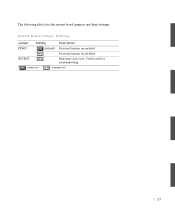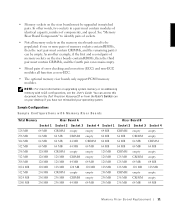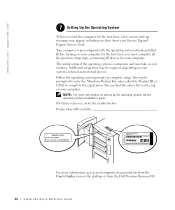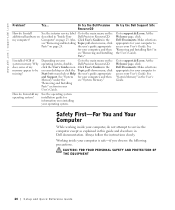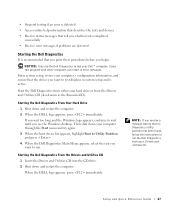Dell Precision 530 Support Question
Find answers below for this question about Dell Precision 530.Need a Dell Precision 530 manual? We have 5 online manuals for this item!
Question posted by silv4802 on June 7th, 2016
Unable To Use Dell Computer.
Dell Optik Flex 760 series.That comes on screen, flashes off and asks to type system password and press enter.This has never happened before. I have tried rebooting a few times but same message comes up.What can I do?Thank you,Terry
Current Answers
Answer #1: Posted by waelsaidani1 on June 7th, 2016 9:28 AM
To reset system and/or administrator passwords, see "Clearing Forgotten Passwords."" at http://support.dell.com/support/edocs/systems/opgx620/en/ug/A02/advfeat0.htm#wp1117484
Related Dell Precision 530 Manual Pages
Similar Questions
How To Remove Power Supply From Dell Precision Workstation 530
(Posted by saJames 9 years ago)
Can I Use A Precision 690 With Only One Riser Card
(Posted by jomomscook 9 years ago)
How To Install Front Case Fan On Dell Precision Workstation 530
(Posted by Gingnewma 10 years ago)
Dell Precision T3500 Bios Won't Display Dual Screen
(Posted by jjm2Hele 10 years ago)
Where Can I Get A Psu?
The PSU is dead and i need a new one or one that is compadable with the computer.
The PSU is dead and i need a new one or one that is compadable with the computer.
(Posted by freakymonster360 11 years ago)