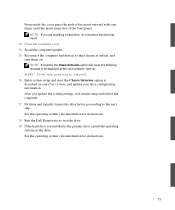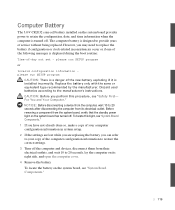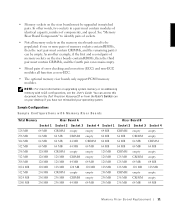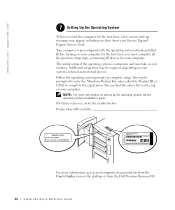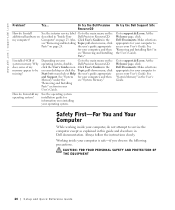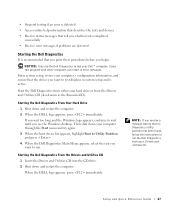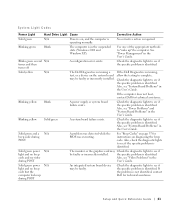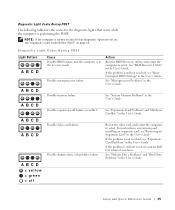Dell Precision 530 Support Question
Find answers below for this question about Dell Precision 530.Need a Dell Precision 530 manual? We have 5 online manuals for this item!
Question posted by tahiree241 on September 9th, 2013
'the System Management Hardware Requires A Reset.system Setup Configuration And
Current Answers
Answer #1: Posted by prateekk007 on September 10th, 2013 9:46 AM
I would suggest you to load BIOS to default. Turn on the system; Press <F2> at the initial Dell logo screen to enter System Setup. On the System Setup screen, press the <F9> key. Press the <Enter> key on Yes to Load Optimized Defaults and restart the computer. If issue still persists, reseat the CMOS battery and see if that helps you. Please click on the link below and refer to page number 119 for detailed instructions for replacing CMOS battery:
Please keep me posted with the results.
To know more about Dell Product Support, Drivers & Downloads, Order & Dispatch status -> choose your region US Customers; India Customers. For Here for Dell support videos.
Thanks & Regards
Prateek K
Answer #2: Posted by TommyKervz on September 9th, 2013 9:34 PM
Press Ctrl-P while booting up
Management Engine will open
use 'admin' as password
you are required to setup a new p/w, do it.
it will prompt and say if you do
Related Dell Precision 530 Manual Pages
Similar Questions
For the past 2 years I've been getting the following error message when booting up my XPS 7100: Fan...
any suggestions