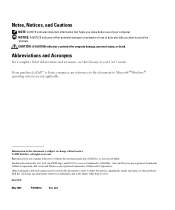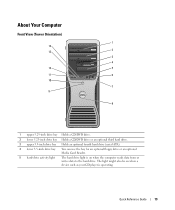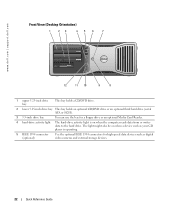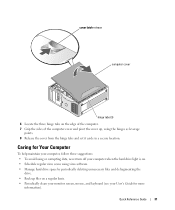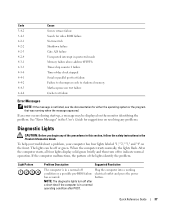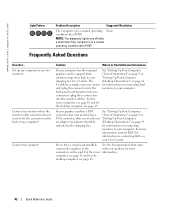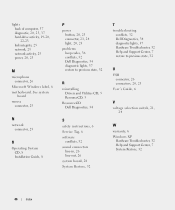Dell Precision 380 Support Question
Find answers below for this question about Dell Precision 380.Need a Dell Precision 380 manual? We have 1 online manual for this item!
Question posted by ddrambareanu on April 27th, 2012
What Does It Mean When Light 1 And 2 Are Blinking On A Optiplex Xe System?
The person who posted this question about this Dell product did not include a detailed explanation. Please use the "Request More Information" button to the right if more details would help you to answer this question.
Current Answers
Answer #1: Posted by DCatDell on April 27th, 2012 11:49 AM
http://support.dell.com/support/edocs/systems/opxe/en/sm/SFF/diags_dt.htm#Diags_LEDs
A possible expansion card failure has occurred.
- Determine if a conflict exists by removing an expansion card (not a graphics card) and restarting the computer.
- If the problem persists, reinstall the card you removed, then remove a different card and restart the computer.
- Repeat this process for each expansion card installed. If the computer starts normally, troubleshoot the last card removed from the computer for resource conflicts.
- If the problem persists, contact Dell.
Get Support on Twitter @DellCaresPro
Download the Dell Quick Resource Locator app today to access PowerEdge support content on your mobile device! (iOS, Android, Windows)
http://itunes.apple.com/us/app/dell-quick-resource-locator/id507133271?mt=8
https://play.google.com/store/apps/details?id=com.dell.qrcode&hl=en
http://www.windowsphone.com/en-us/store/app/dell-qrl/7db321a3-f02f-4e63-b9ce-13dca4b3bc42
Related Dell Precision 380 Manual Pages
Similar Questions
Dell Optiplex 380 Will Not Connect Ot Internet, Ethernet Card Lights Blinking
orange and green, , technical pdf
orange and green, , technical pdf
(Posted by lswanchanfu 9 years ago)
What Does A Flashing 1 And 2 Light On A Dell Optiplex 960 Mean
(Posted by seahorspyo 10 years ago)
What Do The Yellow Lights On Front Of Optiplex 755 Mean
(Posted by pricopy 10 years ago)
Hi , Presicion 380 Tower. It Fail When Turn On. Only Light Green Led On Moth Boa
this pc is to manage a sem .
this pc is to manage a sem .
(Posted by tovarhg 12 years ago)
Indicator Lights
when lights 1 and 4 lit what code is this and how do I resolve it?
when lights 1 and 4 lit what code is this and how do I resolve it?
(Posted by olmanjones 12 years ago)