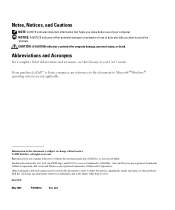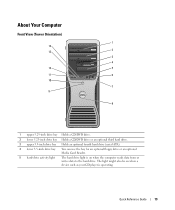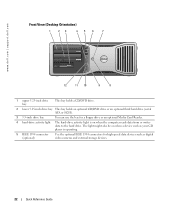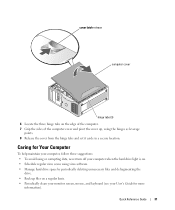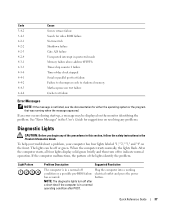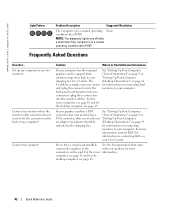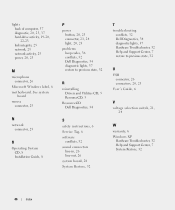Dell Precision 380 Support Question
Find answers below for this question about Dell Precision 380.Need a Dell Precision 380 manual? We have 1 online manual for this item!
Question posted by olmanjones on October 5th, 2011
Indicator Lights
Current Answers
Answer #1: Posted by kcmjr on October 5th, 2011 11:22 PM
Lights 1 and 4 denote a system board failure. According the the guide you should contact Dell for assistance. I read that as the motherboard may need to be replaced.
Licenses & Certifications: Microsoft, Cisco, VMware, Novell, FCC RF & Amateur Radio licensed.
Related Dell Precision 380 Manual Pages
Similar Questions
plus all my wires aren't plugged in
this pc is to manage a sem .