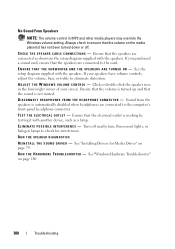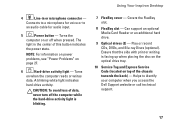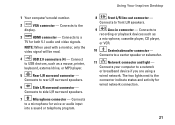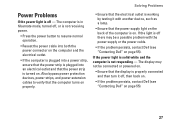Dell Inspiron 570 Support Question
Find answers below for this question about Dell Inspiron 570.Need a Dell Inspiron 570 manual? We have 3 online manuals for this item!
Question posted by douglasshannon55 on November 25th, 2019
When Turned On, The Fans Come On But The Light Isn't Lit Up
plus all my wires aren't plugged in
Current Answers
Answer #1: Posted by waelsaidani1 on November 25th, 2019 7:14 AM
1. Connect the AC adapter to a known good power outlet. Check Power LED indicator on AC Adaptor without plugging into the Notebook.
2. If LED on the AC adapter is not lit when unplugged from notebook, reseat brick and cable.
3. If LED on the AC Adapter goes off only after connecting to notebook, may be the power connector or the motherboard is at fault.
4. Also, would suggest you to take the battery out and only connect the AC adapter and check if it turns on.
2. If LED on the AC adapter is not lit when unplugged from notebook, reseat brick and cable.
3. If LED on the AC Adapter goes off only after connecting to notebook, may be the power connector or the motherboard is at fault.
4. Also, would suggest you to take the battery out and only connect the AC adapter and check if it turns on.
Answer #2: Posted by hzplj9 on November 28th, 2019 3:45 PM
As this is a desktop one needs to at least connect a keyboard and monitor. If the fan starts it is likely it is running. If the unit does not boot when the necessary connections are in then it could be a memory error or disk error. If you get beeps then you could do an internet search for the relevant codes for the number of beeps which will identify the error. Also if you can source another monitor and try that to isolate which item is faulty. If none of these tests prove the fault then please raise another question with what tests you have completed and the result and we may be able to give you a solution to your dilemma.
Hope that helps.
Related Dell Inspiron 570 Manual Pages
Similar Questions
How I Can Make A New Operation System That Work Right For Dell Desktop Inspiron
570 free
570 free
(Posted by tolgnb 10 years ago)
Dell Inspiron 620 Will Not Turn On And Light Blinks Amber
(Posted by lolojoe 10 years ago)
Cpu Fan Failure
My computer runs for about 10 minutes than shuts down with a cpu fan failure.
My computer runs for about 10 minutes than shuts down with a cpu fan failure.
(Posted by jausmann 12 years ago)