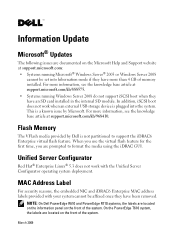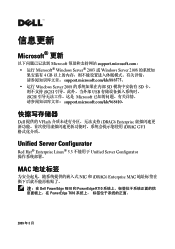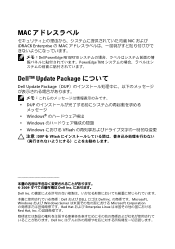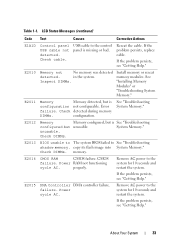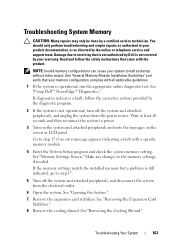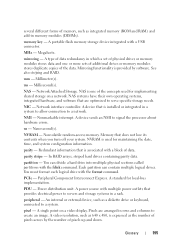Dell PowerEdge T610 Support Question
Find answers below for this question about Dell PowerEdge T610.Need a Dell PowerEdge T610 manual? We have 15 online manuals for this item!
Question posted by matthewwantoe on August 25th, 2011
Error Massage E2011
Current Answers
Answer #1: Posted by DCatDell on August 25th, 2011 9:02 AM
First thing would be to power down the server and reseat all the memory. Then power back up and see if the error is gone.
If that does not resolve the issue, but you can still access the OS, you can check open manage server administrator for any disabled memory modules.
If open manage is not installed, or you cannot access the OS, then the 32 bit diagnostics can be downloaded, here.
Boot to the diagnostics and you can run the MP memory diagnostics on the server.
Once you have a specific memory module narrowed down, for instance A1. You can then swap A1 with B1 and test again. If the error follows the memory module, then the memory module needs to be replaced. If the error stays with the memory slot, then it could be a bad system board.
Thanks
Get Support on Twitter @DellCaresPro
Download the Dell Quick Resource Locator app today to access PowerEdge support content on your mobile device! (iOS, Android, Windows)
http://itunes.apple.com/us/app/dell-quick-resource-locator/id507133271?mt=8
https://play.google.com/store/apps/details?id=com.dell.qrcode&hl=en
http://www.windowsphone.com/en-us/store/app/dell-qrl/7db321a3-f02f-4e63-b9ce-13dca4b3bc42
Related Dell PowerEdge T610 Manual Pages
Similar Questions
hi Good Day,we are having issue with our dell R710 with error message error 1 but we look up in OMSA...
Tried to upgrade memoryfrolm 24GBto 48GB. Will not take new memory. Came back with no memory. Alread...