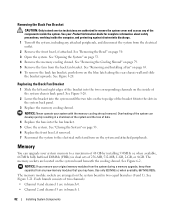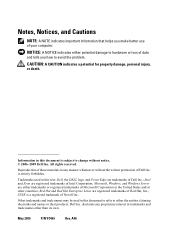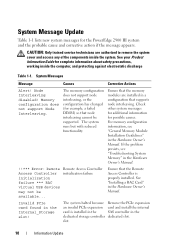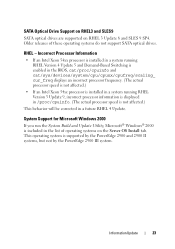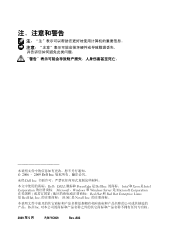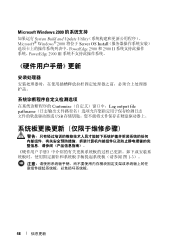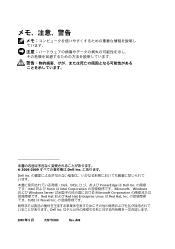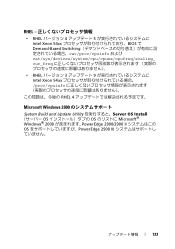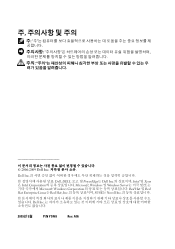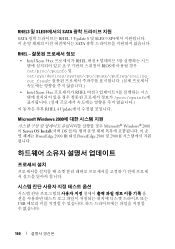Dell PowerEdge 2900 Support Question
Find answers below for this question about Dell PowerEdge 2900.Need a Dell PowerEdge 2900 manual? We have 9 online manuals for this item!
Question posted by basicelle on March 5th, 2012
Dell Server Will Not Take New Memory
Current Answers
Answer #1: Posted by DCatDell on March 6th, 2012 8:52 AM
http://support.dell.com/support/edocs/systems/pe2900/en/hom/pdf/hom.pdf
If you still have issues, try using only the new memory, and see if it will recognize it. If the server will recognize the old memory, but not the new memory, then there is some compatibility issue going on.
You could also install the minimum memory needed to post, then slowly add memory until you get an error. This would help narrow down to a specific slot, or memory module.
Thanks.
Get Support on Twitter @DellCaresPro
Download the Dell Quick Resource Locator app today to access PowerEdge support content on your mobile device! (iOS, Android, Windows)
http://itunes.apple.com/us/app/dell-quick-resource-locator/id507133271?mt=8
https://play.google.com/store/apps/details?id=com.dell.qrcode&hl=en
http://www.windowsphone.com/en-us/store/app/dell-qrl/7db321a3-f02f-4e63-b9ce-13dca4b3bc42