Dell PowerEdge Rack Enclosure 4220 Support Question
Find answers below for this question about Dell PowerEdge Rack Enclosure 4220.Need a Dell PowerEdge Rack Enclosure 4220 manual? We have 22 online manuals for this item!
Question posted by lauriemaginn on December 11th, 2013
Dell 4220 Rack Handle, Lock
The lock/handle has broken. Is it possible to purchase a new one?
Current Answers
There are currently no answers that have been posted for this question.
Be the first to post an answer! Remember that you can earn up to 1,100 points for every answer you submit. The better the quality of your answer, the better chance it has to be accepted.
Be the first to post an answer! Remember that you can earn up to 1,100 points for every answer you submit. The better the quality of your answer, the better chance it has to be accepted.
Related Dell PowerEdge Rack Enclosure 4220 Manual Pages
User Manual - Page 10
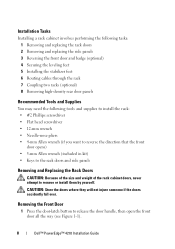
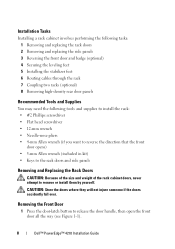
... Allen wrench (included in kit) • Keys to the rack doors and side panels
Removing and Replacing the Rack Doors
CAUTION: Because of the size and weight of the rack cabinet doors, never attempt to release the door handle, then open the front door all the way (see Figure 1-1).
8
Dell™ PowerEdge™ 4210 Installation Guide
User Manual - Page 12
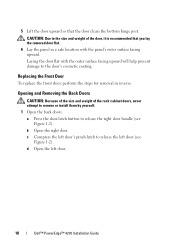
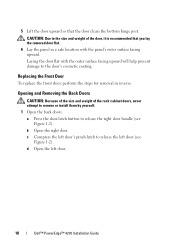
...'s outer surface facing upward.
c Compress the left door's pinch latch to release the right door handle (see
Figure 1-2). b Open the right door. d Open the left door (see
Figure 1-2)....and weight of the rack cabinet doors, never attempt to the door's cosmetic coating. a Press the door-latch button to release the left door.
10
Dell™ PowerEdge™ 4210 Installation ...
User Manual - Page 15


..., never attempt to remove or install them by yourself. Removing a Side Panel
1 2 3
1 side panel (2) 3 handles (2)
2 locks (2)
Dell™ PowerEdge™ 4210 Installation Guide
13 Replacing the Back Doors
To replace the back doors, perform the steps for installing systems in a rack, having the sides open makes it easier to install slide assemblies and support rails...
Cabling PowerEdge R815 - Page 4
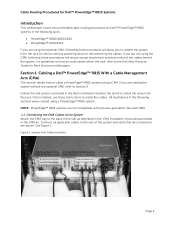
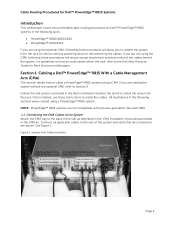
... Instructions provided in the rail kit to Section 2. Cable Routing Procedures for Dell™ PowerEdge™ R815 Systems
Introduction
This white paper covers recommended cable routing procedures for Dell™ PowerEdge™ R815 systems in the following racks:
• PowerEdge™ 4820/4220/2420 • PowerEdge™ 4210/2410 If you are using the optional CMA, following these...
Cabling PowerEdge R810 - Page 4
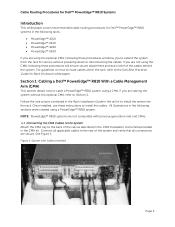
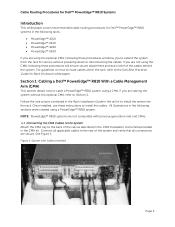
...recommended cable routing procedures for Dell™ PowerEdge™ R810 systems in the following racks:
• PowerEdge™ 4210 • PowerEdge™ 2410 • PowerEdge™ 4220 • PowerEdge™ 2420 If you...Attach the CMA tray to the Dell Best Practices Guide for Rack Enclosure white paper. For guidelines on how to route cables within the rack, refer to the back of...
Cabling PowerEdge R715 - Page 4
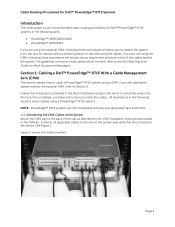
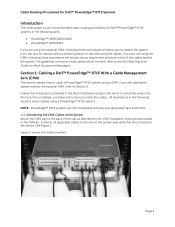
... covers recommended cable routing procedures for Dell™ PowerEdge™ R715 systems in the following racks:
• PowerEdge™ 4820/4220/2420 • PowerEdge™ 4210/2410 If you are not using the CMA, following these procedures will allow you to extend the system from the rack for Rack Enclosure white paper. NOTE: PowerEdge™ R715 systems are not compatible...
Best Practices Guide for
Rack Enclosures - Page 4
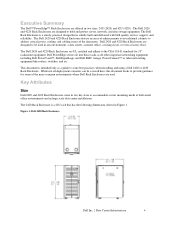
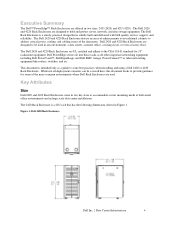
... looks to the CEA-310-E standards for some best practices when installing and using a Dell 2420 or 4220 Rack Enclosure. Dell PowerEdge servers fit into these racks as a guide to hold and protect server, network, and data storage equipment. Key Attributes
Size
Dell 2420 and 4220 Rack Enclosures come in two key sizes to address critical power, cooling, and cabling issues of the...
Best Practices Guide for
Rack Enclosures - Page 5
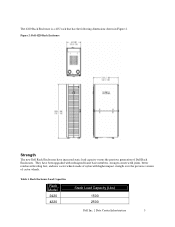
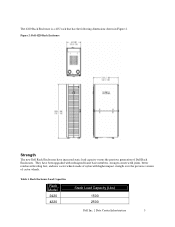
Figure 2: Dell 4220 Rack Enclosure
Strength
The new Dell Rack Enclosures have been upgraded with redesigned frame base members, stronger corner weld joints, better reinforced leveling feet, and new castor wheels made of nylon with higher impact strength over the previous version of Dell Rack Enclosures. Table 1. They have increased static load capacity versus the previous generation of ...
Best Practices Guide for
Rack Enclosures - Page 6


... equipment. The air intake into the 4220 Rack Enclosure. Incorrect airflow management inside the rack does not allow hot air exhausting from Dell for greater airflow capability than many other comparable racks.
When it through the perforations in the rack enclosure front door as well as how much cool air is proper rack enclosure design and the use of best...
Best Practices Guide for
Rack Enclosures - Page 7


...purchasing closeout panels from traveling to the front of the rack.
Also, it is important to survey the path the rack will be rolled to its final location.
It is the usage of the pallet to allow the 4220 Rack Enclosure... as possible to its final destination whenever possible. Never tilt a rack with getting the rack through the rack to the front of systems. Ask your Dell TSR for...
Best Practices Guide for
Rack Enclosures - Page 8
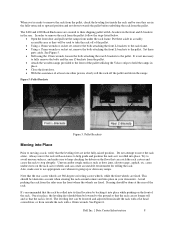
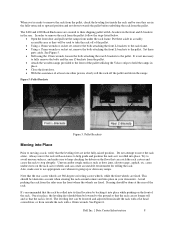
...rack. This should be done at least one other person, slowly roll the rack off of the rack.
The 2420 and 4220 Rack Enclosures are secured to their shipping pallet with a 12mm wrench. In order to remove the rack...are fixed. Dell Inc. | Data Center Infrastructure
8
The leveling feet can no longer roll and so that the rack can be lowered and adjusted from inside the rack and be...
Best Practices Guide for
Rack Enclosures - Page 9


... bracket firmly with a set of brackets in the rack that are used to push the plastic fastener through the hole in the rack. The 4220 rack comes with both hands, and pull straight up.
Figure 6: Leveling Feet Deployment
Installing rack level stabilizers should be done next. Figure 7: Stabilizer Plastic Fastener Removal
Dell Inc. | Data Center Infrastructure
9
Best Practices Guide for
Rack Enclosures - Page 10
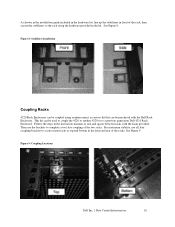
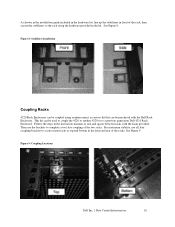
Figure 8: Stabilizer Installation
Coupling Racks
4220 Rack Enclosures can be coupled using the hardware provided in the kit. This kit can be purchased with the foam provided. Then use all four coupling brackets to secure mated racks at top and bottom in the front and rear of the two racks. Figure 9: Coupling Locations
Dell Inc. | Data Center Infrastructure
10...
Best Practices Guide for
Rack Enclosures - Page 11


... the tray, let the PDU slide into the Dell 4220 and 2420 Rack Enclosures than are placed further back and away from a variety of PDUs from the server equipment than the legacy rack enclosures. These are now readily accepted. Power Distribution Unit (PDU) Installation
Rear Mount PDUs
The Dell 4220 and 2420 Rack Enclosures have been added. Simply line up the...
Best Practices Guide for
Rack Enclosures - Page 12


... the user has ready access to PDUs
Zero U Mount PDUs
The 2420 and 4220 racks still support the Dell zero U mount PDUs that mount in the sides of the rack and then plug the cable in and route it back into the rack through the opening between the rear mounting rail and the PDU tray.
Best Practices Guide for
Rack Enclosures - Page 14


... different cabling scenarios with Velcro straps or cable ties.
Figure 13: Installing Hardwired Zero U PDUs
Cabling
The Dell 2420 and 4220 Rack Enclosures have zero-U mount PDUs installed in the hardware kit, or with the 2420/4220 racks depending on where PDUs are mounted.
Internal Cable Management
The Dell 2420 and 4220 Rack Enclosures are 2.7" (70mm) deeper than the older...
Cabling PowerEdge R415 - Page 4


...the system from the rack for service without the optional CMA, refer to the Dell Best Practices Guide for Rack Enclosure white paper. NOTE: PowerEdge™ R415 systems are... in the following racks:
PowerEdge™ 2410 PowerEdge™ 4210 PowerEdge™ 2420 PowerEdge™ 4220 (including wide and deep versions) PowerEdge™ 4820 (...
Cabling PowerEdge R410 - Page 4


... Guide in the following sections were created using a CMA. Section 1: Cabling a Dell™ PowerEdge™ R310 or R410 With a Cable Management Arm (CMA)
This section details how to extend the system from the rack for Rack Enclosure white paper. NOTE: PowerEdge™ R310 & R410 systems are not compatible with Cables Installed
Page 2 Figure 1: System with previous...
Cabling PowerEdge R910 - Page 4
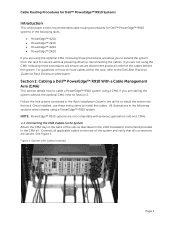
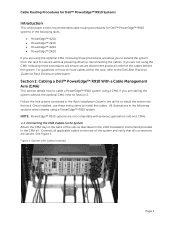
...™ R910 Systems
Introduction
This white paper covers recommended cable routing procedures for Dell™ PowerEdge™ R910 systems in the following racks:
• PowerEdge™ 4210 • PowerEdge™ 2410 • PowerEdge™ 4220 • PowerEdge™ 2420 If you are using the optional CMA, following these procedures will ensure secure attachment and strain relief...
User Manual - Page 11


... to the size and weight of the door, pull the two hinge pins downward. Removing the Front Door
1 Open the rack door.
See "Opening and Closing the Front Rack Door" on the handle lock cylinder where the key is released, pull it is in on page 9.
2 While holding the door, remove the hinge pins...
Similar Questions
Dell Server Poweredge R710 Error Message Error 1
hi Good Day,we are having issue with our dell R710 with error message error 1 but we look up in OMSA...
hi Good Day,we are having issue with our dell R710 with error message error 1 but we look up in OMSA...
(Posted by jillustrisimo32 4 years ago)
How To Install Window Server 2008 On Dell Rack Server Poweredge 310 Technical
guide
guide
(Posted by bktodid 10 years ago)
How To Configure Raid In Dell Server Poweredge 710
(Posted by brandaniep 10 years ago)
Dell Server Poweredge T310 Can't Find The Raid Drive
(Posted by monSERM 10 years ago)

