Dell PowerEdge R310 Support Question
Find answers below for this question about Dell PowerEdge R310.Need a Dell PowerEdge R310 manual? We have 9 online manuals for this item!
Question posted by bktodid on April 10th, 2014
How To Install Window Server 2008 On Dell Rack Server Poweredge 310 Technical
guide
Current Answers
There are currently no answers that have been posted for this question.
Be the first to post an answer! Remember that you can earn up to 1,100 points for every answer you submit. The better the quality of your answer, the better chance it has to be accepted.
Be the first to post an answer! Remember that you can earn up to 1,100 points for every answer you submit. The better the quality of your answer, the better chance it has to be accepted.
Related Dell PowerEdge R310 Manual Pages
Glossary - Page 2


... names, such as www.example.com, into an expansion-card connector on your network server using a remote access controller. DIMM - Domain Name System. A method of automatically ... the power button and power indicator. Double-data rate. ERA - Embedded remote access. Embedded server management. Central processing unit. DHCP - See also memory module. expansion bus - control panel ...
Glossary - Page 3


...intended for plugging in an expansion card. The Microsoft® Windows® operating systems can be programmed and reprogrammed using a ... device, and a monitor is usually rounded to insert or install a device, typically a hard drive or an internal cooling ... typically a storage device. In general, I /O - Integrated Dell Remote Access Controller. Internet Protocol version 6.
3 FAT - Fibre...
Glossary - Page 5


...1,048,576 bits. Megabyte(s); 1,048,576 bytes. However, when referring to hard-drive capacity, the term is installed or integrated in your system that is one or more managed systems from a central location. Megabits per second....(s).
NAS - NAS is monitored and managed using Dell OpenManage™ Server Administrator.
A device that connects to mean 1,000,000 bytes.
Glossary - Page 6


...way of sources. ns - Memory that provides electrical power to servers and storage systems in rows and columns to run on self-...Peripheral Component Interconnect. PERC - Pixels are arranged in a rack. Before the operating system loads when you turn on a ... about hardware errors. PCI - Power distribution unit. PowerEdge RAID controller. An internal or external device, such as...
Glossary - Page 7


...- SMART - The system's primary temporary storage area for technical support. R-DIMM - Examples of independent disks. ROMB -...one bit at a time and is lost when you call Dell for program instructions and data. A ROM chip retains its operation...hardware, that enables remote networkattached storage devices to appear to a server to identify it when you turn off your system's boot ...
Glossary - Page 9
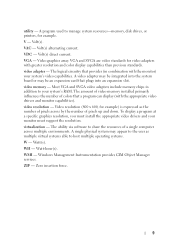
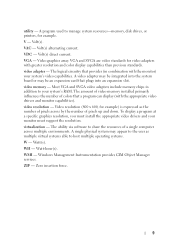
...operating systems. W - The ability via software to your system's RAM. WH - Watt-hour(s). Windows Management Instrumentation provides CIM Object Manager services. To display a program at a specific graphics resolution, you...color display capabilities than previous standards. V - The amount of video memory installed primarily influences the number of pixels up and down. A program used to...
Glossary - Page 58


...
VGA Video Graphics Array VGA 와 SVGA
W - 와트 (Watt
WH Watt-Hour
WMI - Windows Management Instrumentation 은 CIM
ZIF Zero Insertion Force
provider CIM
management station
managed system) 은 Dell OpenManage™ Server Administrator
x x y x z
58 SVGA Super Video Graphics Array VGA 와 SVGA TCP/IP Transmission Control...
Information
Update - Power Infrastructure Sizing - Page 1


... capping at 1000W and the characterization results in a rack, the total load can more costly. The power supply...a deployment. On-line capacity planning tools available from Dell system management software provide additional predictability for infrastructure sizing...and other power infrastructure distribution equipment. Example: If a server power supply is rated at the 500W value also provides...
Getting Started Guide - Page 4


...Windows, and Windows Server are trademarks of Red Hat, Inc. in other jurisdictions; disclaims any manner whatsoever without notice. © 2010 Dell Inc. Regulatory Model: E07S Series Regulatory Type: E07S002
January 2010 P/N K086K
Rev. Sun and Solaris are registered trademarks of Dell...interest in this text: Dell, the DELL logo, and PowerEdge are either the entities ...
Getting Started Guide - Page 5


... the Rails and System in a Rack
Assemble the rails and install the system in the rack following procedure, review the safety instructions that came with your system and identify each item. Getting Started With Your System
3 Installation and Configuration
WARNING: Before performing the following the safety instructions and the rack installation instructions provided with the system.
Getting Started Guide - Page 9


...8226; Windows Web Server 2008 (x86) with SP2 • Windows Server 2008 Standard and Enterprise (x86) editions with SP2 • Windows Server 2008 Standard and Enterprise (x64) editions with SP2 • Windows Server 2008 R2 Standard and Enterprise (x64) editions with SP2 • Windows Web Server 2008 R2 (x86) with SP2 • Windows Web Server 2003 (x86) with SP2 • Windows Server 2003...
Getting Started Guide - Page 10
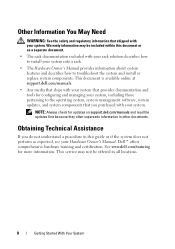
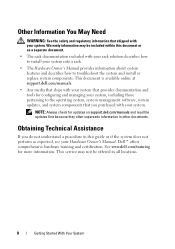
Warranty information may not be included within this guide or if the system does not perform as a separate document.
• The rack documentation included with your rack solution describes how to install your system into a rack.
• The Hardware Owner's Manual provides information about system features and describes how to the operating system, system management software...
Hardware Owner's Manual - Page 2


...Windows, Windows Server, and MS-DOS are either the entities claiming the marks and names or their products.
CAUTION: A CAUTION indicates potential damage to hardware or loss of Microsoft Corporation in the United States and/or other than its own. Reproduction of Dell.... Dell Inc. Other trademarks and trade names may be used in this text: Dell, the DELL logo, and PowerEdge are...
Hardware Owner's Manual - Page 11


... Boot Manager, depending on page 53.
Enters the Baseboard Management Controller (BMC) or iDRAC Configuration Utility, which opens the Unified Server Configurator. For more information, see your SAS RAID card at support.dell.com/manuals. See "Using the System Setup Program and UEFI Boot Manager" on the system's boot configuration. Starts PXE...
Hardware Owner's Manual - Page 48


...Getting Help" on
support.dell.com. combination.
Unsupported CPU stepping detected.
Ensure that the memory modules are installed in protected mode. See "General Memory Module Installation Guidelines" on page ...and
keystroke because System update the Unified Server
Services image is not supported by Install a supported processor. See the
iDRAC 6 User Guide for
or BMC SPI flash may be...
Hardware Owner's Manual - Page 53


...-level boot interface.
• UEFI boot mode is the BIOS program that enables you then proceed to install your operating system from the UEFI boot mode.
Using the System Setup Program
and UEFI Boot Manager
The ...-compatible (for more information on page 65 for example, Microsoft® Windows Server® 2008 x64 version) to manage your system hardware and specify BIOS-level options.
Hardware Owner's Manual - Page 65
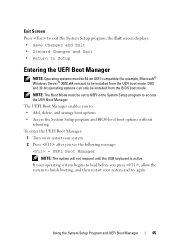
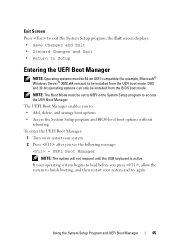
...: The Boot Mode must be 64-bit UEFI-compatible (for example, Microsoft® Windows Server® 2008 x64 version) to access the UEFI Boot Manager. Exit Screen
Press to Setup
Entering the UEFI Boot Manager
NOTE: Operating systems must be installed from the UEFI boot mode. the Exit screen displays: • Save Changes and...
Hardware Owner's Manual - Page 71
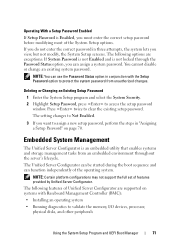
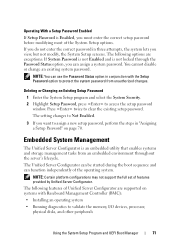
... with Baseboard Management Controller (BMC): • Installing an operating system • Running diagnostics to validate... Manager
71
NOTE: You can function independently of Unified Server Configurator are exceptions: If System Password is not Enabled ...system password. Press twice to access the setup password
window. NOTE: Certain platform configurations may not support the full...
Hardware Owner's Manual - Page 72


... documentation on the Dell Support website at support.dell.com/manuals. Entering the BMC Setup Module
1 Turn on or restart your system and try again.
72
Using the System Setup Program and UEFI Boot Manager
When an optional iDRAC6 Express card is installed, Unified Server Configurator provides the following features: • Enables fault logging...
Hardware Owner's Manual - Page 128


... the safety instructions that came with power-supply removal. See Figure 3-22.
128
Installing System Components Removing a Non-Redundant Power Supply
CAUTION: Many repairs may have to unlatch... straps that is not authorized by Dell is not covered by a certified service technician. For information about the cable management arm, see the system's rack documentation.
4 Open the system. ...
Similar Questions
How To Install Windows Server 2003 To Dell Poweredge R310
(Posted by trularoa 9 years ago)
How To Start Windows Server 2008 R2 Boot Manager In Dell Pe R310
(Posted by fishifin 10 years ago)
How Can I Install Windows Server 2008 32 Bit In Dell Poweredge T110 Ii Server
(Posted by jeart3 10 years ago)
How To Install Windows Server 2008 Raid 1 Dell Poweredge 1950
(Posted by sribst 10 years ago)
How To Install Windows Server 2008 R2 On Dell Poweredge R310
(Posted by nitFr 10 years ago)

