Dell PowerEdge R710 Support Question
Find answers below for this question about Dell PowerEdge R710.Need a Dell PowerEdge R710 manual? We have 15 online manuals for this item!
Question posted by milmsd on October 9th, 2013
How To Update The R710 Bios Using Uefi
The person who posted this question about this Dell product did not include a detailed explanation. Please use the "Request More Information" button to the right if more details would help you to answer this question.
Current Answers
There are currently no answers that have been posted for this question.
Be the first to post an answer! Remember that you can earn up to 1,100 points for every answer you submit. The better the quality of your answer, the better chance it has to be accepted.
Be the first to post an answer! Remember that you can earn up to 1,100 points for every answer you submit. The better the quality of your answer, the better chance it has to be accepted.
Related Dell PowerEdge R710 Manual Pages
Glossary - Page 7


...with a 9-pin connector that transfers data one that contains information supplementing or updating the product's documentation. SD card - SDRAM - R-DIMM - read -...Network. A bar code label on the system used to connect a modem to the system BIOS and then display an error message on motherboard....server to identify it when you are prohibited from editing or deleting. service tag -
Dell
PowerEdge Deployment Guide - Page 5


....
7) The system will be used to configure RAID, as well as to customize and to configure hardware settings such as RAID levels and BIOS settings.
The installation will see ...information about the installation you want on the server. 2) At POST, press < F11> when prompted for the installation. PowerEdge Deployment Guide
Dell Systems Build and Update Utility (SBUU)
The SBUU is a collection...
Dell
PowerEdge Deployment Guide - Page 6


...For this may not be seen. This will need to update drivers and firmware.
Page 4 For more information see Best...could not start due to complete the installation. PowerEdge Deployment Guide
Manual Installation of Microsoft Operating Systems
This..., a separate WDS / RIS driver must use the Unified Server Configurator to be used for a detailed explanation. Remember that the ...
Dell
PowerEdge Deployment Guide - Page 7


... the following Microsoft knowledge base article: http://support.microsoft.com/?id=970721
Using UEFI
For additional information about using UEFI, see Deploying UEFI-Aware Operating Systems on Eleventh Generation Dell TM PowerEdgeTM Servers. The solution for this issue is to the PreSystem directory. Page 5 PowerEdge Deployment Guide This error continues even after ensuring that all needed drivers...
Deploying
UEFI-Aware Operating Systems on Dell PowerEdge Servers - Page 3


Table of Contents
History ...2 What is UEFI?...2 What UEFI has to Offer...3 How is Dell's UEFI implemented? ...3
Differences between BIOS and UEFI Boot Modes 4 UEFI Boot Options ...4 Automatic and Manual Boot Options ...4 Booting to a Removable Media Device...5 UEFI Boot Manager ...5 Boot Options...5 UEFI Boot Settings ...5 System Utilities ...6 Deploying a UEFI‐Aware Operating System ...7 ...
Deploying
UEFI-Aware Operating Systems on Dell PowerEdge Servers - Page 5
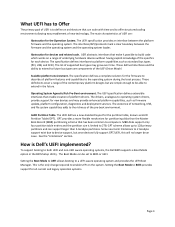
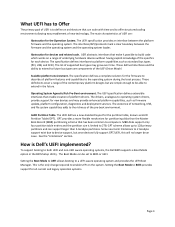
... the pre‐boot environment. Setting the Boot Mode to UEFI allows booting to platform capabilities such as firmware update, platform configuration, diagnostics and deployment services. The interfaces/API/... devices fully support GPT/UEFI, this will no longer be set to BIOS or UEFI.
Some near‐term limitations to 2 terabyte support exist due to enable UEFI on a range of...
Deploying
UEFI-Aware Operating Systems on Dell PowerEdge Servers - Page 6
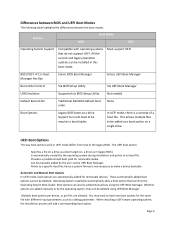
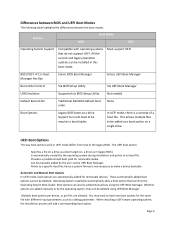
... installation and points to a specific boot file; Boot options can be manually added by using UEFI Boot Manager.
Operating System installation automatically adds a boot option that of a boot file....BIOS
UEFI
Operating System Support
Compatible with different input parameters, such as a boot target (vs. All the current and legacy operation systems can also be deleted using the UEFI...
Deploying
UEFI-Aware Operating Systems on Dell PowerEdge Servers - Page 9


...UEFI is used to support UEFI. Deploying a UEFI Operating System
For Microsoft operating systems, press and change or remove these may try to UEFI, Dell recommends that support UEFI ‐
1) Microsoft® Windows ®Vista, SP1 and Windows Server...the Windows Server 2008 or Vista DVD and follow the normal installation steps.
Dell offers both legacy BIOS‐mode and UEFI‐...
Information Update - System Setup Program - Page 1


NOTE: Applies to PowerEdge R410, R510, R610, R710, R910, T410, T610, and T710 systems only.
December 2010 Table 1. Integrated Devices Screen Option
Option
SR-IOV-Global Enable (Disabled default)
Description
Enables/disables BIOS configuration of Single Root I/O Virtualization (SR-IOV) devices.
Information Update
System Setup Program Update
Table 1 lists the new option for the Integrated ...
Information Update - System Setup Program - Page 9


Integrated Devices 1
表 1 Integrated Devices
SR-IOV-Global Enable (SR-IOV
Disabled
説明
SR-IOV(Single Root I/O Virtualization BIOS PowerEdge R410、R510、R610、 R710、R910、T410、T610、T710
2010 年 12 月
Information Update - System Setup Program - Page 11


Integrated Devices
옵션
SR-IOV-Global Enable (SR-IOV-Global Disabled
설명
SR-IOV (Single Root I/O Virtualization) 장치의 BIOS PowerEdge R410, R510, R610, R710, R910, T410, T610 및 T710
2010 년 12 월 표 1에는 Integrated Devices
표 1.
Information Update - System Memory - Page 1


... or standard), and system firmware/BIOS version. One memory module per channel) are supported for a total of up to 288 GB. • Quad-rank RDIMMs (two per channel supports up to
192 GB. • 1 GB and 2 GB UDIMMs are limited to 1333 MHz. - Dell PowerEdge R710-Information Update
System Memory
This document provides latest...
Information Update - Intel Xeon 5600 Series
Processors - Page 1


... 5600 Series Processors- R410 - R710 - M710 NOTE: The PowerEdge R410, T410, and R510 systems do not support 130 W Intel Xeon 5600 series processors. R610 - NOTE: The PowerEdge R610 and M710 systems need specific heat sinks to support Intel Xeon 5600 series processor (less than 130 W). NOTE: A BIOS and iDRAC firmware update only supports a limited feature...
Information Update - Page 1


... is not partitioned to format the media using the iDRAC GUI. NOTE: On Dell PowerEdge R610 and PowerEdge R710 systems, the labels are located on the Microsoft Help and Support website at support.microsoft.com/kb/888575. • Systems running Microsoft® Windows Server® 2003 or Windows Server 2008
cannot be affixed once they have...
Information Update - Page 10


... R610/R710 PowerEdge T610
Dell™ Update Package
Dell Update Package(DUP
DUP
Windows Windows Windows VFlash
注意 : DUP を VFlash
2009 Dell Inc Dell Inc Dell および DELL ロゴは Dell Inc Microsoft、 Windows および Windows Server Microsoft Corporation Red Hat およ...
Hardware Owner's Manual - Page 11
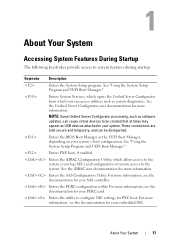
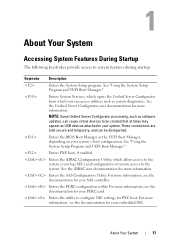
... Unified Server Configurator from which allows access to the system event log (SEL) and configuration of remote access to the system. Enters the BIOS Boot Manager or the UEFI Boot Manager, depending on your system.
Enters the SAS Configuration Utility. For more information. See "Using the System Setup Program and UEFI Boot Manager."
See "Using the...
Hardware Owner's Manual - Page 40


... different power rating detected! Table 1-2. jumper to minimum frequency.
System halted
CPUs with different cache sizes detected. Retry the BIOS update. If problem persists, see "Getting Help." See "Using the System Setup Program and UEFI Boot Manager." See "System
the indicated processor's Memory."
The processor speed may be If not an intentional setting,
intentionally...
Hardware Owner's Manual - Page 51


... in the
when in the
SEL.
between the display module,
the control panel board, and
the system board. Warning! code update loaded for any faulty
components specified in mirror or
BIOS setup screen. See
128-bit advanced
"System Memory." during the error.
The control panel is Reconfigure the memory for mirroring or...
Hardware Owner's Manual - Page 55
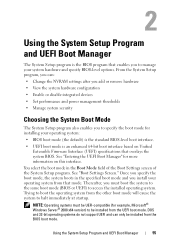
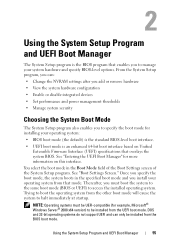
... mode (the default) is the standard BIOS-level boot interface.
• UEFI boot mode is the BIOS program that mode. See "Entering the UEFI Boot Manager" for example, Microsoft® Windows Server® 2008 x64 version) to halt immediately at startup.
Using the System Setup Program
and UEFI Boot Manager
The System Setup program is an enhanced...
Hardware Owner's Manual - Page 58


...BIOS boot mode, you to the keyboard or keyboard controller during the POST. See "Boot Settings Screen." See "Integrated Devices Screen."
Displays a screen to enable or disable the integrated SATA controller and ports. See "Embedded Server Management Screen."
See "System Security Screen," Using the System Password," and "Using... the boot mode (BIOS or UEFI). Enables you can also specify...
Similar Questions
Dell Server Poweredge R710 Error Message Error 1
hi Good Day,we are having issue with our dell R710 with error message error 1 but we look up in OMSA...
hi Good Day,we are having issue with our dell R710 with error message error 1 but we look up in OMSA...
(Posted by jillustrisimo32 4 years ago)

