Dell PowerEdge R710 Support Question
Find answers below for this question about Dell PowerEdge R710.Need a Dell PowerEdge R710 manual? We have 15 online manuals for this item!
Question posted by kirJRL031 on May 6th, 2014
How To Update R710 Bios Using Dell Uefi
The person who posted this question about this Dell product did not include a detailed explanation. Please use the "Request More Information" button to the right if more details would help you to answer this question.
Current Answers
There are currently no answers that have been posted for this question.
Be the first to post an answer! Remember that you can earn up to 1,100 points for every answer you submit. The better the quality of your answer, the better chance it has to be accepted.
Be the first to post an answer! Remember that you can earn up to 1,100 points for every answer you submit. The better the quality of your answer, the better chance it has to be accepted.
Related Dell PowerEdge R710 Manual Pages
Glossary - Page 5


...serve specific storage needs. A managed system is monitored and managed using Dell OpenManage™ Server Administrator. A system used for implementing shared storage on a network. Megabits per second. ... the CIM schema definition.
A system can contain several different forms of the concepts used to mean 1,000,000 bytes. See also striping and RAID.
Your system's unique...
Dell
PowerEdge Deployment Guide - Page 2


... Server are either trademarks or registered trademarks of Intel Corporation in the United States and/or other countries. PowerEdge Deployment Guide
THIS WHITE PAPER IS FOR INFORMATIONAL PURPOSES ONLY, AND MAY CONTAIN TYPOGRAPHICAL ERRORS AND TECHNICAL INACCURACIES. All rights reserved.
Intel and Xeon are trademarks of Dell Inc. Dell, the DELL logo, and the DELL badge, Dell...
Dell
PowerEdge Deployment Guide - Page 3


PowerEdge Deployment Guide
Table of Contents
Introduction ...2 Unified Server Configurator (USC) Deployment ...2 Dell Systems Build and Update Utility (SBUU) ...3 Dell OpenManage™ Deployment Toolkit (DTK)...3 Manual Installation of Microsoft Operating Systems 4 Microsoft WDS (Legacy Images) / RIS ...4 WinPE ...4 Microsoft Automated Deployment Service (ADS) ...4
Page 1
Dell
PowerEdge Deployment Guide - Page 6


... 315279 on the operating system you to update drivers and firmware.
Operating systems released prior to Microsoft Windows Server 2008 will reboot in the Microsoft Knowledge Base article 254078 on Dell Servers with the Broadcom NetXtreme II 5709-based adapters, a separate WDS / RIS driver must use the Unified Server Configurator to provide the mass storage drivers...
Deploying
UEFI-Aware Operating Systems on Dell PowerEdge Servers - Page 2


..., Windows Server, and Active Directory are trademarks of Novell, Inc., in the United States and/or other countries. THE CONTENT IS PROVIDED AS IS, WITHOUT EXPRESS OR IMPLIED WARRANTIES OF ANY KIND. © 2009 Dell Inc. For more information, contact Dell. SUSE is strictly forbidden. Dell, the DELL logo, and the DELL badge, and PowerEdge are either...
Deploying
UEFI-Aware Operating Systems on Dell PowerEdge Servers - Page 6
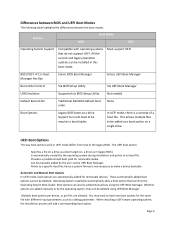
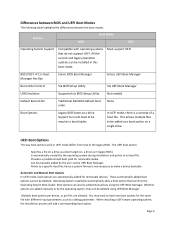
...BIOS Setup Utility Not needed
Default Boot Order
Traditional Dell BIOS default boot order
None
Boot Options
Legacy BIOS boots to its boot file.
Support for removable devices. In UEFI... or by using UEFI Boot Manager. Differences between BIOS and UEFI Boot Modes
The following table highlights the differences between the boot modes.
Feature
Boot Mode
BIOS
UEFI
Operating System ...
Deploying
UEFI-Aware Operating Systems on Dell PowerEdge Servers - Page 9


... setup installs MBR and has a single boot partition.
Dell offers both legacy BIOS‐mode and UEFI‐mode. Operating Systems that you transition to UEFI. UEFI uses GPT. DO NOT change the Boot Manager to UEFI, Dell recommends that support UEFI ‐
1) Microsoft® Windows ®Vista, SP1 and Windows Server® 2008 - IMPORTANT: You cannot switch between the...
Deploying
UEFI-Aware Operating Systems on Dell PowerEdge Servers - Page 10


..., this new system will not have unique GUIDs for the operating system virtual disk may occur while installing a UEFI‐aware operating system and how to the operating system. The following Dell UEFI Legacy boot controllers operate using a partition or virtual disk smaller than 2TB for partitions which are unable to access the disks...
Information Update - System Setup Program - Page 2


... of these materials in any proprietary interest in trademarks and trade names other than its own. Trademarks used in this text: Dell™, the DELL logo, and PowerEdge™ are trademarks of Dell Inc.
disclaims any manner whatsoever without notice. © 2010 Dell Inc.
Information in this publication is strictly forbidden. All rights reserved. Reproduction of...
Information Update - System Memory - Page 2


... proprietary interest in this publication is strictly forbidden. All rights reserved.
is subject to change without the written permission of Dell Inc. Other trademarks and trade names may be used in this text: Dell™, the DELL logo, and PowerEdge™ are assigned to either the entities claiming the marks and names or their products...
Information Update - Intel Xeon 5600 Series
Processors - Page 5


... the entities claiming the marks and names or their products. Other trademarks and trade names may be used in this text: Dell™, the DELL logo, and PowerEdge™ are registered trademarks of Intel Corporation in the U.S. Trademarks used in trademarks and trade names other countries. Intel® and Xeon® are trademarks of these...
Information Update - Intel Xeon 5600 Series
Processors - Page 10


... detected on DIMM XX
II Intel Xeon 5600 130 W
• 在 PowerEdge M610 和 M710 Intel Xeon X5677 130 W
ECC
启用 Dell BIOS 智能 Turbo 模式
Dell BIOS 智能 Turbo turbo turbo Processor Settings turbo BIOS
turbo Dell BIOS 智能 Turbo 模式。
电源管理
电...
Getting Started Guide - Page 4


... Windows, and Windows Server are either the entities claiming the marks and names or their products. VMware is strictly forbidden.
Dell, the DELL logo, and PowerEdge are registered trademarks of ...NOTE indicates important information that helps you make better use of Red Hat, Inc. Other trademarks and trade names may be used in this document is a registered trademark of Microsoft...
Hardware Owner's Manual - Page 2
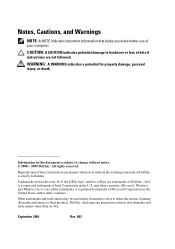
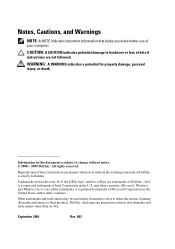
...may be used in the United States and/or other countries; All rights reserved. Dell Inc. is a registered trademark of Dell Inc.; Microsoft, Windows, and Windows Server are either ... text: Dell, the DELL logo, and PowerEdge are not followed.
Reproduction of your computer. disclaims any proprietary interest in any manner whatsoever without notice. © 2008 - 2009 Dell Inc. September...
Hardware Owner's Manual - Page 4


... 62 PCI IRQ Assignments Screen 63 Serial Communication Screen 63 Embedded Server Management Screen 64 Power Management Screen 65 System Security Screen 66 Exit Screen 67
Entering the UEFI Boot Manager 68 Using the UEFI Boot Manager Navigation Keys 68 UEFI Boot Manager Screen 69 UEFI Boot Settings Screen 69 System Utilities Screen 69
System and...
Hardware Owner's Manual - Page 9


... a Tape Backup Unit 165 Troubleshooting a Hard Drive 166 Troubleshooting a Storage Controller 167 Troubleshooting Expansion Cards 168 Troubleshooting the Processor(s 170
5 Running the System Diagnostics . . . . . 173
Using Dell™ PowerEdge™ Diagnostics 173
System Diagnostics Features 173
When to Use the System Diagnostics 174
Running the System Diagnostics 174
Contents
9
Hardware Owner's Manual - Page 40


..., and power rating. System Messages (continued)
Message
Causes
Corrective Actions
BIOS Update
Remote BIOS update
Attempt Failed! position (pins 3 and 5). Memory modules are properly installed...Install memory modules for check any other system
power conservation. See "Using the System Setup Program and UEFI Boot Manager." memory slots. See "System
the indicated processor's Memory."...
Hardware Owner's Manual - Page 68
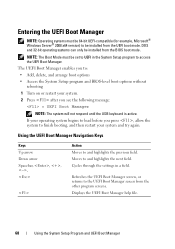
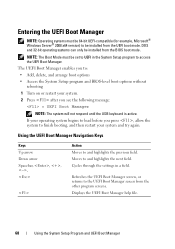
...program to access the UEFI Boot Manager. The UEFI Boot Manager enables you to: • Add, delete, and arrange boot options • Access the System Setup program and BIOS-level boot options without... Mode must be 64-bit UEFI-compatible (for example, Microsoft® Windows Server® 2008 x64 version) to be installed from the UEFI boot mode. Using the UEFI Boot Manager Navigation Keys
Keys ...
Hardware Owner's Manual - Page 164
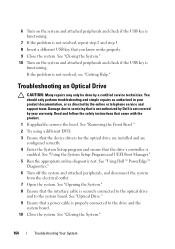
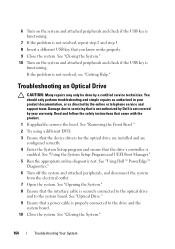
... See "Using Dell™ PowerEdge™
...Diagnostics." 6 Turn off the system and attached peripherals, and disconnect the system
from the electrical outlet. 7 Open the system. If the problem is not resolved, see "Getting Help." See "Using the System Setup Program and UEFI Boot Manager." 5 Run the appropriate online diagnostic test. See "Removing the Front Bezel." 2 Try using...
Hardware Owner's Manual - Page 167


...controller's documentation for your controller card are installed and are configured correctly.
See "Using Dell™ PowerEdge™ Diagnostics."
2 Enter the System Setup program and ensure that the SAS ...settings, make any necessary corrections, and restart the system. See "Using the System Setup Program and UEFI Boot Manager."
3 Restart the system and press the applicable key ...
Similar Questions
Dell Server Poweredge R710 Error Message Error 1
hi Good Day,we are having issue with our dell R710 with error message error 1 but we look up in OMSA...
hi Good Day,we are having issue with our dell R710 with error message error 1 but we look up in OMSA...
(Posted by jillustrisimo32 4 years ago)

