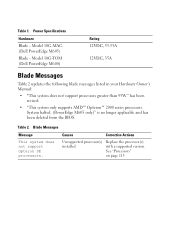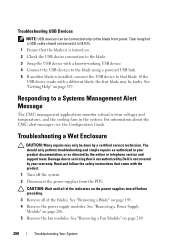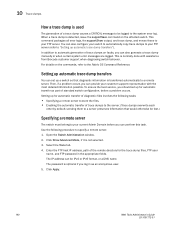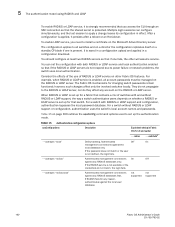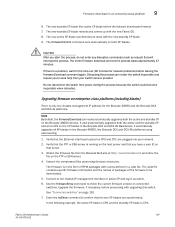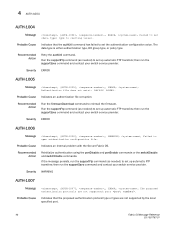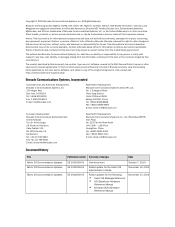Dell PowerEdge M610 Support and Manuals
Get Help and Manuals for this Dell item

View All Support Options Below
Free Dell PowerEdge M610 manuals!
Problems with Dell PowerEdge M610?
Ask a Question
Free Dell PowerEdge M610 manuals!
Problems with Dell PowerEdge M610?
Ask a Question
Most Recent Dell PowerEdge M610 Questions
How To Update M610 Bios
(Posted by Gopeterl 9 years ago)
Cannot Power On Poweredge M610
(Posted by Luiscola 9 years ago)
Dell M610 Replace Mother Does Not Show Hard Drives
(Posted by cafepge 9 years ago)
How To Update Poweredge M610 Bios
(Posted by sherugoozil 9 years ago)
Bios Wont Update On Dell M610
(Posted by shayARVIN 9 years ago)
Dell PowerEdge M610 Videos
Popular Dell PowerEdge M610 Manual Pages
Dell PowerEdge M610 Reviews
We have not received any reviews for Dell yet.