Dell PowerEdge R710 Support Question
Find answers below for this question about Dell PowerEdge R710.Need a Dell PowerEdge R710 manual? We have 15 online manuals for this item!
Question posted by maryjgary1 on January 27th, 2014
Membist Failure Dimm Disabled R710 How To Enable
The person who posted this question about this Dell product did not include a detailed explanation. Please use the "Request More Information" button to the right if more details would help you to answer this question.
Current Answers
There are currently no answers that have been posted for this question.
Be the first to post an answer! Remember that you can earn up to 1,100 points for every answer you submit. The better the quality of your answer, the better chance it has to be accepted.
Be the first to post an answer! Remember that you can earn up to 1,100 points for every answer you submit. The better the quality of your answer, the better chance it has to be accepted.
Related Dell PowerEdge R710 Manual Pages
Glossary - Page 7


... implementations of independent disks. RAM - Random-access memory. R-DIMM - A read -only file - Examples of providing data ...with software or hardware, that enables remote networkattached storage devices to appear to a server to the system BIOS and... then display an error message on motherboard. service tag - Allows hard drives to report errors and failures...
Glossary - Page 8


... power supply.
System Setup program - U-DIMM - Simple Network Management Protocol.
As the main circuit board, the system board usually contains most of an electrical failure. When such devices are video standards for operation. USB - TOE - striping - Used to describe a system that allows a network manager to enable or disable the termination on these devices by...
Information Update - System Setup Program - Page 1


NOTE: Applies to PowerEdge R410, R510, R610, R710, R910, T410, T610, and T710 systems only.
December 2010 Integrated Devices Screen Option
Option
SR-IOV-Global Enable (Disabled default)
Description
Enables/disables BIOS configuration of Single Root I/O Virtualization (SR-IOV) devices. Table 1. Information Update
System Setup Program Update
Table 1 lists the new option for the Integrated ...
Information Update - System Setup Program - Page 9


Integrated Devices 1
表 1 Integrated Devices
SR-IOV-Global Enable (SR-IOV
Disabled
説明
SR-IOV(Single Root I/O Virtualization BIOS PowerEdge R410、R510、R610、 R710、R910、T410、T610、T710
2010 年 12 月
Information Update - System Setup Program - Page 11


표 1에는 Integrated Devices
표 1. Integrated Devices
옵션
SR-IOV-Global Enable (SR-IOV-Global Disabled
설명
SR-IOV (Single Root I/O Virtualization) 장치의 BIOS PowerEdge R410, R510, R610, R710, R910, T410, T610 및 T710
2010 년 12 월
Information Update - System Memory - Page 1


... depends on the memory configuration: • For single or dual-rank memory modules:
- December 2010 Dell PowerEdge R710-Information Update
System Memory
This document provides latest information on your system configuration such as the processor series, DIMM voltage (low or standard), and system firmware/BIOS version. Memory Module Installation Guidelines
The memory speed...
Information Update - Intel Xeon 5600 Series
Processors - Page 2


...DIMMs)
Intel Xeon 5600 series processors support DDR3L DIMMs enabling...Enable (Disabled default)
Description
Enables/disables BIOS configuration of both standard and low voltage memory modules
For information on the memory configuration guidelines, see your system's Hardware Owner's Manual at 1.35 V. For example, populating three memory modules per DIMM...; Two 1333 MHz DIMMs per channel
•...
Information Update - Intel Xeon 5600 Series
Processors - Page 3


... to Optimizer mode, the memory controllers run independent of sequential memory access. Recommended for HPC applications. DCU Streamer Prefetcher (Enabled default)
Enables Data Cache Unit streamer prefetcher. Data Reuse (Enabled default)
Enables or disables data reuse. When set to compute or I/O.
Recommended for applications that require high utilization of memory operation if a valid...
Information Update - Intel Xeon 5600 Series
Processors - Page 4


...PowerEdge M610 and M710.
Setup Screen Power Management Power Management Power Management
Field
CPU Power and Performance Management
CPU Power and Performance Management
CPU Power and Performance Management
Field value OS DBPM
System DBPM
Maximum Performance
Intelligent Turbo Enabled Disabled Disabled...DIMM XX
memory module. When the turbo mode is enabled in the turbo mode. Non-ECC DIMM...
Information Update - Intel Xeon 5600 Series
Processors - Page 30
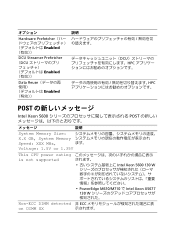
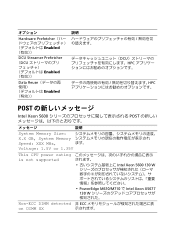
...
(DCU Enabled
Data Reuse Enabled
DCU HPC
HPC
POST
Intel Xeon 5600 POST
説明
System Memory Size
X.X GB, System Memory
Speed: XXX MHz,
ます。
Voltage: 1.5V or 1.35V
This CPU power rating is not supported
Non-ECC DIMM detected on DIMM XX
Intel Xeon 5600 130 W II
• PowerEdge M610/M710...
Information Update - Intel Xeon 5600 Series
Processors - Page 36
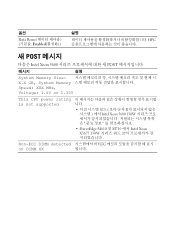
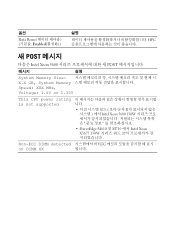
...;지
설명
System Memory Size X.X GB, System Memory
Speed: XXX MHz, Voltage: 1.5V or 1.35V
This CPU power rating is not supported
Non-ECC DIMM detected on DIMM XX
II Intel Xeon 5600 130W
• PowerEdge M610 및 M710 에서 Intel Xeon X5677 130W
ECC
Information Update - Page 10


... R610/R710 PowerEdge T610
Dell™ Update Package
Dell Update Package(DUP
DUP
Windows Windows Windows VFlash
注意 : DUP を VFlash
2009 Dell Inc Dell Inc Dell および DELL ロゴは Dell Inc Microsoft、 Windows および Windows Server Microsoft Corporation Red Hat およ...
Hardware Owner's Manual - Page 35
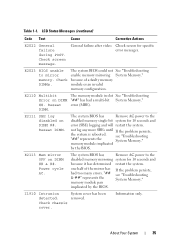
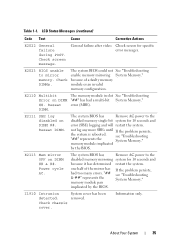
...implicated
by the BIOS.
General failure after video. The memory module ...disabled on DIMM ##.
I1910 Intrusion detected. Information only.
System cover has been removed. E2023
BIOS unable to mirror memory. E2113 Mem mirror OFF on DIMM ## & ##.
Reseat DIMM. Check DIMMs.
The system BIOS could not See "Troubleshooting enable memory mirroring System Memory." Reseat DIMM...
Hardware Owner's Manual - Page 37


...an Reconfigure the memory
128-bit Advanced unsupported memory
modules for Advanced ECC
ECC, DIMMs must module. System Messages
Message
Causes
Corrective Actions
128-bit Advanced The Advanced ECC ... for a
ECC mode
was enabled in the table, check the documentation for the application that is faulty memory module. Alert! Advanced ECC Memory Mode disabled! A memory module may be...
Hardware Owner's Manual - Page 39


... supplies to take the system
mode.
Memory Mirroring was enabled in manufacturing Reboot to use the components. Check the ... boot. Check other system messages for additional information for failure. System is in the system setup program, but the... just upgraded, return the system to reboot. Redundant memory disabled! Memory configuration does not support redundant memory.
If the system...
Hardware Owner's Manual - Page 41


...available.
See "Troubleshooting System
Memory."
Defective mouse or keyboard.
DIMM configuration on a dualprocessor system. Use
the system setup
program... is
bootable media is operational. Error 8602 Auxiliary Device Failure. Ensure that the proper bootable media is set in ...
41
because UEFI boot mode is
Please ensure
enabled in BIOS. Ensure that the boot mode is...
Hardware Owner's Manual - Page 43


... reduced
Invalid memory configuration.
The following DIMM has been disabled: x
Invalid memory configuration. The system will run but with the specified memory module disabled. Ensure that the memory modules are disabled. Memory." The USB ports are installed in manufacturing Reboot to take the system
mode. Memory address line failure at address, read value expecting value...
Hardware Owner's Manual - Page 44


... test was terminated by keystroke. MEMTEST lane failure detected on x
Invalid memory configuration. A mismatched memory module is installed. Mirror mode disabled. The memory configuration does not match the... mode, DIMMs must be installed in a valid configuration. See "Troubleshooting System Memory." Memory tests terminated by pressing the spacebar.
Memory write/read failure at address...
Hardware Owner's Manual - Page 69


... the boot option list. Sets a one -time boot option.
Deletes an existing boot option. UEFI Boot Settings Screen
Option
Add Boot Option Delete Boot Option Enable/Disable Boot Option Change Boot Order One-Time Boot From File
Description
Adds a new boot option. UEFI Boot Manager Screen
Option Continue
UEFI Boot Settings System...
Hardware Owner's Manual - Page 198
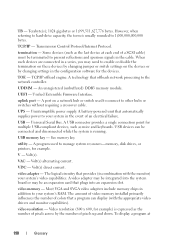
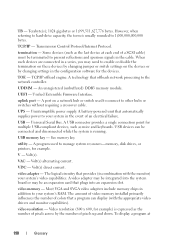
... of pixels up and down.
A port on the devices or by the number of an electrical failure. utility - TCP/IP - termination - Some devices (such as the last device at
198
Glossary... video memory installed primarily influences the number of a SCSI cable) must be terminated to enable or disable the termination on these devices by changing jumper or switch settings on a network hub or...
Similar Questions
Dell Server Poweredge R710 Error Message Error 1
hi Good Day,we are having issue with our dell R710 with error message error 1 but we look up in OMSA...
hi Good Day,we are having issue with our dell R710 with error message error 1 but we look up in OMSA...
(Posted by jillustrisimo32 4 years ago)
How To Configure Raid In Dell Server Poweredge 710
(Posted by brandaniep 10 years ago)
Dell Poweredge 2950 Embedded Network Card Is Disabled Cannot Enable
(Posted by vigrif 10 years ago)
How To Create Raid 5 In Dell Server Poweredge 710
(Posted by bobthLlacco 10 years ago)

