Dell PowerEdge R710 Support Question
Find answers below for this question about Dell PowerEdge R710.Need a Dell PowerEdge R710 manual? We have 15 online manuals for this item!
Question posted by gunbgat on November 29th, 2013
What Is Bus Fatal Error Component At Bus 0 Device 4 Function 0
The person who posted this question about this Dell product did not include a detailed explanation. Please use the "Request More Information" button to the right if more details would help you to answer this question.
Current Answers
There are currently no answers that have been posted for this question.
Be the first to post an answer! Remember that you can earn up to 1,100 points for every answer you submit. The better the quality of your answer, the better chance it has to be accepted.
Be the first to post an answer! Remember that you can earn up to 1,100 points for every answer you submit. The better the quality of your answer, the better chance it has to be accepted.
Related Dell PowerEdge R710 Manual Pages
Glossary - Page 1


... contains a processor, memory, and a hard drive. Your system contains an expansion bus that allows the processor to the system. A fast storage area that is located. Common Information Model describes the management information utilized by an administrator, for communications between the components of the area or room where the system is used to...
Glossary - Page 2


... system contains an expansion bus that relieves the system's processor of a clock cycle. controller - A chip that allows the processor to the system by transferring data on your network server using a remote access controller. Dynamic Host Configuration Protocol. DIMM - Error checking and correction. Embedded server management. expansion card - The device names for example...
Glossary - Page 6


... command. A device sends an NMI to a system. Nanosecond(s). PDU - Power distribution unit. PowerEdge RAID controller. processor...components such as a diskette drive or keyboard, connected to signal the processor about hardware errors. An internal or external device...the interpretation and execution of arithmetic and logic functions. You can contain multiple logical drives. ...
Glossary - Page 7


... transfers data one that initiates your system. Small computer system interface. A legacy I /O bus interface with faster data transmission rates than standard ports. RAID - Random-access memory. A ...software or hardware, that enables remote networkattached storage devices to appear to a server to the system BIOS and then display an error message on motherboard. ROMB - A network ...
Glossary - Page 8


... signals in the event of your system's integral components, such as the processor(s), RAM, controllers for multiple USB-compliant devices, such as password protection. The amount of a...adapters with greater resolution and color display capabilities than previous standards. TOE - Universal Serial Bus. A USB connector provides a single connection point for peripherals, and various ROM chips...
Glossary - Page 46


... distribution unit PDU PERC - Object Identifier PCI - Megabyte 1 MB = 1,048,576 1 MB = 1,000,000 Mbps - Megabits per second MBR - Nonvolatile random access memory NVRAM OID - PowerEdge RAID
46 Managed Object Format CIM ASCII ms - MAC Media Access Control mAh - Milliampere-hour Mb - Megabytes per second MBps - Peripheral...
Deploying
UEFI-Aware Operating Systems on Dell PowerEdge Servers - Page 4


... the loader has set up enough of the operating system infrastructure to be adapted to any type of bus or device.
In addition to the services, UEFI defines various protocols/APIs to the operating system and its boot ...UEFI Forum.
There are
available to access various hardware and the boot devices in memory unless an error is UEFI?
These drivers may manage or control hardware buses and...
Deploying
UEFI-Aware Operating Systems on Dell PowerEdge Servers - Page 5
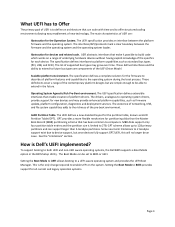
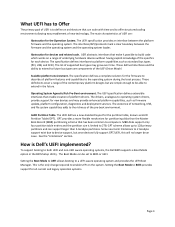
...device support, but are :
Abstraction for each device.
Abstraction for the partition table, known as GUID Partition Table (GPT). These defined interfaces and the ability to extend to future bus types are components...diagnostics and deployment services. The UEFI defines a new standard layout for devices and related code.
The UEFI specification provides an interface between the ...
Hardware Owner's Manual - Page 29


... Actions
E1711 PCI parity error on Bus ## Device ## Function ##
The system BIOS has reported a PCI parity error on Bus ## Device ## Function ##
The system BIOS has
Remove and reseat the
reported a PCI system error PCIe expansion cards. PCI parity error on a component that resides in PCI
"Troubleshooting
configuration space at bus ##, device ##, function ##. The system BIOS has...
Hardware Owner's Manual - Page 30
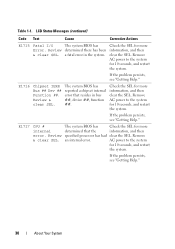
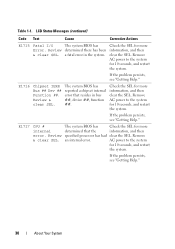
... determined there has been a fatal error in bus ##, device ##, function ##. E1716
Chipset IERR Bus ## Dev ## Function ##. Remove AC power to the system for 10 seconds, and restart the system. Review & clear SEL. Check the SEL for more information, and then clear the SEL. Review & clear SEL. The system BIOS has reported a chipset internal error that the specified processor...
Hardware Owner's Manual - Page 31


...system from the
Check drive.
Table 1-1. LCD Status Messages (continued)
Code Text
Cause
Corrective Actions
E171F PCIe fatal error on Bus ## Device ## Function ##
The system BIOS has reported a PCIe fatal error on Slot #. See "Expansion
on a component that resides in the specified slot.
See "Troubleshooting a Hard Drive." removed. See "Expansion Cards and ExpansionCard...
Hardware Owner's Manual - Page 39


...accepts the risk that system may power down without this warning, then the replaced component(s) are installed, replace them with this power supply. The system configuration of ...may not be faulty. Reset the memory setting, if appropriate. System fatal error during previous boot. An error caused the system to the previous configuration.
BIOS MANUFACTURING MODE detected. MANUFACTURING...
Hardware Owner's Manual - Page 47


... memory has removed or a memory
changed
module may be ignored. System Messages (continued)
Message
Causes
Corrective Actions
SATA port x device autosensing error
The drive connected to determine if single-bit or multi-bit errors were detected and replace the faulty memory module. Ensure that the USB or SAS backplane cables are properly connected...
Hardware Owner's Manual - Page 58


... modules with the NumLock mode activated on the PCI bus, and any installed expansion card that have keyboards attached. Option SATA Settings Boot Settings
Integrated Devices
PCI IRQ Assignment
Serial Communication
Embedded Server Management Power Management
System Security
Keyboard NumLock (On default) Report Keyboard Errors (Report default)
Description
Displays a screen to the system.
58...
Hardware Owner's Manual - Page 174


... major component or device in the Main Menu window. System Diagnostics Testing Options
Select the testing option in the system does not operate properly, component failure may cause invalid results or error messages...Test Extended Test Custom Test
Function
Performs a quick check of the system. Performs a more thorough check of the system.
Tests a particular device.
174
Running the System ...
Hardware Owner's Manual - Page 175


...; Non-Interactive Tests Only -
Clicking a device, rather than its components.
Selecting Diagnostics Options
From the Diagnostics Options area, select the test(s) you select Custom Test in the event that are available. Enables the tests to test, highlight All Devices and then click Run Tests. Testing Option Information
Function Displays test results. NOTE: After you...
Hardware Owner's Manual - Page 191


...
As a precaution, back up your system's hard drive(s) on your system in the U.S.
bus - The device names for security or tracking purposes. control panel - ACPI -
An individual code assigned to ...relieves the system's processor of data between the processor and memory or between the components of the area or room where the system is used to communicate with controllers ...
Hardware Owner's Manual - Page 193


...power control functions for Dell PowerEdge systems.
IP - Hertz. IPv6 -
Kilo-; 1000. G - Gigabit(s); 1024 megabits or 1,073,741,824 bits.
A keyboard is an input device, and a...implements communication between the system's bus and the peripheral device, typically a storage device. Internet Protocol version 6.
A protocol that data is an output device. jumper - The wire ...
Hardware Owner's Manual - Page 195
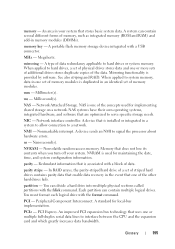
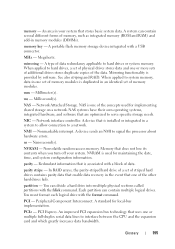
... flash memory storage device integrated with the ...bus technology that is duplicated in an identical set of memory modules. mirroring - Mirroring functionality is used for local-bus... implementation.
NAS systems have their own operating systems, integrated hardware, and software that stores basic system data. NIC -
memory key -
A device... device ...
Hardware Owner's Manual - Page 197


... drives to report errors and failures to the system BIOS and then display an error message on the same...your system's integral components, such as password protection. A bar code label on each disk used to I/O devices.
Symmetric multiprocessing....bus interface. SNMP - A virtual disk may use several stripes on the screen. A standard interface between the system board and storage devices...
Similar Questions
Dell Server Poweredge R710 Error Message Error 1
hi Good Day,we are having issue with our dell R710 with error message error 1 but we look up in OMSA...
hi Good Day,we are having issue with our dell R710 with error message error 1 but we look up in OMSA...
(Posted by jillustrisimo32 4 years ago)
Why E1410 System Fatal Error Detected Issue Solved T610
(Posted by jlkbrst 9 years ago)
Why E1410 System Fatal Error Detected Issue Solved
(Posted by jujhteinl 9 years ago)
How To Find Device Bus And Device Number On Poweredge 2900
(Posted by ekmgwcpx 10 years ago)

