Dell PowerEdge R510 Support Question
Find answers below for this question about Dell PowerEdge R510.Need a Dell PowerEdge R510 manual? We have 10 online manuals for this item!
Question posted by Bcapox on July 12th, 2014
R510 Powersupply In Esm Log Hardware Log Can Not Communicate With Power Supply
The person who posted this question about this Dell product did not include a detailed explanation. Please use the "Request More Information" button to the right if more details would help you to answer this question.
Current Answers
There are currently no answers that have been posted for this question.
Be the first to post an answer! Remember that you can earn up to 1,100 points for every answer you submit. The better the quality of your answer, the better chance it has to be accepted.
Be the first to post an answer! Remember that you can earn up to 1,100 points for every answer you submit. The better the quality of your answer, the better chance it has to be accepted.
Related Dell PowerEdge R510 Manual Pages
Glossary - Page 1


...basis. ambient temperature - American National Standards Institute. A module that includes power supplies and fans. An information pathway between the processor and RAM. Your ...power management. blade - A CD, diskette, or USB memory key that is located. cache - Ampere(s). Advanced Configuration and Power Interface. ANSI - The primary organization for communications...
Glossary - Page 6


...Power distribution unit. POST - Before the operating system loads when you turn on a video display. PXE - A way of arithmetic and logic functions. Redundant information that communicates with the format command. PCI - PowerEdge... an object. provider - Nanosecond(s). Memory that provides electrical power to servers and storage systems in rows and columns to run on ...
Glossary - Page 8


...See RAM. Because the System Setup program is running.
uplink port - A battery-powered unit that automatically supplies power to other hubs or switches without requiring a crossover cable. USB - Universal Serial ...TCP/IP offload engine. UPS -
A standard interface that tells a system what hardware is installed and how the system should be connected and disconnected while the system is...
Glossary - Page 48
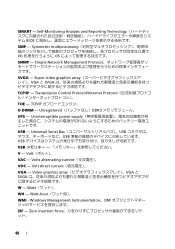
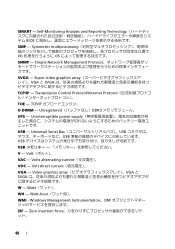
...-Monitoring Analysis and Reporting Technology BIOS SMP - Symmetric multiprocessing I/O OS SNMP - Zero insertion force
48 Super video graphics array VGA と SVGA TCP/IP - Uninterruptible power supply USB - Watt WH - Volt VAC - Unregistered DDR3
UPS - Volt direct current VGA - SMART -
Glossary - Page 58


...
ZIF Zero Insertion Force
provider CIM
management station
managed system) 은 Dell OpenManage™ Server Administrator
x x y x z
58 TCP/IP TCP/IP Offload Engine
U-DIMM DDR3 Unregistered(Unbuffered) DDR3 Memory Module
UPS Uninterruptible Power Supply
USB Universal Serial Bus USB USB USB
USB
V - 볼트 (Volt
VAC Volt Alternating...
Information
Update - Power Infrastructure Sizing - Page 1


Example: If a server power supply is used to calculate the cumulative power for an overall deployment, it provides a conservative assessment for many hardware configurations and can be used for the configuration and workload, the 500W power value can more costly. The power supply-rated approach requires additional power and cooling and results in a rack, the total load can be sized...
Getting Started Guide - Page 7


... should light. Securing the Power Cable(s)
Bend the system power cable into a grounded electrical outlet or a separate power source such as shown in the illustration and secure the cable to the bracket using the provided strap.
Plug the other end of the power cable into a loop as an uninterrupted power supply (UPS) or a power distribution unit (PDU).
Getting Started Guide - Page 13


... (17.19 in) 44.52 cm (17.53 in the BMC 8 MB
Power
AC power supply (per power supply)
Wattage
Four-hard-drive systems Eight-hard-drive systems
Twelve-hard-drive systems
480 W (non-redundant power supply) 750 W/1100 W (optional redundant power supply) 750 W (optional redundant power supply)
Voltage
100-240 VAC, autoranging, 50-60 Hz
Heat dissipation
Four-hard-drive...
Hardware Owner's Manual - Page 6


...103 Installing an Optical Drive 104
Cooling Fans 105 Removing a Cooling Fan 105 Replacing a Cooling Fan 109
Power Supplies 109 Removing a Redundant Power Supply 110 Installing a Redundant Power Supply 111 Removing the Power Supply Blank 112 Installing the Power Supply Blank 112 Removing a Non-Redundant Power Supply . . . 112 Installing a Non-Redundant Power Supply . . . . 114
6
Contents
Hardware Owner's Manual - Page 9


...170 Troubleshooting a Serial I/O Device 171 Troubleshooting a NIC 171 Troubleshooting a Wet System 172 Troubleshooting a Damaged System 174 Troubleshooting the System Battery 174 Troubleshooting Power Supplies 175 Troubleshooting System Cooling Problems 176 Troubleshooting a Fan 176 Troubleshooting System Memory 177 Troubleshooting an Internal USB Key 179 Troubleshooting an Optical Drive...
Hardware Owner's Manual - Page 14


... video monitor can take from several seconds to over 2 minutes to the system. NOTE: To force an ungraceful shutdown, press and hold the power button for 5 seconds.
14
About Your System The power button controls the DC power supply output to display an image, depending on . When the optional system bezel is installed, the...
Hardware Owner's Manual - Page 17


...if directed to twelve 3.5-inch or 2.5-inch, hot-swappable SAS or SATA drives.
NOTE: When powering on the system, the video monitor can take from several seconds to over 2 minutes to the... ungraceful shutdown, press and hold the power button for five seconds. When one of the buttons is pushed again.
The power button controls the DC power supply output to display an image, depending on...
Hardware Owner's Manual - Page 33


... power supply. See "Troubleshooting Power Supplies" on page 199. E161C
Power Supply # Specified power supply
(### W) lost its
Check PSU
AC input. The system BIOS has reported a machine check error.
Check the AC power source for the specified power supply. If the problem persists, see "Getting Help" on page 199. An over-temperature condition or power supply communication error...
Hardware Owner's Manual - Page 34


...same wattage. Remove AC power to the system, reduce the hardware configuration or install higher-wattage power supplies, and then restart the system.
If the problem persists, see "Troubleshooting
Power Supplies" on page 199.
34
About Your System Code Text
Causes
Corrective Actions
E1620
Power Supply # (### W) AC power error. Specified power supply's Check the AC power
AC input is no...
Hardware Owner's Manual - Page 40
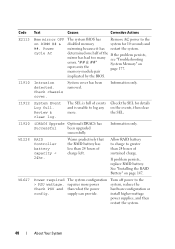
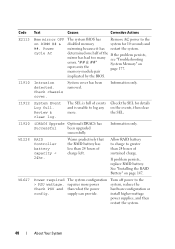
... it has restart the system. The SEL is unable to log any on DIMM ## & ##.
memory-module pair
implicated by the BIOS. If problem persists, replace RAID battery. Allow RAID battery to charge to the system, reduce the hardware configuration or install higher-wattage power supplies, and then restart the system.
40
About Your System
Hardware Owner's Manual - Page 41


....
For example, if you might be able to the system, reduce the hardware configuration or install higher-wattage power supplies, and then restart the system. For example, if temperature for the system.
• Power cycle - wait approximately ten seconds, reconnect the power cable, and restart the system. Messages will reappear under the following conditions:
•...
Hardware Owner's Manual - Page 173


... in step 3. 6 Close the system. • Vflash media cards • USB memory keys • NIC hardware key • Expansion-card riser • Integrated storage controller card • iDRAC6 Express card • iDRAC6 Enterprise card • Power supplies • Fans • Processors and heat sinks • Memory modules 4 Let the system dry thoroughly for...
Hardware Owner's Manual - Page 201


....
Centimeter(s). control panel - A chip or expansion card that allows the processor to communicate with controllers for the peripheral devices connected to a system, usually by an administrator, for communications between the processor and a peripheral device.
A fast storage area that includes power supplies and fans.
An information pathway between the components of a program or data...
Hardware Owner's Manual - Page 206
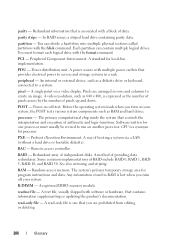
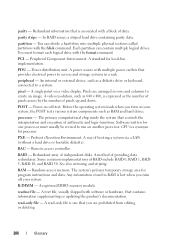
... point on self-test.
peripheral -
Power-on a video display. CPU is expressed as a diskette drive or keyboard, connected to servers and storage systems in rows and columns to run on your system.
read -only file is one processor must format each logical drive with software or hardware, that is lost when you are...
Hardware Owner's Manual - Page 208


... current. video adapter -
A BIOS-based program that automatically supplies power to your system's hardware and customize the system's operation by changing settings in effect until you... Volt(s). Volt(s) direct current. VGA - system configuration information - TOE -
Uninterruptible power supply. USB - TCP/IP - An unregistered (unbuffered) DDR3 memory module. USB memory ...
Similar Questions
1912 System Event Log Full Dell R510 How To Clear Log
(Posted by wilceli 9 years ago)
About Power Supply
1614 power supply error and does not start my PowerEdge T310 server. Please suggest me that how can ...
1614 power supply error and does not start my PowerEdge T310 server. Please suggest me that how can ...
(Posted by electionbardiya 11 years ago)
Power Supply
Can the Dell PowerEdge R900 run on one single power supply? Thank you!
Can the Dell PowerEdge R900 run on one single power supply? Thank you!
(Posted by wlin 12 years ago)

