Dell PowerEdge R510 Support Question
Find answers below for this question about Dell PowerEdge R510.Need a Dell PowerEdge R510 manual? We have 10 online manuals for this item!
Question posted by tabarspea on July 9th, 2014
How To Clear Hardware Logs On Dell R510
The person who posted this question about this Dell product did not include a detailed explanation. Please use the "Request More Information" button to the right if more details would help you to answer this question.
Current Answers
There are currently no answers that have been posted for this question.
Be the first to post an answer! Remember that you can earn up to 1,100 points for every answer you submit. The better the quality of your answer, the better chance it has to be accepted.
Be the first to post an answer! Remember that you can earn up to 1,100 points for every answer you submit. The better the quality of your answer, the better chance it has to be accepted.
Related Dell PowerEdge R510 Manual Pages
Glossary - Page 5


... - Megabytes per second.
mirroring - A managed system is any system that is monitored and managed using Dell OpenManage™ Server Administrator. Mb - MBR -
mm -
Network interface controller. managed system - Megabits per second. memory key...systems have their own operating systems, integrated hardware, and software that connects to serve specific storage needs.
Glossary - Page 6


... - Preboot eXecution Environment. Nanosecond(s). Redundant information that provides electrical power to servers and storage systems in rows and columns to run on your system. processor...self-test. Before the operating system loads when you turn on another processor. PowerEdge RAID controller. Pixels are arranged in a rack. A provider is associated with ...hardware errors.
Glossary - Page 7


...log. See also mirroring and striping. Any information stored in ROM include the program that enables remote networkattached storage devices to appear to a server... to identify it when you turn off your system. read -only file is one bit at a time and is lost when you call Dell ...with software or hardware, that you turn off your system's boot routine and the POST. A ...
Glossary - Page 58


Windows Management Instrumentation 은 CIM
ZIF Zero Insertion Force
provider CIM
management station
managed system) 은 Dell OpenManage™ Server Administrator
x x y x z
58 SVGA Super Video Graphics Array VGA 와 SVGA TCP/IP Transmission Control Protocol/Internet Protocol
TOE - TCP/IP TCP/IP Offload Engine
U-DIMM ...
Information
Update - Intel Xeon 5600 Series Processors - Page 1


... feature set of the Intel Xeon 5600 series processor.
• The following new Dell PowerEdge systems marked with the Roman Numeral II on the chassis support the complete feature set... (less than 130 W).
December 2010 R610 - T610 - R410 - Intel Xeon 5600 Series Processors- R510 -
T410 - M610 - Information Update
Important Information
• Your system requires a BIOS and iDRAC...
Information
Update - Intel Xeon 5600 Series Processors - Page 2


..., see your system's Hardware Owner's Manual at 1.35 V. Low Voltage Memory Modules (DDR3L DIMMs)
Intel Xeon 5600 series processors support DDR3L DIMMs enabling a lower operating voltage (1.35 V) that ensures memory power savings up to PowerEdge R410, R510, R610, R710, R910... Single Root I/O Virtualization (SR-IOV) devices.
DDR3L memory is not supported at support.dell.com/manuals.
Information
Update - Intel Xeon 5600 Series Processors - Page 5


... used in this publication to refer to change without the written permission of Dell Inc. disclaims any manner whatsoever without notice. © 2010 Dell Inc. Other trademarks and trade names may be used in this text: Dell™, the DELL logo, and PowerEdge™ are registered trademarks of these materials in any proprietary interest in...
Information
Update - Power Infrastructure Sizing - Page 1


...PDUs with power capping can be sized for many hardware configurations and can more costly. Combined use of the hardware. By contrast, if the power supply rated value...Dell may result in an infrastructure that regulatory and safety guidance is assessed under a peak workload for a specific deployment, the assessment may help to adequately provision the facility. Example: If a server...
Getting Started Guide - Page 3


Dell™ PowerEdge™ R510 Systems
Getting Started With Your System
Regulatory Model E12S Series and E13S Series
Getting Started Guide - Page 4


...and Windows Server are not followed. Red Hat and Red Hat Enterprise Linux are registered trademarks or trademarks (the "Marks") of Dell Inc.; in this text: Dell, the DELL logo, and PowerEdge are ... and trade names may be used in this document to refer to hardware or loss of your computer. Dell Inc.
in the United States and/or other countries; WARNING: A...
Hardware Owner's Manual - Page 1


Dell™ PowerEdge™ R510 Systems
Hardware Owner's Manual
Regulatory Model E12S Series and E13S Series Regulatory Type E12S001 and E13S001
Hardware Owner's Manual - Page 2
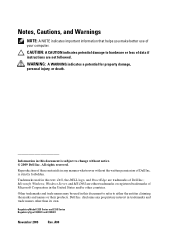
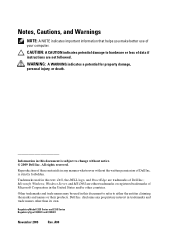
.... Trademarks used in this document to refer to either trademarks or registered trademarks of Microsoft Corporation in this text: Dell, the DELL logo, and PowerEdge are not followed.
is subject to hardware or loss of data if instructions are trademarks of your computer.
Regulatory Model E12S Series and E13S Series Regulatory Type E12S001 and...
Hardware Owner's Manual - Page 28


...page 177. See "Troubleshooting System Memory" on
configuration error.
Possible system resource See "Contacting Dell" on page 177.
See "Hard Drives" on page 91 for the appropriate drive installed...drive, and hard drives are properly connected.
Possible system board resource and/or system board hardware failure.
See "Getting Help" on page 199. See "Getting Help" on page 199....
Hardware Owner's Manual - Page 34


... system for 10 seconds and restart the system. Review & clear SEL. Remove AC power to the system, reduce the hardware configuration or install higher-wattage power supplies, and then restart ....
Check PSU cables. E1626 PSU Mismatch. The system configuration requires more information and then clear the SEL. If the problem persists, see "Troubleshooting
Power Supplies" on page 175....
Hardware Owner's Manual - Page 40
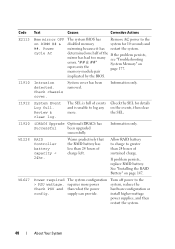
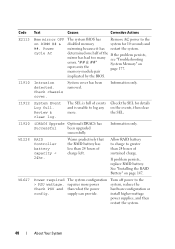
...greater than 24 hours of charge left.
I1912
System Event Log full.
Allow RAID battery to charge to log any on
represents the
page 177.
Warns predictively that ...reduce the hardware configuration or install higher-wattage power supplies, and then restart the system.
40
About Your System Review & clear log. "## & ##"
System Memory" on the events, then clear
more power...
Hardware Owner's Manual - Page 41


... the temperature returns to the acceptable range, the message is removed from the display:
• Clear the SEL - Messages will lose the event history for a component goes out of these actions ... electrical outlet; For other faults, you might be able to the system, reduce the hardware configuration or install higher-wattage power supplies, and then restart the system. Code Text
Causes...
Hardware Owner's Manual - Page 80
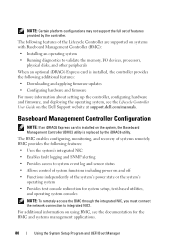
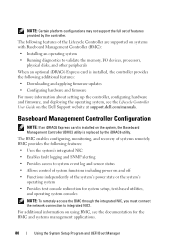
... website at support.dell.com/manuals. For additional information on the system, the Baseboard Management Controller (BMC) utility is installed, the controller provides the following features: • Uses the system's integrated NIC • Enables fault logging and SNMP alerting • Provides access to system event log and sensor status • Allows control of...
Hardware Owner's Manual - Page 81


...again.
For additional information on using iDRAC6, see the documentation for the managed server. Using the System Setup Program and UEFI Boot Manager
81
iDRAC Configuration Utility
...administrative username and password and manage user privileges. • View System Event Log (SEL) messages or clear messages from the log. Entering the BMC Setup Module
1 Turn on or restart your system....
Hardware Owner's Manual - Page 136
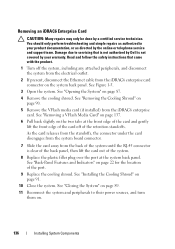
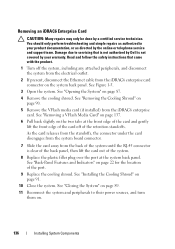
... disengages from the system board connector.
7 Slide the card away from the back of the system until the RJ-45 connector is not covered by Dell is clear of the back panel, then lift the card out of the system.
8 Replace the plastic filler plug over the port at the front edge...
Hardware Owner's Manual - Page 169


...other startup issues, note the LCD panel messages and any system messages that is not authorized by Dell is also true. See "Using the System Setup Program and UEFI Boot Manager" on page 61...before troubleshooting any video output. You must boot to the same boot mode in your system's hardware, check for the front-
Troubleshooting Your System
Safety First-For You and Your System
CAUTION: ...
Similar Questions
How To Clear Hardware Log In Power Edge 2800 F2 Setup
(Posted by suEgnu 9 years ago)
R510 Powersupply In Esm Log Hardware Log Can Not Communicate With Power Supply
1.
1.
(Posted by Bcapox 9 years ago)
How To Clear Sel Log On Dell Poweredge 2950 Windows 2008
(Posted by sijohnpm 10 years ago)

