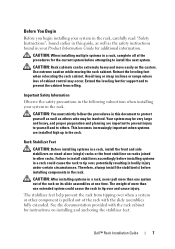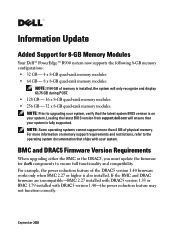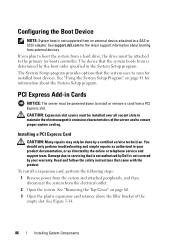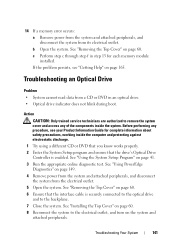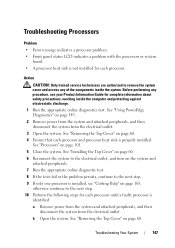Dell PowerEdge R900 Support and Manuals
Get Help and Manuals for this Dell item

View All Support Options Below
Free Dell PowerEdge R900 manuals!
Problems with Dell PowerEdge R900?
Ask a Question
Free Dell PowerEdge R900 manuals!
Problems with Dell PowerEdge R900?
Ask a Question
Most Recent Dell PowerEdge R900 Questions
Power Faifure
My dell power Edge R900E1000 comes with an error message E1000 Failsafe, and the system fails to pow...
My dell power Edge R900E1000 comes with an error message E1000 Failsafe, and the system fails to pow...
(Posted by peterlavali2001 8 years ago)
Fix E1422 Power Edge R900
(Posted by tungkha 9 years ago)
How To Remove Dell Poweredge R900 Front Bezel
(Posted by thomaharryp 9 years ago)
How Do I Remove My Drac Controller In Poweredge R900
(Posted by Shedrdowe 9 years ago)
Where To Reset Ram Configuration On Dell R900
(Posted by jerlXXYY 9 years ago)
Dell PowerEdge R900 Videos
Popular Dell PowerEdge R900 Manual Pages
Dell PowerEdge R900 Reviews
We have not received any reviews for Dell yet.