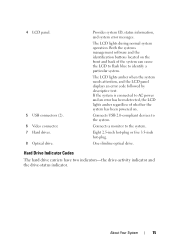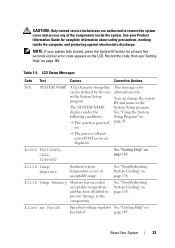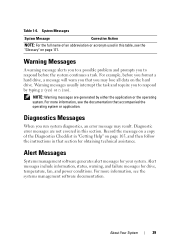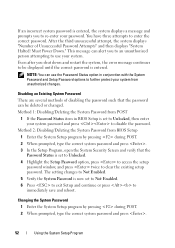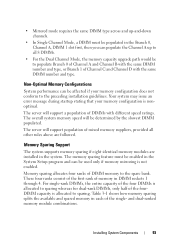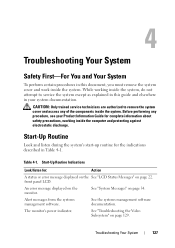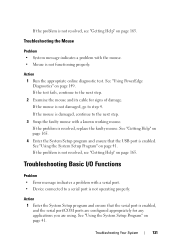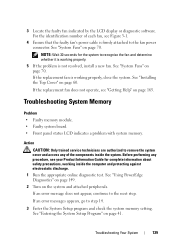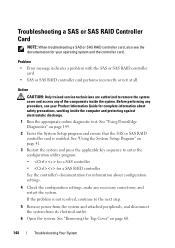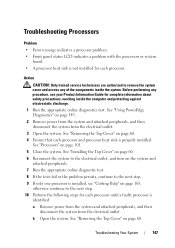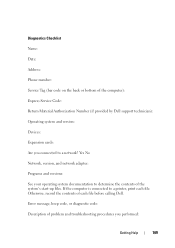Dell PowerEdge R900 Support Question
Find answers below for this question about Dell PowerEdge R900.Need a Dell PowerEdge R900 manual? We have 5 online manuals for this item!
Question posted by peterlavali2001 on August 14th, 2015
Power Faifure
My dell power Edge R900E1000 comes with an error message E1000 Failsafe, and the system fails to power on. What can I do?
Current Answers
Answer #1: Posted by freginold on August 14th, 2015 8:29 AM
Hello, according to the hardware manual, all you can do is contact Dell support. However, according to this forum thread, it may be the motherboard causing the problem. The forum thread provides some troubleshooting tips that may help.
Related Dell PowerEdge R900 Manual Pages
Similar Questions
Dell Server Poweredge R710 Error Message Error 1
hi Good Day,we are having issue with our dell R710 with error message error 1 but we look up in OMSA...
hi Good Day,we are having issue with our dell R710 with error message error 1 but we look up in OMSA...
(Posted by jillustrisimo32 4 years ago)
How To Configure Raid In Dell Server Poweredge 710
(Posted by brandaniep 10 years ago)
How To Manage Remote Server Management On Dell Poweredge R900
(Posted by katibmw 10 years ago)
Dell Poweredge R900
What is the power consumption of Dell PowerEdge R900?
What is the power consumption of Dell PowerEdge R900?
(Posted by SHANTHA2012 12 years ago)