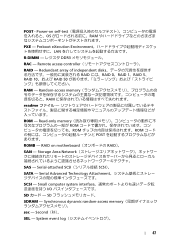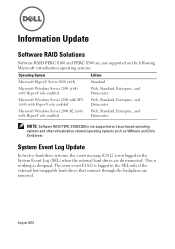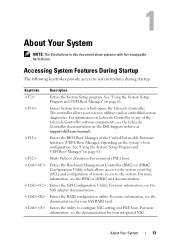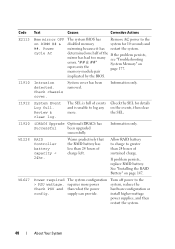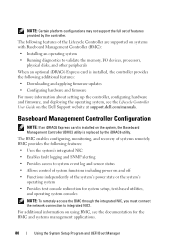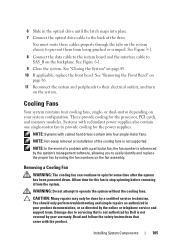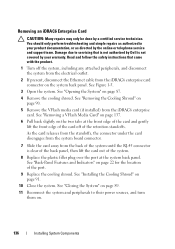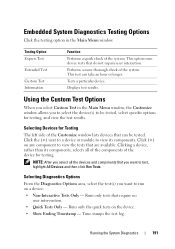Dell PowerEdge R510 Support Question
Find answers below for this question about Dell PowerEdge R510.Need a Dell PowerEdge R510 manual? We have 10 online manuals for this item!
Question posted by wilceli on June 22nd, 2014
1912 System Event Log Full Dell R510 How To Clear Log
The person who posted this question about this Dell product did not include a detailed explanation. Please use the "Request More Information" button to the right if more details would help you to answer this question.
Requests for more information
Request from vijaybhat on March 2nd, 2022 11:33 PM
1912 System Event Log Full Dell R510 How To Clear Log
1912 System Event Log Full Dell R510 How To Clear Log
Current Answers
Related Dell PowerEdge R510 Manual Pages
Similar Questions
R510 Powersupply In Esm Log Hardware Log Can Not Communicate With Power Supply
1.
1.
(Posted by Bcapox 9 years ago)
How To Clear System Event Log Dell Poweredge R710
(Posted by davidit 10 years ago)