Dell PowerEdge R510 Support Question
Find answers below for this question about Dell PowerEdge R510.Need a Dell PowerEdge R510 manual? We have 10 online manuals for this item!
Question posted by driddbla on May 19th, 2014
How To Clear System Event Log On Dell R510
The person who posted this question about this Dell product did not include a detailed explanation. Please use the "Request More Information" button to the right if more details would help you to answer this question.
Current Answers
There are currently no answers that have been posted for this question.
Be the first to post an answer! Remember that you can earn up to 1,100 points for every answer you submit. The better the quality of your answer, the better chance it has to be accepted.
Be the first to post an answer! Remember that you can earn up to 1,100 points for every answer you submit. The better the quality of your answer, the better chance it has to be accepted.
Related Dell PowerEdge R510 Manual Pages
Glossary - Page 5


..., and software that is any system that are optimized to a network.
5 MAC address - Media Access Control address. A managed system is monitored and managed using Dell OpenManage™ Server Administrator. Megabit(s); 1,048,576 bits.
Megabytes per second. A specific location, usually expressed as integrated memory (ROM and RAM) and add-in a system to allow...
Glossary - Page 7


..., usually shipped with a 9-pin connector that enables remote networkattached storage devices to appear to a server to its contents even after you call Dell for program instructions and data. SAN - Serial-attached SCSI. Synchronous dynamic random-access memory. System event log. SMART - Allows hard drives to report errors and failures to the system BIOS and...
Glossary - Page 47
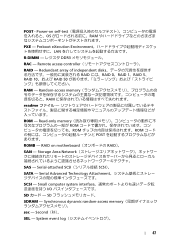
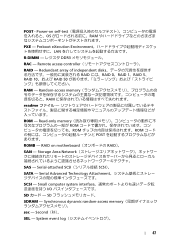
Power-on motherboard RAID)。
SAN - Random-access memory RAM
readme
ROM - Small computer system interface I/O
SD SD
SDRAM - System event log
47 Preboot eXecution Environment LAN
R-DIMM DDR3
RAC - RAID on self-test OS RAM
PXE - POST - Redundant array of independent disks RAID には、...
Glossary - Page 57


... Technology Attachment
SCSI Small Computer System Interface I /O
SNMP Simple Network Management Protocol
57 Secure Digital
SDRAM Synchronous Dynamic RandomAccess Memory
sec - 초 (Second
SEL System event log
SMART Self-Monitoring Analysis and Reporting Technology BIOS
SMP Symmetric Multiprocessing 2 I /O
SD 카드 -
Glossary - Page 58


Windows Management Instrumentation 은 CIM
ZIF Zero Insertion Force
provider CIM
management station
managed system) 은 Dell OpenManage™ Server Administrator
x x y x z
58 SVGA Super Video Graphics Array VGA 와 SVGA TCP/IP Transmission Control Protocol/Internet Protocol
TOE - TCP/IP TCP/IP Offload Engine
U-DIMM ...
Information
Update - Intel Xeon 5600 Series Processors - Page 1


...to support Intel Xeon 5600 series processor (less than 130 W). R410 - M710 NOTE: The PowerEdge R410, T410, and R510 systems do not support 130 W Intel Xeon 5600 series processors. T410 - T710 -
Intel...limited feature set of the Intel Xeon 5600 series processor.
• The following new Dell PowerEdge systems marked with the Roman Numeral II on the chassis support the complete feature set ...
Information
Update - Intel Xeon 5600 Series Processors - Page 2


... up to 20% per channel is backward-compatible to Intel Xeon 5500 series and operates at support.dell.com/manuals. DDR3L memory is not supported at a lower voltage may cause restrictions to additional frequency and... (SR-IOV) devices.
NOTE: BIOS setup options allow the user to PowerEdge R410, R510, R610, R710, R910, T410, T610, and T710 systems only. Operating the system memory at 1.35 V.
Information
Update - Intel Xeon 5600 Series Processors - Page 5


... other than its own.
disclaims any manner whatsoever without notice. © 2010 Dell Inc. Information in trademarks and trade names other countries. Intel® and Xeon® are... trademarks of these materials in the U.S. Reproduction of Dell Inc.
Trademarks used in this publication to refer to change without the written permission...
Information Update - Page 1
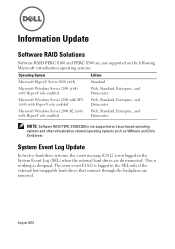
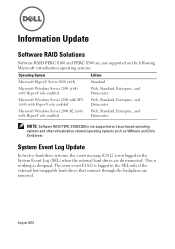
... virtualization-related operating systems such as designed. System Event Log Update
In twelve-hard-drive systems, the event message E1812 is not supported on the following Microsoft virtualization operating systems.
Operating System
Microsoft Hyper-V Server 2008 (x64)
Microsoft Windows Server 2008 (x64) with Hyper-V role enabled
Microsoft Windows Server 2008 with SP2 (x64) with Hyper-V role...
Getting Started Guide - Page 3


Dell™ PowerEdge™ R510 Systems
Getting Started With Your System
Regulatory Model E12S Series and E13S Series
Getting Started Guide - Page 4


...in this text: Dell, the DELL logo, and PowerEdge are registered trademarks of Citrix Systems, Inc. A00
All rights reserved. Microsoft, Hyper-V, Windows, and Windows Server are trademarks of... XenServer are either the entities claiming the marks and names or their products. Reproduction of Dell Inc.;
VMware and vSphere are registered trademarks of Novell, Inc., in the U.S.
Notes...
Hardware Owner's Manual - Page 1


Dell™ PowerEdge™ R510 Systems
Hardware Owner's Manual
Regulatory Model E12S Series and E13S Series Regulatory Type E12S001 and E13S001
Hardware Owner's Manual - Page 2
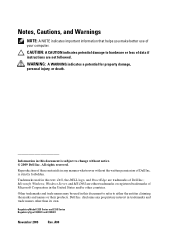
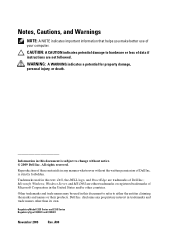
...reserved. Trademarks used in this text: Dell, the DELL logo, and PowerEdge are trademarks of Dell Inc.; disclaims any proprietary interest in any manner whatsoever without notice. © 2009 Dell Inc.
Regulatory Model E12S Series and ...or their products. Microsoft, Windows, Windows Server, and MS-DOS are not followed. is subject to either trademarks or registered trademarks of...
Hardware Owner's Manual - Page 13
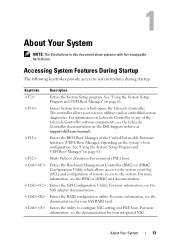
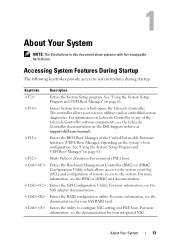
...
About Your System
13 Enters System Services, which allows access to the system event log (SEL) and configuration of the Lifecycle Controller software components, see the Lifecycle ... NIC. See "Using the System Setup Program and UEFI Boot Manager" on the Dell Support website at support.dell.com/manuals. Starts Preboot eXecution Environment (PXE) boot. For more information, see the...
Hardware Owner's Manual - Page 29


...ID button for each message.
You can be defined by descriptive text. Check the system event log for
can change the system ID and name in the System Setup program. Code N/A
...8226; The system is off and active errors are displayed. Remove AC power to events recorded in the system event log (SEL).
The LCD scrolls a message that This message is operating correctly or when ...
Hardware Owner's Manual - Page 40
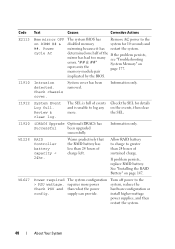
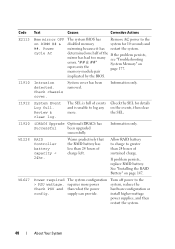
...Check PSU and config.
System cover has been removed. Review & clear log.
Allow RAID battery to charge to log any on
represents the
page 177. The system configuration requires more... . Code Text
Causes
Corrective Actions
E2113
Mem mirror OFF on page 147. "## & ##"
System Memory" on the events, then clear...
Hardware Owner's Manual - Page 56


...display module,
the control panel board,
and the system board. Warning! Please check the
system event log!
Mode, or change the
following slot Modules in the specified memory mode to reboot. Check ...the SEL for processor n
Update the BIOS firmware.
code update loaded for information that was logged during the error.
or Sparing in the BIOS setup
when in the ECC Memory Mode....
Hardware Owner's Manual - Page 65


...Spare Mode option may scroll by unnoticed during normal POST. Any critical errors is displayed and logged in 128-bit mode running multi-bit advanced ECC. System Memory Speed Displays the system memory... mode.
When set to Advanced ECC Mode, two controllers are joined in the system event log.
Video Memory
Displays the video memory size. Memory Operating Mode
This field displays the ...
Hardware Owner's Manual - Page 80
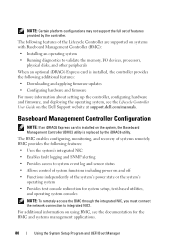
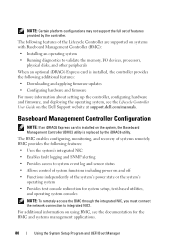
... the following features: • Uses the system's integrated NIC • Enables fault logging and SNMP alerting • Provides access to validate the memory, I/O devices, processors,...8226; Running diagnostics to system event log and sensor status • Allows control of system functions including power on the Dell Support website at support.dell.com/manuals.
Baseboard Management ...
Hardware Owner's Manual - Page 81


... additional information on using iDRAC6, see the documentation for the managed server.
If your operating system begins to load before you to finish ...Event Trap (PET) destination. • Attach or detach the Virtual Media devices. • Change the administrative username and password and manage user privileges. • View System Event Log (SEL) messages or clear messages from the log...
Similar Questions
1912 System Event Log Full Dell R510 How To Clear Log
(Posted by wilceli 9 years ago)

