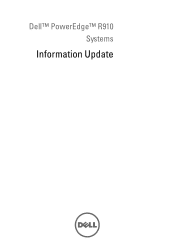Dell PowerEdge R910 Support Question
Find answers below for this question about Dell PowerEdge R910.Need a Dell PowerEdge R910 manual? We have 10 online manuals for this item!
Question posted by hudanh on August 19th, 2014
How To Clear Event Logs On Dell R910
The person who posted this question about this Dell product did not include a detailed explanation. Please use the "Request More Information" button to the right if more details would help you to answer this question.
Current Answers
There are currently no answers that have been posted for this question.
Be the first to post an answer! Remember that you can earn up to 1,100 points for every answer you submit. The better the quality of your answer, the better chance it has to be accepted.
Be the first to post an answer! Remember that you can earn up to 1,100 points for every answer you submit. The better the quality of your answer, the better chance it has to be accepted.
Related Dell PowerEdge R910 Manual Pages
Glossary - Page 5


... needs. mm - Millimeter(s). MOF - Millisecond(s).
Network Attached Storage. NAS systems have their own operating systems, integrated hardware, and software that is monitored and managed using Dell OpenManage™ Server Administrator. Network interface controller. A device that are optimized to a network.
5
Glossary - Page 7


...Dell for program instructions and data. Secure digital flash memory card. serial port - A bar code label on the system used to connect a modem to the system. See also mirroring and striping. Random-access memory. System event log... the program that enables remote networkattached storage devices to appear to a server to its contents even after you turn off your system. read -only...
Glossary - Page 47
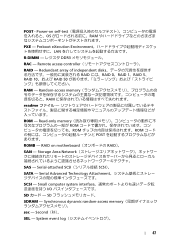
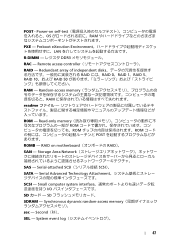
... - RAID on self-test OS RAM
PXE - Preboot eXecution Environment LAN
R-DIMM DDR3
RAC - Remote access controller
RAID - Random-access memory RAM
readme
ROM - System event log
47 Synchronous dynamic random-access memory
sec - POST -
Glossary - Page 57


... Technology Attachment
SCSI Small Computer System Interface I /O
SNMP Simple Network Management Protocol
57 Secure Digital
SDRAM Synchronous Dynamic RandomAccess Memory
sec - 초 (Second
SEL System event log
SMART Self-Monitoring Analysis and Reporting Technology BIOS
SMP Symmetric Multiprocessing 2 I /O
SD 카드 -
Glossary - Page 58


...50752; SVGA
W - 와트 (Watt
WH Watt-Hour
WMI - Windows Management Instrumentation 은 CIM
ZIF Zero Insertion Force
provider CIM
management station
managed system) 은 Dell OpenManage™ Server Administrator
x x y x z
58 SVGA Super Video Graphics Array VGA 와 SVGA TCP/IP Transmission Control Protocol/Internet Protocol
TOE -
Information
Update - Intel Xeon 5600 Series Processors - Page 2


Systems with 1.35 V DDR3L memory operates the memory modules at support.dell.com/manuals. DDR3L memory is not supported at a lower voltage may cause restrictions to 20% per channel
...: Applies to control frequency and voltage configuration within allowable limits. NOTE: BIOS setup options allow the user to PowerEdge R410, R510, R610, R710, R910, T410, T610, and T710 systems only.
Information
Update - Intel Xeon 5600 Series Processors - Page 5


... Xeon® are trademarks of Intel Corporation in the U.S.
Other trademarks and trade names may be used in this text: Dell™, the DELL logo, and PowerEdge™ are registered trademarks of Dell Inc. Trademarks used in this publication to refer to change without the written permission of these materials in any proprietary interest...
Information
Update - System Setup Program - Page 2


... own. disclaims any manner whatsoever without notice. © 2010 Dell Inc. is subject to either the entities claiming the marks and names or their products. Dell Inc.
Trademarks used in any proprietary interest in this text: Dell™, the DELL logo, and PowerEdge™ are trademarks of Dell Inc.
Information in this publication is strictly forbidden.
Information Update - Page 2


... in this text: Dell, the DELL logo, and PowerEdge are either the entities claiming the marks and names or their products. Intel is strictly forbidden. Red Hat and Red Hat Enterprise Linux are not followed. Dell Inc. and other countries. in the United States and other countries; April 2010
Rev. Microsoft, Windows Server, and Windows...
Information Update - Page 5
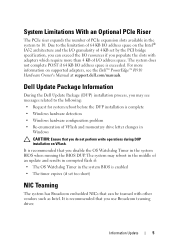
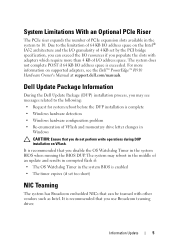
... system has Broadcom embedded NICs that you use Broadcom teaming driver. Dell Update Package Information
During the Dell Update Package (DUP) installation process, you may reboot in the middle... during DUP installation on VFlash.
The system may see the Dell™ PowerEdge™ R910 Hardware Owner's Manual at support.dell.com/manuals. The system does not complete POST if 64 ...
Information Update - Page 17
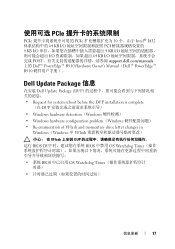
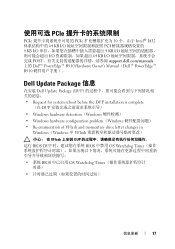
...PCIe 10 Intel® IA32 64 KB I/O PCI 4 KB I/O 4 KB I/O I/O 64 KB I/O POST support.dell.com/manuals 上的 Dell™ PowerEdge™ R910 Hardware Owner's Manual(Dell™ PowerEdge™ R910
Dell Update Package 信息
在安装 Dell Update Package (DUP
• Request for system reboot before the DUP installation is complete (...
Getting Started Guide - Page 3
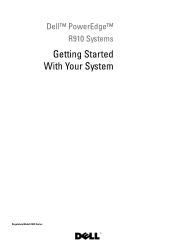
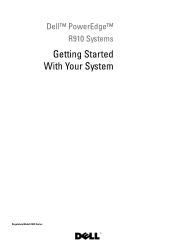
Dell™ PowerEdge™ R910 Systems
Getting Started With Your System
Regulatory Model E06S Series
Getting Started Guide - Page 4


...in the United States and other jurisdictions; Microsoft, Windows, and Windows Server are registered trademarks of Sun Microsystems, Inc. in the United States and/or other...to refer to either trademarks or registered trademarks of Intel Corporation in this text: Dell, the DELL logo, and PowerEdge are trademarks of data if instructions are trademarks of VMware, Inc.
Regulatory Model...
Hardware Owner's Manual - Page 2


... manner whatsoever without notice. © 2010 Dell Inc.
Microsoft, Windows, and Windows Server are trademarks of these materials in any proprietary interest in trademarks and trade names other countries. Regulatory Model: E06S Series Regulatory Type: E06S001
January 2010
Rev.
Information in this text: Dell, the DELL logo, and PowerEdge are either the entities claiming the...
Hardware Owner's Manual - Page 11


.... Enters the BIOS Boot Manager or the UEFI Boot Manager, depending on the system's boot configuration. Enters System Services, which allows access to the System Event Log (SEL) and configuration of remote access to system features during startup.
For more information, see the SAS adapter documentation. Starts PXE boot.
Hardware Owner's Manual - Page 23


..., see "Getting Help" on the LCD.
About Your System
23 Use the left and right buttons to highlight an error number, and press Select to events recorded in the System Event Log (SEL).
Figure 1-4.
Hardware Owner's Manual - Page 57


...is either
Controller repository to the
corrupted in the SEL. during the error. support.dell.com. See the
iDRAC6 user's guide for more
information. Unexpected interrupt in "... combination. or processor combination.
See the
Please check the
applicable troubleshooting
system event log!
Improperly seated memory modules or faulty keyboard/mouse controller chip. reboot.
System...
Hardware Owner's Manual - Page 67
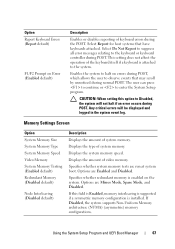
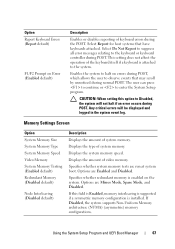
....
Displays the type of system memory.
Specifies whether redundant memory is attached to observe events that have keyboards attached.
Select Report for host systems that may scroll by unnoticed during...the system. Enables the system to Disabled, the system will be displayed and logged in the system event log.
If this option to halt on the system. Select Do Not Report to...
Hardware Owner's Manual - Page 83


...provides the following features: • Enables fault logging and SNMP alerting • Provides access to system event log and sensor status • Allows control of system...administrative user name and password and manage user
privileges • View System Event Log (SEL) messages or clear messages from the log For additional information on or restart your system. 2 Press when prompted during...
Similar Questions
What Do I Use To Team Nics On Dell Poweredge R910 Server
(Posted by doevid 10 years ago)
How To Clear Sel Log On Dell Poweredge 2950 Windows 2008
(Posted by sijohnpm 10 years ago)