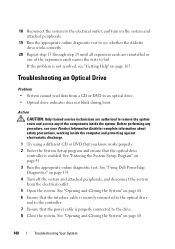Dell PowerEdge R300 Support Question
Find answers below for this question about Dell PowerEdge R300.Need a Dell PowerEdge R300 manual? We have 4 online manuals for this item!
Question posted by pauloum on August 18th, 2015
The Dell Poweredge R300 Weight
I have asked to calculate the weight of our cabinet. We do have 4 Dell powerEdege R300 Servers.Can you please tell the weight of 1 server with 2 power supply?Regards
Current Answers
Related Dell PowerEdge R300 Manual Pages
Similar Questions
How To Install Dell Redundant Power Supply Poweredge 2900
(Posted by mikkaneva 9 years ago)
Kd-715 Power Supply (not The Server)
These are for the 6800 SERVER itself, not the KD-175 POWER SUPPLY. Can you find the manual/schematic...
These are for the 6800 SERVER itself, not the KD-175 POWER SUPPLY. Can you find the manual/schematic...
(Posted by rogeralarkin 9 years ago)
Dell Poweredge 6800, Kd-175 Power Supply
Service manual or schematic for the Dell Poweredge 6800, Model KD-175, power supply?
Service manual or schematic for the Dell Poweredge 6800, Model KD-175, power supply?
(Posted by rogeralarkin 9 years ago)
How Do I Enter The Raid Configuration Utility On Dell Poweredge R300
(Posted by thchuckc 9 years ago)
Dell Poweredge 840 Orange Light And Server Wont Power On
(Posted by keswaacerow 10 years ago)