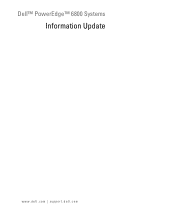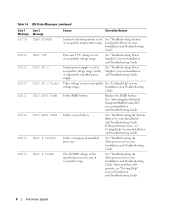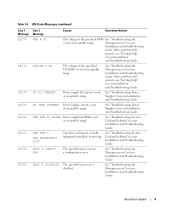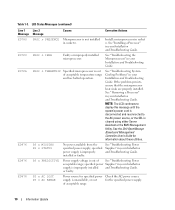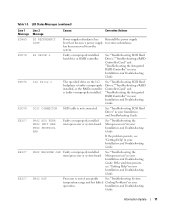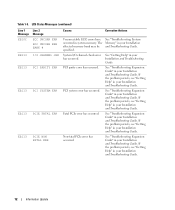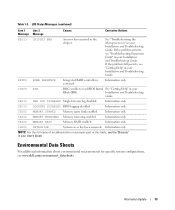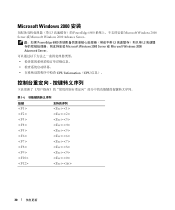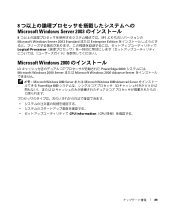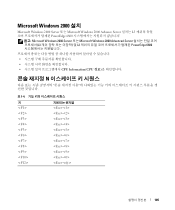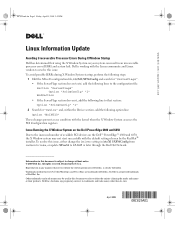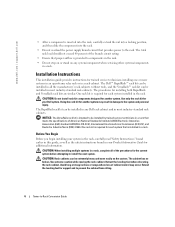Dell PowerEdge 6800 Support and Manuals
Get Help and Manuals for this Dell item

View All Support Options Below
Free Dell PowerEdge 6800 manuals!
Problems with Dell PowerEdge 6800?
Ask a Question
Free Dell PowerEdge 6800 manuals!
Problems with Dell PowerEdge 6800?
Ask a Question
Most Recent Dell PowerEdge 6800 Questions
Kd-715 Power Supply (not The Server)
These are for the 6800 SERVER itself, not the KD-175 POWER SUPPLY. Can you find the manual/schematic...
These are for the 6800 SERVER itself, not the KD-175 POWER SUPPLY. Can you find the manual/schematic...
(Posted by rogeralarkin 9 years ago)
Dell Poweredge 6800, Kd-175 Power Supply
Service manual or schematic for the Dell Poweredge 6800, Model KD-175, power supply?
Service manual or schematic for the Dell Poweredge 6800, Model KD-175, power supply?
(Posted by rogeralarkin 9 years ago)
How To Configure Drac On Poweredge 6800
(Posted by poblhHou 9 years ago)
How To Replace A Hard Drive For Dell Poweredge T110 Raid-1
(Posted by Kimkra 10 years ago)
How Do You Change A Degraded Drive On A Raid
(Posted by adp101 11 years ago)
Dell PowerEdge 6800 Videos
Popular Dell PowerEdge 6800 Manual Pages
Dell PowerEdge 6800 Reviews
We have not received any reviews for Dell yet.