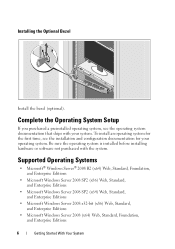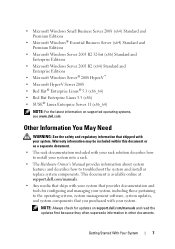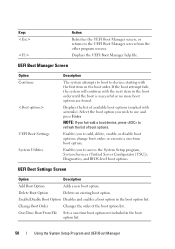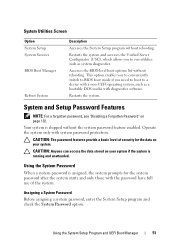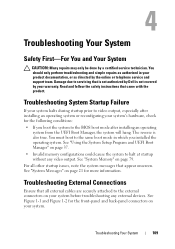Dell PowerEdge R210 Support Question
Find answers below for this question about Dell PowerEdge R210.Need a Dell PowerEdge R210 manual? We have 6 online manuals for this item!
Question posted by maryohara on June 13th, 2012
What I The Term Of The Basic Hardware Warranty On This Item? 1, 2, 3 Yrs?
Current Answers
Answer #1: Posted by MWatDell on June 13th, 2012 9:58 PM
For any Dell systems purchased, normally it comes with 1 year warranty unless specified otherwise.
Please refer to our warranty policies if needed:- http://www.dell.com/content/topics/global.aspx/policy/en/policy?c=us&l=en&s=gen&~section=010
Alternatively, you can key in your service tag on the link below to check the warranty status:- http://www.dell.com/support/troubleshooting/us/en/555/Index?c=us&s=biz&cs=555&l=en&t=warranty
Let us know how it goes.
Dell | Social Outreach Services - Enterprise
<p><a class="twitter-follow-button" href="http://twitter.com/DellCaresPRO">Get Support on Twitter @DellCaresPro</a></p>
MW@Dell
Related Dell PowerEdge R210 Manual Pages
Similar Questions
WHAT IS THE CAUSE OF DELL POWER EDGE T610 SERVER GIVING THIS MESSAGE, MEMORY NOT DETECTED, 1910 INTR...