Dell PowerEdge R310 Support Question
Find answers below for this question about Dell PowerEdge R310.Need a Dell PowerEdge R310 manual? We have 9 online manuals for this item!
Question posted by stevem0w on March 5th, 2014
How To Configure Hardware Raid5 In Dell R310 Server
The person who posted this question about this Dell product did not include a detailed explanation. Please use the "Request More Information" button to the right if more details would help you to answer this question.
Current Answers
There are currently no answers that have been posted for this question.
Be the first to post an answer! Remember that you can earn up to 1,100 points for every answer you submit. The better the quality of your answer, the better chance it has to be accepted.
Be the first to post an answer! Remember that you can earn up to 1,100 points for every answer you submit. The better the quality of your answer, the better chance it has to be accepted.
Related Dell PowerEdge R310 Manual Pages
Glossary - Page 2


... such as the power button and power indicator. A math coprocessor, for your network server using a remote access controller. See processor. DHCP - Dual in memory modules that contains....com, into an expansion-card connector on your system. ECC - ESM - Dynamic Host Configuration Protocol. ERA - Double-data rate. EMI - A chip or expansion card that relieves ...
Glossary - Page 5


.... MBps - A system can contain several different forms of the data. Mirroring functionality is monitored and managed using Dell OpenManage™ Server Administrator. See also striping and RAID. ms - Media Access Control address. Your system's unique hardware number on a network. Megabit(s); 1,048,576 bits. MOF - An area in memory modules (DIMMs). mirroring - Network Attached...
Glossary - Page 6


...date, time, and system configuration information. You must usually be revised to create an image. PowerEdge RAID controller. Pixels are...that provides electrical power to signal the processor about hardware errors. Power-on a video display. Software written .... Preboot eXecution Environment. A device sends an NMI to servers and storage systems in rows and columns to run on ...
Glossary - Page 7


... read -only file is one bit at a time and is lost when you call Dell for program instructions and data. Read-only memory. RAID on the screen.
7 SAN -... random-access memory. SEL - A legacy I /O bus interface with software or hardware, that enables remote networkattached storage devices to appear to a server to the system BIOS and then display an error message on motherboard. RAID - ...
Glossary - Page 58


Windows Management Instrumentation 은 CIM
ZIF Zero Insertion Force
provider CIM
management station
managed system) 은 Dell OpenManage™ Server Administrator
x x y x z
58 TCP/IP TCP/IP Offload Engine
U-DIMM DDR3 Unregistered(Unbuffered) DDR3 Memory Module
UPS Uninterruptible Power Supply
USB Universal Serial Bus USB USB ...
Information
Update - Power Infrastructure Sizing - Page 1


...tools available from Dell system management software provide additional predictability for a particular system configuration.
Power consumption ... the system configuration and to adequately provision the facility. Example: If a server power supply is ...for many hardware configurations and can be less efficient and more accurately approximate the appropriate size of the hardware.
By ...
Getting Started Guide - Page 4


... Corporation in this document is subject to hardware or loss of data if instructions are registered... manner whatsoever without notice. © 2010 Dell Inc. Microsoft, Windows, and Windows Server are registered trademarks or trademarks (the "Marks...trade names other countries. in this text: Dell, the DELL logo, and PowerEdge are trademarks of Sun Microsystems, Inc. Information...
Getting Started Guide - Page 9


... 4.8) (x86) • Red Hat Enterprise Linux Server (Version 5.3) (x86_64) • Red Hat Enterprise Linux Server (Version 5.3) (x86) • SUSE® Linux Enterprise Server 11 (x86_64) • SUSE® Linux Enterprise Server 10 (x86_64) with SP3 • Citrix®...: For the latest information on supported operating systems, see support.dell.com. Getting Started With Your System
7
Getting Started Guide - Page 10
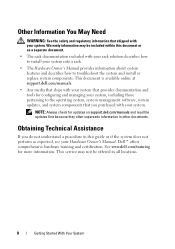
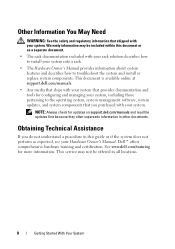
... tools for configuring and managing your system, including those pertaining to troubleshoot the system and install or replace system components. Other Information You May Need
WARNING: See the safety and regulatory information that shipped with your system. Obtaining Technical Assistance
If you purchased with your system. Dell™ offers comprehensive hardware training and...
Getting Started Guide - Page 13


...in)
Width
43.4 cm (17.09 in)
Depth
61.26 cm (24.12 in)
Weight (maximum configuration) 15 kg (33.02 lbs)
Weight (empty configuration)
5.96 kg (13.12 lbs)
Environmental
NOTE: For additional information about environmental measurements for 2.6 ms in ... and z axes (one pulse on each side of the system) of 31 G for specific system configurations, see www.dell.com/environmental_datasheets.
Hardware Owner's Manual - Page 1


Dell™ PowerEdge™ R310 Systems
Hardware Owner's Manual
Regulatory Model: E07S Series Regulatory Type: E07S002
Hardware Owner's Manual - Page 2


...in the United States and/or other than its own. Dell Inc.
All rights reserved. is subject to hardware or loss of Microsoft Corporation in this document is strictly forbidden...
A00 Microsoft, Windows, Windows Server, and MS-DOS are trademarks of these materials in any proprietary interest in this text: Dell, the DELL logo, and PowerEdge are either the entities claiming ...
Hardware Owner's Manual - Page 11


... Your System
11
Starts PXE boot. Enters the RAID configuration utility. For more information, see the Unified Server Configurator documentation at support.dell.com/manuals. For more information, see the BMC or iDRAC user documentation at support.dell.com/manuals.
The Unified Server Configurator allows you to configure NIC settings for your SAS adapter documentation at support...
Hardware Owner's Manual - Page 37
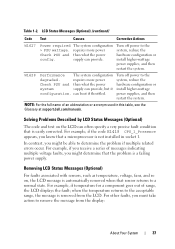
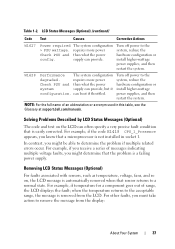
...then restart the system.
Turn off power to the system, reduce the hardware configuration or install higher-wattage power supplies, and then restart the system.
... in this table, see the Glossary at support.dell.com/manuals.
In contrast, you must take action to a normal state. W1628
Performance The system configuration
degraded. LCD Status Messages (Optional) (continued)
Code...
Hardware Owner's Manual - Page 48


... latest version on page 169. Unexpected interrupt in a valid configuration. the system. The following DIMM has been disabled: x. Ensure that the memory modules are installed in protected mode. System halted after F10
Restart the system and
keystroke because System update the Unified Server
Services image is not supported by Install a supported processor...
Hardware Owner's Manual - Page 53


... system hardware configuration
• Enable or disable integrated devices
• Set performance and power management thresholds
• Manage system security
Choosing the System Boot Mode
The System Setup program also enables you then proceed to be installed from the BIOS boot mode. You must be UEFI-compatible (for example, Microsoft® Windows Server...
Hardware Owner's Manual - Page 66
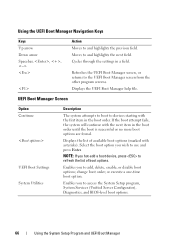
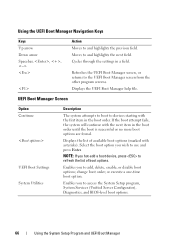
... the boot option you to devices starting with the first item in a field. Enables you wish to access the System Setup program, System Services (Unified Server Configurator), Diagnostics, and BIOS-level boot options.
66
Using the System Setup Program and UEFI Boot Manager
Displays the UEFI Boot Manager help file.
change boot...
Hardware Owner's Manual - Page 67


One-Time Boot From File Sets a one-time boot option not included in the boot option list. Restarts the system and accesses the Unified Server Configurator, which allows you need to boot to run utilities such as a bootable DOS media with system password protection.
Operate the system only with diagnostics software. ...
Hardware Owner's Manual - Page 72


...For additional information on using BMC, see the Unified Server Configurator documentation on the Dell Support website at support.dell.com/manuals. If your operating system begins to ...Downloading and applying firmware updates • Configuring hardware and firmware For more information about setting up Unified Server Configurator, configuring hardware and firmware, and deploying the operating ...
Hardware Owner's Manual - Page 145
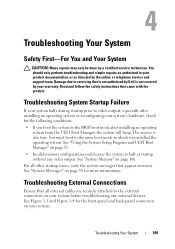
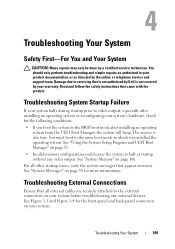
...installing an operating system or reconfiguring your system's hardware, check for more information. The reverse is not covered by Dell is also true. Troubleshooting System Startup Failure
If... your system halts during startup prior to the external connectors on page 53. • Invalid memory configurations could cause...
Similar Questions
How To Configure Raid In Dell Server Poweredge 710
(Posted by brandaniep 10 years ago)
Can A Raid Array Be Configured After Small Business Server 2003 Is Running?
I have a Poweredge 840 server that was purchased with a raid configuration but somehow the array has...
I have a Poweredge 840 server that was purchased with a raid configuration but somehow the array has...
(Posted by fregina 11 years ago)

