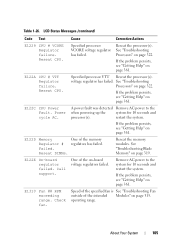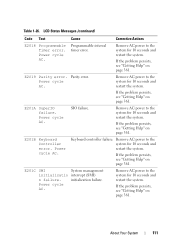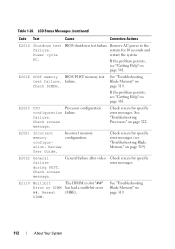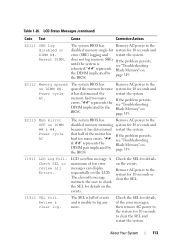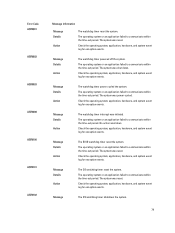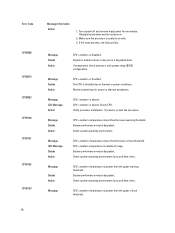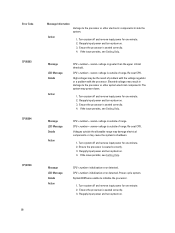Dell PowerEdge M620 Support Question
Find answers below for this question about Dell PowerEdge M620.Need a Dell PowerEdge M620 manual? We have 41 online manuals for this item!
Question posted by rizwan0007 on March 30th, 2015
' Power Cycle Ac E1422 Cpu # Machine Check Error''
What is the reason of title motion error on the machine display panel.
Current Answers
Answer #1: Posted by TommyKervz on March 30th, 2015 2:36 AM
Follow the instructions on the link http://community.spiceworks.com/topic/411109-dell-power-edge-r415-e1422-error
Related Dell PowerEdge M620 Manual Pages
Similar Questions
Dell Server Poweredge R710 Error Message Error 1
hi Good Day,we are having issue with our dell R710 with error message error 1 but we look up in OMSA...
hi Good Day,we are having issue with our dell R710 with error message error 1 but we look up in OMSA...
(Posted by jillustrisimo32 4 years ago)
How To Clear E1422 Cpu Machine Chk From Front Display Pe2950
(Posted by schelburde 9 years ago)
Dell M620 Will Not Boot After Mezzanine Card Install
(Posted by Bakipb 9 years ago)
Where Do I Find Cpu Power Saving Settings In The Bios Of A Dell Poweredge T610
(Posted by vitorsh 9 years ago)