Dell PowerEdge T610 Support Question
Find answers below for this question about Dell PowerEdge T610.Need a Dell PowerEdge T610 manual? We have 15 online manuals for this item!
Question posted by vitorsh on August 12th, 2014
Where Do I Find Cpu Power Saving Settings In The Bios Of A Dell Poweredge T610
The person who posted this question about this Dell product did not include a detailed explanation. Please use the "Request More Information" button to the right if more details would help you to answer this question.
Current Answers
There are currently no answers that have been posted for this question.
Be the first to post an answer! Remember that you can earn up to 1,100 points for every answer you submit. The better the quality of your answer, the better chance it has to be accepted.
Be the first to post an answer! Remember that you can earn up to 1,100 points for every answer you submit. The better the quality of your answer, the better chance it has to be accepted.
Related Dell PowerEdge T610 Manual Pages
Information
Update - Intel Xeon 5600 Series Processors - Page 1


... II on the chassis support the complete feature set of the Intel Xeon 5600 series processor.
• The following new Dell PowerEdge systems marked with the Intel Xeon 5600 series processors support memory sparing. R510 - T610 - T410 - M610 - NOTE: A BIOS and iDRAC firmware update only supports a limited feature set of Intel Xeon 5600 series processors: - R710...
Information
Update - Intel Xeon 5600 Series Processors - Page 2


... Xeon 5600 series processors support DDR3L DIMMs enabling a lower operating voltage (1.35 V) that ensures memory power savings up to 20% per channel
• A combination of Single Root I/O Virtualization (SR-IOV) ....
Operating the system memory at support.dell.com/manuals. NOTE: BIOS setup options allow the user to PowerEdge R410, R510, R610, R710, R910, T410, T610, and T710 systems only.
Information
Update - Intel Xeon 5600 Series Processors - Page 4


... Performance
Intelligent Turbo Enabled Disabled Disabled
Voltage: 1.5V or 1.35V
This CPU power rating is not supported
This message displays when either of the system setup, the feature can be enabled or disabled using the following BIOS setup options:
NOTE: The Dell BIOS Intelligent Turbo Mode is disabled when the turbo mode is detected on...
Information
Update - Intel Xeon 5600 Series Processors - Page 10


...5V or 1.35V
This CPU power rating is not supported
Non-ECC DIMM detected on DIMM XX
II Intel Xeon 5600 130 W
• 在 PowerEdge M610 和 M710 Intel Xeon X5677 130 W
ECC
启用 Dell BIOS 智能 Turbo 模式
Dell BIOS 智能 Turbo turbo turbo Processor Settings turbo BIOS
turbo Dell BIOS 智能 Turbo 模...
Information
Update - Intel Xeon 5600 Series Processors - Page 30
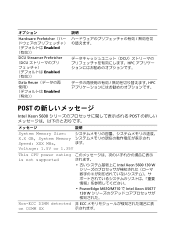
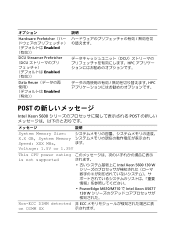
...
POST
Intel Xeon 5600 POST
説明
System Memory Size
X.X GB, System Memory
Speed: XXX MHz,
ます。
Voltage: 1.5V or 1.35V
This CPU power rating is not supported
Non-ECC DIMM detected on DIMM XX
Intel Xeon 5600 130 W II
• PowerEdge M610/M710 で Intel Xeon X5677 130 W
非 ECC
Information
Update - Intel Xeon 5600 Series Processors - Page 36
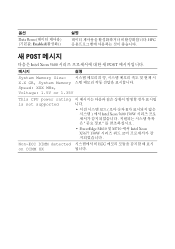
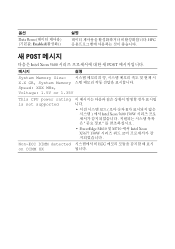
...; Intel Xeon 5600 POST
메시지
설명
System Memory Size X.X GB, System Memory
Speed: XXX MHz, Voltage: 1.5V or 1.35V
This CPU power rating is not supported
Non-ECC DIMM detected on DIMM XX
II Intel Xeon 5600 130W
• PowerEdge M610 및 M710 에서 Intel Xeon X5677 130W
ECC
Dell
PowerEdge Deployment Guide - Page 4


... systems to Dell PowerEdge servers. The 11th Generation PowerEdge servers include 5709-based LOMs (LAN-on the 9th and 10th Generation PowerEdge servers.
NOTE: Dell recommends installing the latest software updates and security patches for complete information. The controller is to provide tips on the hard disk as you observe this document is delivered as setting a static IP...
Information Update - Page 1
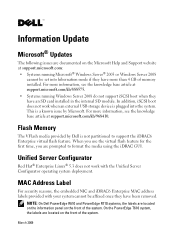
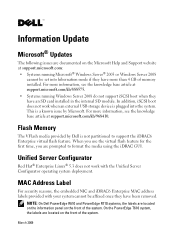
... time, you are located on the front of the system.
On the PowerEdge T610 system, the labels are prompted to support the iDRAC6 Enterprise virtual flash feature. Flash Memory
The VFlash media provided by Microsoft. NOTE: On Dell PowerEdge R610 and PowerEdge R710 systems, the labels are located on the information panel on the front...
Information Update - Page 3
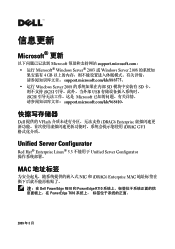
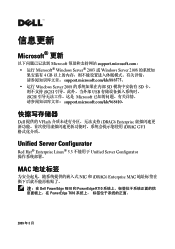
... iSCSI USB iSCSI Microsoft support.microsoft.com/kb/968410。
Dell 提供的 VFlash iDRAC6 Enterprise iDRAC GUI
Unified Server Configurator
Red Hat® Enterprise Linux® 5.3 Unified Server Configurator
MAC
NIC 和 iDRAC6 Enterprise MAC
注:在 Dell PowerEdge R610 和 PowerEdge R710 PowerEdge T610
2009 年 3 月
Information Update - Page 10
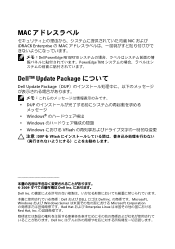
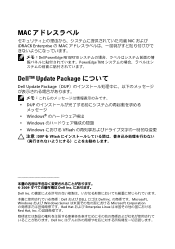
...;モ:Dell PowerEdge R610/R710 PowerEdge T610
Dell™ Update Package
Dell Update Package(DUP
DUP
Windows Windows Windows VFlash
注意 : DUP を VFlash
2009 Dell Inc Dell Inc Dell および DELL ロゴは Dell Inc Microsoft、 Windows および Windows Server Microsoft Corporation...
Tower-to-Rack Conversion Guide - Page 1


Dell™ PowerEdge™ T610 Systems
Tower-to-Rack Conversion Guide
Getting Started Guide - Page 3


Dell™ PowerEdge™ T610 Systems
Getting Started With Your System
Model E03S
Hardware Owner's Manual - Page 28


... system. Remove AC power to the type described in the processor technical specifications outlined in your processors match and conform to the system for 10 seconds and
error. E1422
CPU # machine check error. restart the system.
E141F CPU # protocol The system BIOS has
error.
Specified processor is seated properly.
Check CPU or
BIOS revision. If the...
Hardware Owner's Manual - Page 53


... the memory modules are installed in the supplies in a valid configuration. Table 1-2. You can obtain two power
supplies of processor(s), memory modules, and expansion cards may not be supported by the power supplies. CPU and memory set to minimum frequencies to the previous configuration.
The memory configuration is :
Invalid memory configuration. About Your System...
Hardware Owner's Manual - Page 67


.... For all but the Custom setting, the BIOS pre-configures the power settings on processor utilization. In this setting, all fields to Maximum Performance. Maximum Performance sets all processor performance information is controlled by the system BIOS. Options are Maximum Performance and Minimum Power. Power Management Screen
Option Power Management
CPU Power and Performance Management Fan...
Hardware Owner's Manual - Page 156
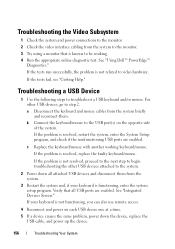
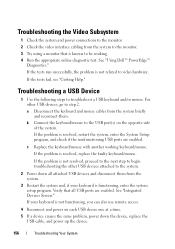
... faulty keyboard/mouse. Verify that is known to be working keyboard/mouse. See "Using Dell™ PowerEdge™
Diagnostics."
If your keyboard is functioning, enter the system setup program. See "Integrated...if your keyboard is not functioning, you can also use remote access.
4 Reconnect and power on the opposite side of the system. a Disconnect the keyboard and mouse cables from...
Hardware Owner's Manual - Page 157
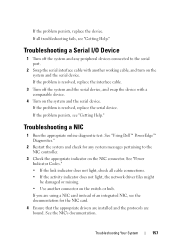
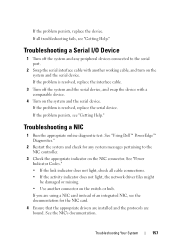
... switch or hub. See "Using Dell™ PowerEdge™ Diagnostics."
2 Restart the system... and check for the NIC card.
4 Ensure that the appropriate drivers are installed and the protocols are using a NIC card instead of an integrated NIC, see "Getting Help."
Troubleshooting Your System
157
See the NIC's documentation.
See "Power...
Hardware Owner's Manual - Page 163
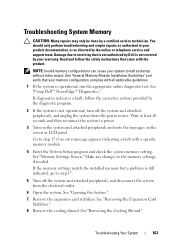
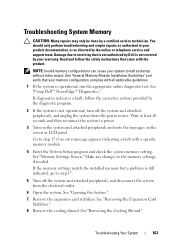
... is not authorized by Dell is not covered by the online or telephone service and support team. If diagnostics indicates a fault, follow the safety instructions that your memory configuration complies with a specific memory module.
4 Enter the System Setup program and check the system memory setting.
Make any changes to power.
3 Turn on the...
Hardware Owner's Manual - Page 193
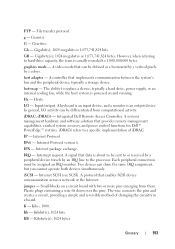
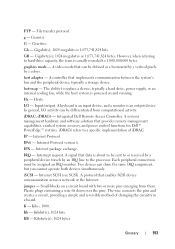
... from them. A systems management hardware and software solution that provides remote management capabilities, crashed system recovery, and power control functions for Dell™ PowerEdge™ systems. iDRAC6 refers to hard-drive capacity, the term is powered on a circuit board with two or more pins emerging from computational activity. IP -
Internet Protocol version 6.
A signal...
Hardware Owner's Manual - Page 199


... power distribution board, 184
SAS backplane, 183 serial port, 20 USB, 12, 20 video, 12, 20
contacting Dell, 189
control panel assembly features, 12 installing, 141 LCD panel features, 14 removing, 138
cooling fans removing, 94 troubleshooting, 162
cooling shroud installing, 93 removing, 92
D
damaged systems troubleshooting, 159
Dell contacting, 189
diagnostics using Dell PowerEdge...
Similar Questions
How To Setting Time Automatic Power On For Dell Poweredge T610
(Posted by pwibluei 10 years ago)

