Dell PowerEdge M610 Support Question
Find answers below for this question about Dell PowerEdge M610.Need a Dell PowerEdge M610 manual? We have 31 online manuals for this item!
Question posted by raiho on October 7th, 2013
Dell M610 Will Not Power On
The person who posted this question about this Dell product did not include a detailed explanation. Please use the "Request More Information" button to the right if more details would help you to answer this question.
Current Answers
There are currently no answers that have been posted for this question.
Be the first to post an answer! Remember that you can earn up to 1,100 points for every answer you submit. The better the quality of your answer, the better chance it has to be accepted.
Be the first to post an answer! Remember that you can earn up to 1,100 points for every answer you submit. The better the quality of your answer, the better chance it has to be accepted.
Related Dell PowerEdge M610 Manual Pages
Information
Update - Intel Xeon 5600 Series Processors - Page 1


... M710, support the 130 W Intel Xeon X5680 only in the 130 W processor category. M610 - NOTE: A BIOS and iDRAC firmware update only supports a limited feature set of the Intel Xeon 5600 series processor.
• The following new Dell PowerEdge systems marked with the Roman Numeral II on the chassis support the complete feature set...
Information
Update - Intel Xeon 5600 Series Processors - Page 4


...the feature can be enabled or disabled using the following BIOS setup options:
NOTE: The Dell BIOS Intelligent Turbo Mode is disabled when the turbo mode is enabled in the Processor Settings... the following are the new POST messages for better power management. Non-ECC DIMM detected Displays when the system detects a non-ECC
on PowerEdge M610 and M710. Based on the processor utilization, this ...
Information
Update - Intel Xeon 5600 Series Processors - Page 10


...: XXX MHz, Voltage: 1.5V or 1.35V
This CPU power rating is not supported
Non-ECC DIMM detected on DIMM XX
II Intel Xeon 5600 130 W
• 在 PowerEdge M610 和 M710 Intel Xeon X5677 130 W
ECC
启用 Dell BIOS 智能 Turbo 模式
Dell BIOS 智能 Turbo turbo turbo Processor Settings turbo...
Information
Update - Intel Xeon 5600 Series Processors - Page 30
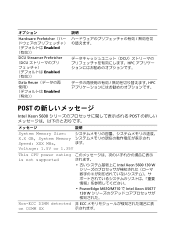
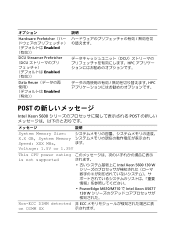
...
POST
Intel Xeon 5600 POST
説明
System Memory Size
X.X GB, System Memory
Speed: XXX MHz,
ます。
Voltage: 1.5V or 1.35V
This CPU power rating is not supported
Non-ECC DIMM detected on DIMM XX
Intel Xeon 5600 130 W II
• PowerEdge M610/M710 で Intel Xeon X5677 130 W
非 ECC
Information
Update - Intel Xeon 5600 Series Processors - Page 36
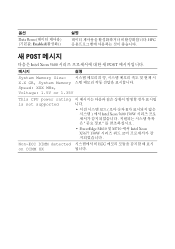
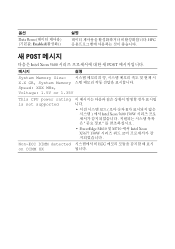
...; Intel Xeon 5600 POST
메시지
설명
System Memory Size X.X GB, System Memory
Speed: XXX MHz, Voltage: 1.5V or 1.35V
This CPU power rating is not supported
Non-ECC DIMM detected on DIMM XX
II Intel Xeon 5600 130W
• PowerEdge M610 및 M710 에서 Intel Xeon X5677 130W
ECC
Information
Update - Page 11


... process, you add these blades to configure and operate the CMC module.
Information Update
11 PowerEdge M610 and M710 blades require CMC firmware version 2.0 or later.
NOTE: See the latest Dell Chassis Management Controller User's Guide at support.dell.com for complete instructions on .
Updating the CMC Firmware
Downloading the CMC Firmware
Before beginning...
Getting
Started Guide - Page 11


... Enterprise Server 11 (x86_64) Solaris® 10 (x86_64)
Solaris 10 Update 7 VMware® ESX version 3.0
VMware ESX version 3.0.2 Update 1
VMware ESX version 3.5
VMware ESX version 4.0 Update 1
VMware ESXi version 4.0 Update 1
-Supported
M710HD M910 M905 M805 M710 M610 M610x M605
NOTE: For the latest information on supported operating systems for all PowerEdge systems, see dell...
Dell M8428-k Getting Started Guide - Page 5


... missing or damaged. If the switch module appears to the section on top of the Dell M1000e Blade Server Enclosure for SAN connectivity.
Remove the foam ends from the midplane connectors before installing the module into the Blade Server Enclosure, refer to be damaged, contact your sales representative before proceeding. 2. then break the...
Dell M8428-k Hardware Reference Manual - Page 18


... switches. Replace transceivers with the converged network switch
• Advanced Performance Monitoring • Fabric Watch
Unpacking and installing the Dell M8428-k
If the converged network switch is installed in the Blade Server Enclosure as well.
Make sure to you have purchased an ISL Trunking license for both SWL and LWL connections. NOTE...
8/4
Gbps FC SAN Module Getting Started Guide - Page 5


... the following steps to remove the protective covers from the FC SAN Module. 5.
Remove the cardboard accessory tray from on the rear of the Dell M1000e Blade Server Enclosure. Slide the FC SAN Module out of the FC SAN Module. NOTE Be sure to remove the FC SAN Module from the box...
Technical Guide - Page 3


... Power supply units ...27 Thermal and acoustics...27
9 Operating systems and virtualization ...29 Supported operating systems...29 Supported virtualization ...30
10 Dell OpenManage systems management...31 Systems management solutions ...31 OpenManage systems management ...32 Dell server management operations...37
Appendix A. New technologies ...6 Table 2. Technical specifications...8
iii PowerEdge...
Technical Guide - Page 8


Feature
PowerEdge M520
PowerEdge M610 PowerEdge M620
PowerEdge R420
Dell OpenManage Systems Management
OpenManage Essentials Dell Management Console IT Assistant OMSA Agent OpenManage Power Center (requires iDRAC7 Enterprise with Lifecycle Controller) Chassis Management Controller 4.x (available with the M1000e Modular Blade Enclosure) OpenManage Integrations and Connections iDRAC7 Express ...
Technical Guide - Page 12


The M520 module shown in Figure 3 supports up to 12 DIMMS, 2 processors, and many other features that are described in this guide. For additional system views, see the Dell PowerEdge M520 Systems Owner's Manual on Support.Dell.com/Manuals. 12 PowerEdge M520 Technical Guide
Technical Guide - Page 14


... support information you need when you need it, making you more information on the M1000e chassis enclosure features, see the Dell PowerEdge Modular Systems Hardware Owner's Manual on Support.Dell.com/Manuals.
14 PowerEdge M520 Technical Guide For more efficient and effective in managing your specific hardware configuration
info and warranty information Contact...
Technical Guide - Page 18


... followed by the SR DIMMs. For more information on memory configuration and population, see the Dell PowerEdge M520 Systems Owner's Manual on the M520. Only
Capacity Speed
(GB)
(MT/s)
Type
...RDIMM
2
x4
All modes
1.35
32
1333
RDIMM
4
x4
All modes
1.35
The M520 server supports flexible memory configurations ranging from the processor. DIMMs should be populated per system...
Technical Guide - Page 26


... efficiency while maintaining availability and redundancy.
Additionally, the M520 has an extensive collection of Dell's breakthrough system design. Feature Power supply units (PSU) portfolio
Tools for servers, power distribution units, and uninterruptible power supplies.
26 PowerEdge M520 Technical Guide
Dell is the first hardware vendor to help you can reduce costs by lowering...
Technical Guide - Page 34


..., called agents, to be installed on each node in the blade chassis.
Because Dell PowerEdge servers have embedded server lifecycle management, in the back of a Dell blade chassis. It provides a secure interface that continue to inventory, perform configuration and monitoring tasks, remote power on servers and components in order to be accessed remotely as a management interface, typically...
Technical Guide - Page 38


... Configuration Manager
iDRAC7 OMSA
Dell OpenManage Essentials Dell OpenManage ITA BMC ProactiveNet
Performance Management Dell OpenManage Power
Center Dell Management Console
Dell Management Plug-in for VMware vCenter
BMC ProactiveNet Dell Server Management Pack
Suite for Microsoft System Center Operations...
Technical Guide - Page 43


... site. Dell PowerEdge M1000e, M915, M910, M710HD, M710, M520, M610x, and M610 Getting Started Guide
This guide is printed and shipped with the system, and is also available in PDF format on the Dell support site.
Quick Resource Locator (QRL)
This code on the
M1000e Technical M1000e chassis enclosure and its supported blade server modules...
Technical Guide - Page 44


... data center. DellUPS.com
Volatility information
Contact your hardware, power infrastructure, and storage. Resource
Description of your Dell Sales Representative.
44 PowerEdge M520 Technical Guide Dell.com/PERC
Power distribution Provides help selecting an uninterruptible power supply (UPS) model. Intel.com
Dell PowerEdge RAID controllers
Provides more meaningful estimates to help...
Similar Questions
Dell Server Poweredge R710 Error Message Error 1
hi Good Day,we are having issue with our dell R710 with error message error 1 but we look up in OMSA...
hi Good Day,we are having issue with our dell R710 with error message error 1 but we look up in OMSA...
(Posted by jillustrisimo32 4 years ago)
How To Configure Raid In Dell Server Poweredge 710
(Posted by brandaniep 10 years ago)

