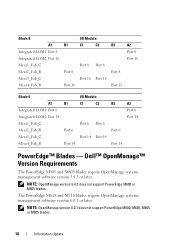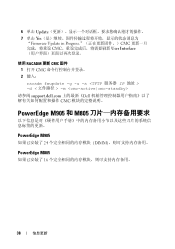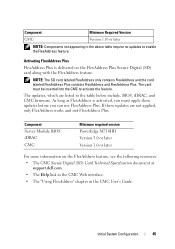Dell PowerEdge M610 Support Question
Find answers below for this question about Dell PowerEdge M610.Need a Dell PowerEdge M610 manual? We have 31 online manuals for this item!
Question posted by mellosli on July 10th, 2014
How To Update Poweredge M610 Bios With Dell Cmc
Current Answers
Answer #1: Posted by MWatDell on July 15th, 2014 1:33 AM
Probably the best way to update the M610 bios is through its operating system.
Please download from this link:
http://www.dell.com/support/home/us/en/19/Drivers/DriversDetails?driverId=RR08W&fileId=3287627236&osCode=WS8R2&productCode=poweredge-m610&languageCode=EN&categoryId=BI
Do let us know if you have any issues updating the M610 bios.
MW@Dell