Dell PowerEdge M610 Support Question
Find answers below for this question about Dell PowerEdge M610.Need a Dell PowerEdge M610 manual? We have 31 online manuals for this item!
Question posted by khapoc on March 20th, 2014
How Does Power Does A M610 Server Blade Draw
The person who posted this question about this Dell product did not include a detailed explanation. Please use the "Request More Information" button to the right if more details would help you to answer this question.
Current Answers
There are currently no answers that have been posted for this question.
Be the first to post an answer! Remember that you can earn up to 1,100 points for every answer you submit. The better the quality of your answer, the better chance it has to be accepted.
Be the first to post an answer! Remember that you can earn up to 1,100 points for every answer you submit. The better the quality of your answer, the better chance it has to be accepted.
Related Dell PowerEdge M610 Manual Pages
Getting
Started Guide - Page 8
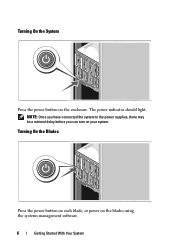
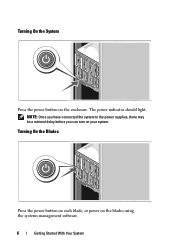
NOTE: Once you have connected the system to the power supplies, there may be a minimal delay before you can turn on the enclosure. The power indicator should light. Turning On the System
Press the power button on your system.
Turning On the Blades
Press the power button on each blade, or power on the blades using the systems management software.
6
Getting Started With Your System
Dell
PowerEdge M1000e Configuration Guide - Page 28
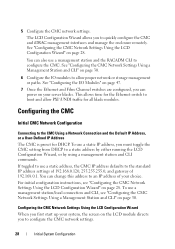
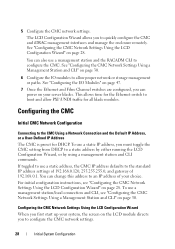
...Using the LCD Configuration Wizard When you first start up your server blades. The LCD Configuration Wizard allows you can power on page 47.
7 Once the Ethernet and Fibre Channel ...CMC and iDRAC management interfaces and manage the enclosure remotely. This allows time for all blade modules. For initial configuration instructions, see "Configuring the CMC Network Settings Using a Management...
Hardware
Owner's Manual - Page 14


... in the PowerEdge M1000e enclosure. To function as a system, a blade is inserted into an enclosure (chassis) that supports power supplies, fan modules, a Chassis Management Controller (CMC) module, and at all times with either a module or with a blank. System Overview
Your system can include up to 16 half-height blades (server modules), eight full-height blades, or...
Hardware
Owner's Manual - Page 29


... detected an internal error, or the installed mezzanine card(s) does not match the I /O configuration error message and correct the error.
Blade Control Panel Features
Feature
Icon
Blade power indicator
Blade status/ identification indicator
Blade power
N/A
button
USB connector
Description Off - Normal operating state. About Your System
29 Green on page 148. Check the CMC for...
Hardware
Owner's Manual - Page 46


... based on how to protect the system hardware. - The M1000e enclosure's network and security settings - Power redundancy and power ceiling settings -
A 24-port Ethernet switch provides internal communication between the I /O fabric consistency between the iDRAC on the server blades - See the latest Dell Chassis Management Controller User's Guide at support.dell.com for centralized...
Hardware
Owner's Manual - Page 48
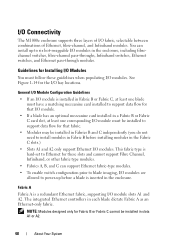
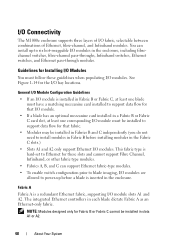
Guidelines for these guidelines when populating I /O bay locations.
You can support Ethernet fabric-type modules. • To enable switch configuration prior to blade imaging, I/O modules are allowed to power-up to six hot-swappable I /O module slots A1 and A2. This fabric type is inserted in the enclosure. NOTE: Modules designed only for the...
Fabric OS Administrator’s Guide - Page 7


... on the switch 44
Blade terminology and compatibility 44 CP blades 46 Core blades 46 Port and application blade compatibility 46 FX8-24 compatibility notes 48
Enabling and disabling blades 48 Enabling blades 48 Disabling blades 50
Blade swapping 50 Swapping blades 51 Swapping blades 52
Power management 53 Powering off a port blade 53 Powering on a port blade 53
Equipment status 54...
Fabric OS Administrator’s Guide - Page 93


... command, or the insertion of a blade, the available power is compared to the blade. The powerOffListShow command displays the power off a port blade
1. Powering off order. ecp:admin> slotpoweroff 3 Slot 3 is applied to required power before power is being powered off list is processed until there is required. Power management
3
3. To manage power and ensure that more critical...
Fabric OS Administrator’s Guide - Page 95


Displays the blade type. AP BLADE: The blade is inserted but its type is empty.
Review the system error logs for a list of the fabricShow command is present and powering on self test (POST). Verifying fabric connectivity
1. Optional: Enter the switchShow command to assist with the name server.
The reason code numbers displayed are used by...
Fabric OS
Command Reference Manual
Supporting Fabric - Page 182
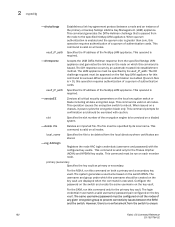
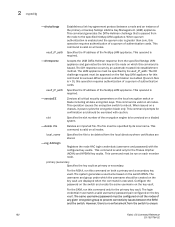
...operation requires authentication of a quorum of authentication cards. This command is valid on a bladed system.
--delete -file local_name
Deletes an imported file. Specifies the file to be zeroized... must match a valid username/password pair configured on a chassis, it power-cycles the encryption blade only.
This operand is required.
--dhresponse vault_IP_addr
Accepts the LKM Diffie-...
Fabric OS
Command Reference Manual
Supporting Fabric - Page 910


... Admin Domain restrictions that usage for details. INITIALIZING The blade is turned off. ENABLED
The blade is powered on . DISABLED
The blade is on , and initializing hardware components.
Operands
This ...command supports the following operands:
-p
In addition to the FA4-18 blade. INSERTED, NOT POWERED ON
The blade is empty.
Only applies to the basic slot status view, displays...
Fabric OS Message Reference - Page 161
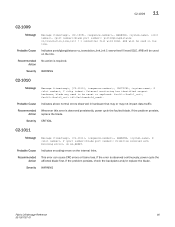
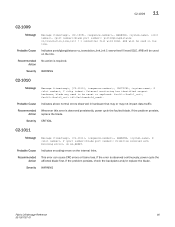
... Cause Indicates encoding errors on the link. Severity WARNING
Fabric OS Message Reference
85
53-1001767-01
Recommended Whenever this error is observed persistently, power cycle the faulted blade. ARB will be used on the link. ARB will be reset or replaced: fault1:, fault2: th2:0x.
Probable Cause Indicates portcfglongdistance vc_translation_link_init 1 overwrites...
Fabric OS Message Reference - Page 240
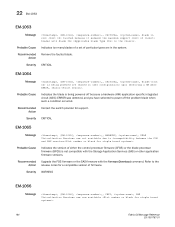
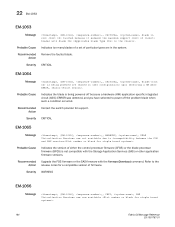
...) or other application firmware versions.
Refer to incompatibility between the FOS and SAS versions. Probable Cause
Indicates the blade is being powered off the problem blade when such a condition occurred. Recommended Upgrade the FOS firmware or the SAS firmware with Blade IDs in the chassis.
22 EM-1063
EM-1063
Message
, [EM-1063], ,, CRITICAL...
Fabric OS Message Reference - Page 690
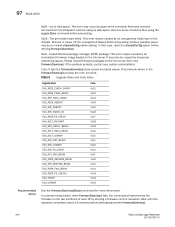
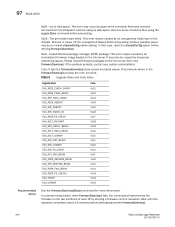
...8 lists the firmwareDownload state names and state values. Remove or power off the unsupported blades before retrying firmwareDownload.
0x2e - In that case, reset the ...chassisConfig option before proceeding.
Remove these coredump files using up disk space. Please reload firmware packages on the file server...
Fabric OS Message Reference - Page 821


.... If the problem persists, contact your system administrator. out of each CP by an inconsistent firmware image loaded on the file server. Remove or power off the unsupported blades before attempting another firmwareDownload. TABLE 11 Upgrade State and Code Value
Upgrade State
Code
SUS_PEER_CHECK_SANITY SUS_PEER_FWDL_BEGIN SUS_SBY_FWDL_BEGIN SUS_PEER_REBOOT SUS_SBY_REBOOT SUS_SBY_FABOS_OK...
Fabric OS Release Notes - Page 18
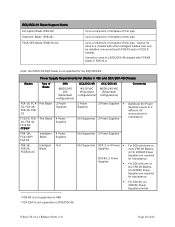
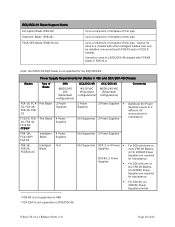
...-48, FC8-16, FC832
2 Power Supplies
FC10-6, FC816, FC8-32, FC 8-48, FC8-641
Port Blade
4 Power Supplies
2 Power Supplies
2 Power Supplies • Distribute the Power Supplies evenly to a maximum of 2 blades of this type.
FR4-18i, FC4-16IP2, FA4-18
Intelligent 4 Power
Blade
Supplies
Not Supported 2 Power Supplies
FS8-18,
Intelligent N/A
FX8-24,
Blade
FCOE10-24
Not Supported...
Fabric OS Release Notes - Page 19


...
Dynamic Load Sharing (DLS, port based routing)
Yes
Virtual Channels (VC RDY)
Yes2
FICON Management Server (Cascading)
Yes
FICON MIHPTO
Yes
Full Scalability (to maximum M-EOS fabric limits)
Yes
Yes Yes... by Fabric OS v6.4 support both DCX and DCX-4S with FX8-24 blades, (1+1) 220VAC Power Supplies are not fully supported when operating in the native connectivity modes for redundancy...
Technical Guide - Page 8


...)
OpenManage Essentials Dell Management Console IT Assistant OMSA Agent OpenManage Power Center (requires iDRAC7 Enterprise with Lifecycle Controller) OpenManage Integrations and Connections iDRAC7 Express with Lifecycle Controller (standard option)
Table 3 lists the technical specifications for the PowerEdge M520 blade server. For the latest information on supported features, visit Dell.com...
Technical Guide - Page 27


... M520 blade server. Dell offers some of 35°C (95°F) without impacting your environment to operate at full workload. For information on the M1000e power supply units, see the PowerEdge M1000e Technical Guide on responses from critical sensors that provides individual server-level power reporting and power limiting functionality.
Hot spare reduces power consumption of power and...
Technical Guide - Page 40


... or up to 45°C for relative humidity information
5% to 80% relative humidity with only PowerEdge M520 blades:
- Temperature
Operating Storage
See Fresh Air for a maximum of 10% of its annual operating hours...1°C per 175m above 950m (1°F per 547 ft above 3117 ft). Dual-processor blade servers with PERC H310 cards cannot be mixed with 109 mm wide heat sinks.
Non...
Similar Questions
Where I Can Get Power Consumption Details Of My Dell Power Edge R620 Server
Product detailsDell Power Edge R620 Server 4 Years oldHow much power my server consumption at high u...
Product detailsDell Power Edge R620 Server 4 Years oldHow much power my server consumption at high u...
(Posted by unnam 3 years ago)
How To Upgrade Bios Firmware On Power Edge 1950 Server And Raid Controller
(Posted by stelaura 10 years ago)

