Dell PowerEdge M610 Support Question
Find answers below for this question about Dell PowerEdge M610.Need a Dell PowerEdge M610 manual? We have 31 online manuals for this item!
Question posted by rkumasyd on April 18th, 2014
M610 Blade Wont Power On
The person who posted this question about this Dell product did not include a detailed explanation. Please use the "Request More Information" button to the right if more details would help you to answer this question.
Current Answers
There are currently no answers that have been posted for this question.
Be the first to post an answer! Remember that you can earn up to 1,100 points for every answer you submit. The better the quality of your answer, the better chance it has to be accepted.
Be the first to post an answer! Remember that you can earn up to 1,100 points for every answer you submit. The better the quality of your answer, the better chance it has to be accepted.
Related Dell PowerEdge M610 Manual Pages
Information
Update - Page 11


PowerEdge M610 and M710 blades require CMC firmware version 2.0 or later.
Information Update
11
PowerEdge Blades - NOTE: See the latest Dell Chassis Management ..., will not power on. The following software components are included with an older CMC firmware version, the new blades will retain the current CMC settings.
During the update process, you add these blades to the latest...
Information
Update - Page 13


...sparing subsections in again.
PowerEdge M805
Memory sparing is supported if 24 identical memory modules (DIMMs) are installed. Information Update
13
PowerEdge M905
Memory sparing is...'s Guide at support.dell.com for complete instructions on your Hardware Owner's Manual and these blades' system information labels.
Updating the CMC Firmware Using RACADM 1 Open a CMC command line ...
Information
Update - Page 21


... RAID controller card is powered on Hard Drive Installation
• The PowerEdge M805 and M905 blades support one or two 2.5-inch SAS hard-disk drives.
• The PowerEdge M710 blade supports one to maintain... drives cannot be installed to four 2.5 inch SAS hard drives. • The PowerEdge M610, M600 and M605 blades support one or two solid-state disk (SSD) hard drives. CAUTION: To ensure...
Information
Update - Page 23
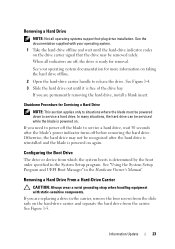
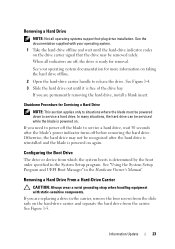
..., the hard drive can be serviced while the blade is powered on the drive carrier signal that the drive may not be recognized after the blade's power indicator turns off before removing the hard drive. Removing... removing the hard drive, install a blank insert. If you need to power off the blade to service a hard drive. Removing a Hard Drive
NOTE: Not all indicators are off, the ...
Getting
Started Guide - Page 8
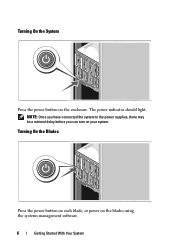
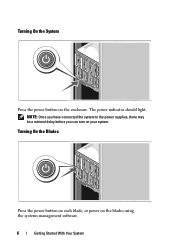
The power indicator should light. NOTE: Once you have connected the system to the power supplies, there may be a minimal delay before you can turn on the enclosure.
Turning On the System
Press the power button on your system. Turning On the Blades
Press the power button on each blade, or power on the blades using the systems management software.
6
Getting Started With Your System
Hardware
Owner's Manual - Page 145


... the I/O connector cover over the I /O connector cover any time a blade is removed from the enclosure. 5 Slide the blade out of time without a blade blank installed can cause the enclosure to overheat. See "Installing a Blade Blank" on the handle.
When a blade is powered off, its front-panel power indicator is off . CAUTION: To protect the I/O connector pins, install...
Hardware
Owner's Manual - Page 247


...inch SAS hard drives. • The PowerEdge M710HD blade supports one or two 2.5-inch SAS or SSD
hard drives. • The PowerEdge M610, M610x, M605, and M600 blades support one or
two 2.5-inch SATA hard ...two SSD hard drives. Installing Blade Components
247 See Figure 3-53.
NOTE: Hot-plug operation is supported if an optional RAID controller card is powered on the replacement hard drive ...
Hardware
Owner's Manual - Page 249


... the back of the carrier. In many situations, the hard drive can be recognized after the blade's power indicator turns off before removing the hard drive.
Otherwise, the hard drive may not be serviced while the blade is powered on the hard-drive carrier.
3 Attach the four screws to secure the hard drive to...
Fabric OS Administrator’s Guide - Page 7


... on the switch 44
Blade terminology and compatibility 44 CP blades 46 Core blades 46 Port and application blade compatibility 46 FX8-24 compatibility notes 48
Enabling and disabling blades 48 Enabling blades 48 Disabling blades 50
Blade swapping 50 Swapping blades 51 Swapping blades 52
Power management 53 Powering off a port blade 53 Powering on a port blade 53
Equipment status 54...
Fabric OS Administrator’s Guide - Page 87


... 48000 (CP4)
Brocade DCX and DCX-4S
FS8-18
Unsupported
Supported
FX8-24
Unsupported
Supported
1.
Additionally, FA4-18 blade Layer 2 functions should be faulted. Refer to Table 5 on the Brocade 48000 only). During power up starting with the FR4-18i (and interoperable at the Layer 2 level), but the FCIP link is supported...
Fabric OS Administrator’s Guide - Page 93


... chassis is no CP up of a chassis, or using the powerOffListSet command
The power monitor compares the available power with the slot number of a blade, the available power is compared to required power before power is powered on a port blade
1. If there is required.
Connect to power on slot 3
Fabric OS Administrator's Guide
53
53-1001763-02
Once the...
Fabric OS Administrator’s Guide - Page 95


... by Support personnel to assist with the name server.
Fabric OS Administrator's Guide
55
53-1001763-02 Displays the blade type. CORE BLADE: The blade is turned off. Displays the model name of the blade.
INSERTED, NOT POWERED ON: The blade is present in the slot but is a core blade (Brocade DCX and DCX-4S only). Enter the...
Fabric OS
Command Reference Manual
Supporting Fabric - Page 910


... status view, displays the Brocade model name for
each blade (in place.
DISABLED
The blade is present and powering on , and loading the initial configuration.
POWERING UP The blade is powered on self-test).
LOADING
The blade is on , and initializing hardware components. ENABLED
The blade is present, powered on . Only applies to chapter 1, "Using Fabric OS Commands...
Fabric OS Message Reference - Page 422


...unit (FRU) has changed . Probable Cause Indicates that the switch now requires 4 power supplies and previous Switch Status Policy parameters will now reflect the need for 2X ...Recommended Replace the FRU.
So (even if the AP blade is powered down or removed) the Switch Status policy values will be required to provide adequate power.
42 FW-1442
Severity INFO
FW-1442
Message
,...
Fabric OS MIB Reference - Page 140


..., the snmpEngineID takes the IP address + port number along with
the private enterprise number and algorithm type used.
The "overall" physical entry for Brocade switches
Blades
Fans
Power supply
WWN card
Brocade 200E Brocade 3016 Brocade 3250 Brocade 3850 Brocade 3900 Brocade 4012 Brocade 4100 Brocade 4900 Brocade 5000
1
3 fans
1 PS
1 WWN...
Fabric OS MIB Reference - Page 141


...: one entry
Container: one entry for Brocade switches (Continued)
Blades
Fans
Power supply
Brocade 7500
1
3 FRUs
2 PS
Brocade 7600
1
3 FRUs
2 PS
Brocade 12000 / 24000
10 blades
3 fans
4 PS
Brocade 48000
10 blades
3 fans
4 PS
Brocade DCX Brocade DCX-4S Brocade Encryption Switch Brocade 300
8 blades 4 blades NA 1 blade
3 fans 2 fans 3 fans 3 fans
4 PS 2 PS 2 PS 1 PS
Brocade...
Fabric OS MIB Reference - Page 143


... hierarchy of physical objects:
• Chassis: One entry (one row) • Container: One entry for each FRU slot (one blade, two power supplies, three fans) • Module: One entry for blades, two entries for power supplies, and three entries for fans
Brocade DCX directors can have the following hierarchy of physical objects:
• Chassis...
Fabric OS MIB Reference - Page 144


4 entPhysicalParentRelPos 1.3.6.1.2.1.47.1.1.1.1.6
• Chassis: One entry (one row) • Container: One entry for each FRU slot (one switch blade, two power supplies, three fans) • Module: One entry for switch blade, up to two entries for power supplies, and up to three
entries for fans Brocade 7500 and 7600 switches can have the following hierarchy...
Fabric OS MIB Reference - Page 227


This table contains an entry for the various Brocade switches
Platform
Blades
Fans
Power supply
WWN card
Brocade 3850
Brocade 3900 Brocade 4012 Brocade 4100 Brocade 4900 Brocade 5000 Brocade 7500 Brocade 7600
NA
4 fans
2 PS
NA
(not a FRU)
(...
Technical Guide - Page 10


...® SUSE® Linux Enterprise Server Red Hat® Enterprise Linux® Virtualization options: Citrix® XenServer® VMware vSphere including ESX™ and ESXi Red Hat Enterprise Virtualization® For more information about the Dell blade solution, see the PowerEdge M1000e Technical Guide or the M1000e Blade Chassis Specification Sheet on the specific...
Similar Questions
Dell Poweredge 840 Orange Light And Server Wont Power On
(Posted by keswaacerow 10 years ago)

