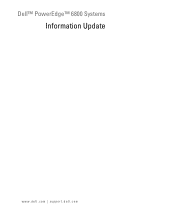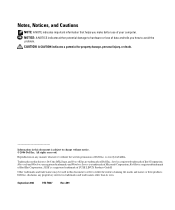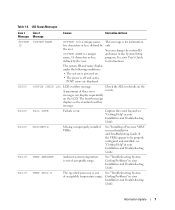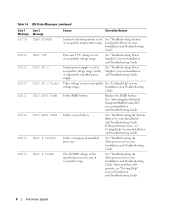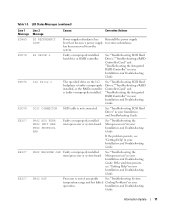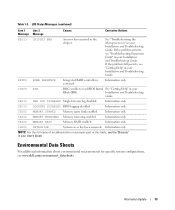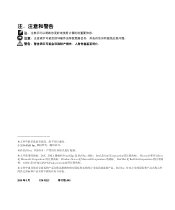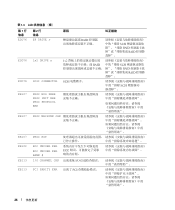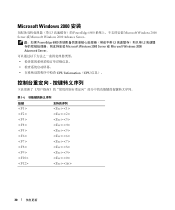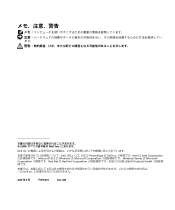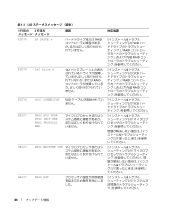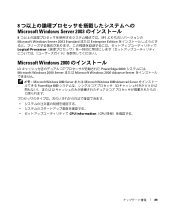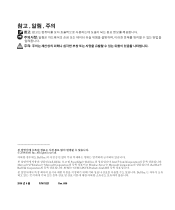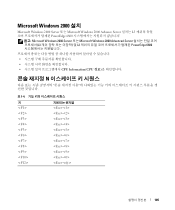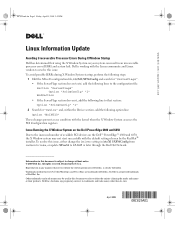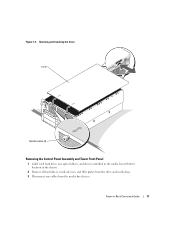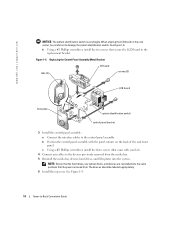Dell PowerEdge 6800 Support Question
Find answers below for this question about Dell PowerEdge 6800.Need a Dell PowerEdge 6800 manual? We have 3 online manuals for this item!
Question posted by adp101 on March 6th, 2013
How Do You Change A Degraded Drive On A Raid
Current Answers
Answer #1: Posted by DellChrisH on March 6th, 2013 6:54 AM
You should be able to simply remove the failed drive while the server is on, then after a minute insert the replacement drive and the rebuild should start automatically on the replacement. If it doesn't start the rebuild automatically then you can assign the new drive as a HotSpare and it should then rebuild as well.
Let me know how it goes.
Dell | Social Outreach Services - Enterprise
Get Support on Twitter @DellCaresPro
Related Dell PowerEdge 6800 Manual Pages
Similar Questions
Service manual or schematic for the Dell Poweredge 6800, Model KD-175, power supply?