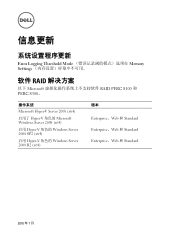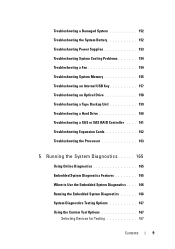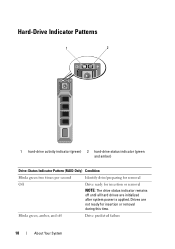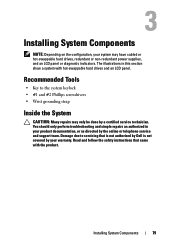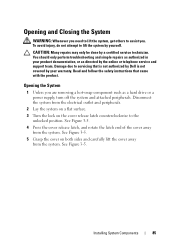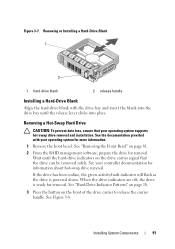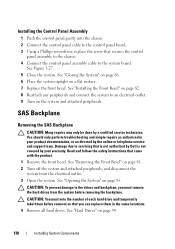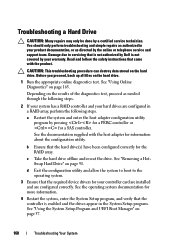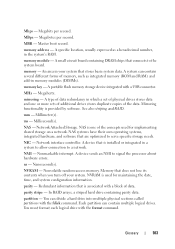Dell PowerEdge T310 Support Question
Find answers below for this question about Dell PowerEdge T310.Need a Dell PowerEdge T310 manual? We have 6 online manuals for this item!
Question posted by pirascp on July 4th, 2014
Dell Poweredge T310 Raid 5 S100 How To Change Hard Drive
Current Answers
Answer #1: Posted by MWatDell on July 11th, 2014 1:04 AM
Depending on what type of hard drive that your server is using.
Please refer to this manual on how to replace the hard drive on Page 90:
ftp://ftp.dell.com/Manuals/all-products/esuprt_ser_stor_net/esuprt_poweredge/poweredge-t310_Owner%27s%20Manual_en-us.pdf
Hope this helps.
MW@Dell
Related Dell PowerEdge T310 Manual Pages
Similar Questions
Can some one guide me with steps to replace the Hard Drive Carrier of Poweredge R900
I have a T105 with 2*250 SATA (Raid 1). I'm running ESXi on the server and I need more disk space.Is...