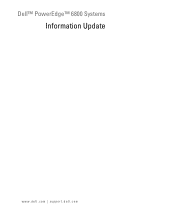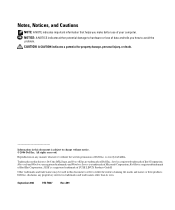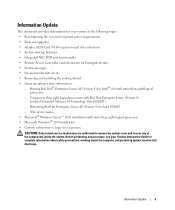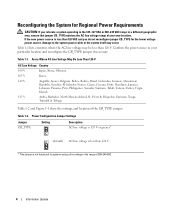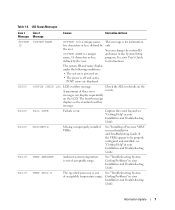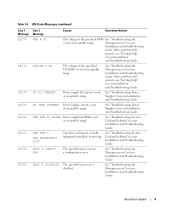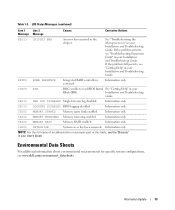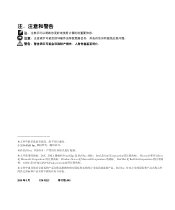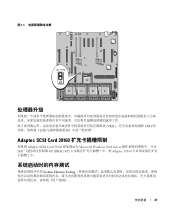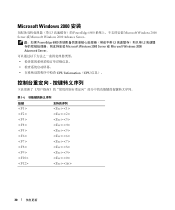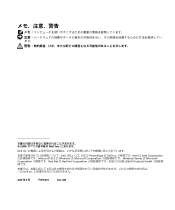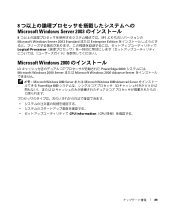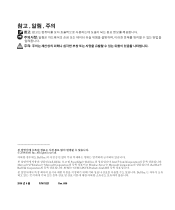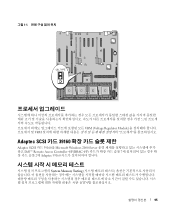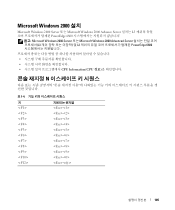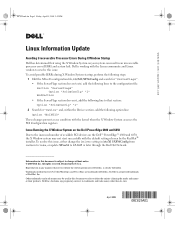Dell PowerEdge 6800 Support Question
Find answers below for this question about Dell PowerEdge 6800.Need a Dell PowerEdge 6800 manual? We have 3 online manuals for this item!
Question posted by poblhHou on July 21st, 2014
How To Configure Drac On Poweredge 6800
The person who posted this question about this Dell product did not include a detailed explanation. Please use the "Request More Information" button to the right if more details would help you to answer this question.
Current Answers
Related Dell PowerEdge 6800 Manual Pages
Similar Questions
Kd-715 Power Supply (not The Server)
These are for the 6800 SERVER itself, not the KD-175 POWER SUPPLY. Can you find the manual/schematic...
These are for the 6800 SERVER itself, not the KD-175 POWER SUPPLY. Can you find the manual/schematic...
(Posted by rogeralarkin 9 years ago)
Dell Poweredge 6800, Kd-175 Power Supply
Service manual or schematic for the Dell Poweredge 6800, Model KD-175, power supply?
Service manual or schematic for the Dell Poweredge 6800, Model KD-175, power supply?
(Posted by rogeralarkin 9 years ago)
How To Replace A Hard Drive For Dell Poweredge T110 Raid-1
(Posted by Kimkra 10 years ago)