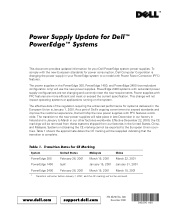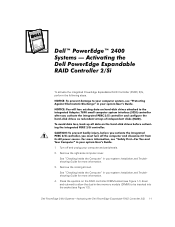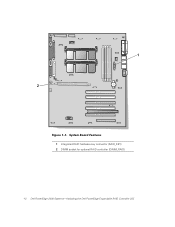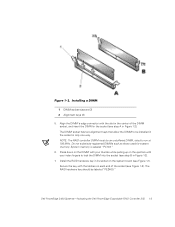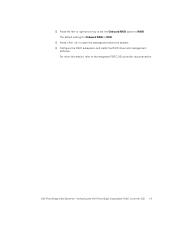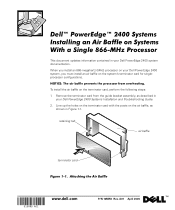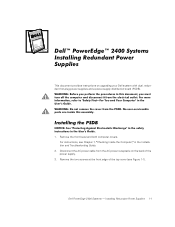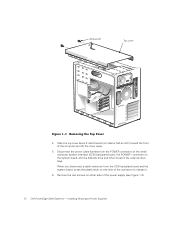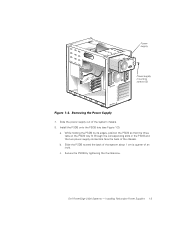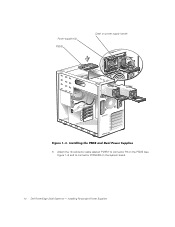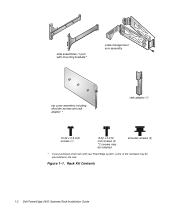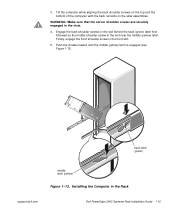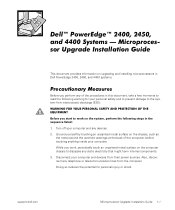Dell PowerEdge 2400 Support Question
Find answers below for this question about Dell PowerEdge 2400.Need a Dell PowerEdge 2400 manual? We have 7 online manuals for this item!
Question posted by tbrathwaite on February 18th, 2013
How To Upgrade Poweredge 2400 Firmware
The person who posted this question about this Dell product did not include a detailed explanation. Please use the "Request More Information" button to the right if more details would help you to answer this question.
Current Answers
Answer #1: Posted by DellChrisH on February 18th, 2013 8:31 AM
You will need to follow this link to the support page, then in drop down select the OS you have and then the updates are listed below.
http://www.dell.com/support/drivers/us/en/555/Product/poweredge-2400
http://www.dell.com/support/drivers/us/en/555/Product/poweredge-2400
Let me know if you are looking for a specific update or if this is what you needed.
Thanks.
Dell | Social Outreach Services - Enterprise
Get Support on Twitter @DellCaresPro
Related Dell PowerEdge 2400 Manual Pages
Similar Questions
How To Upgrade The Firmware On A Dell Poweredge 2400 Server
(Posted by pldtnisc 9 years ago)
Hard Drive
I need to replace my Dell Hard Drives. I have (2) Dell 2400 Computers which I had for years. I have ...
I need to replace my Dell Hard Drives. I have (2) Dell 2400 Computers which I had for years. I have ...
(Posted by jstep45 12 years ago)