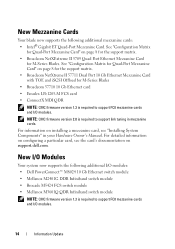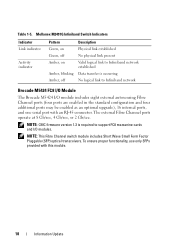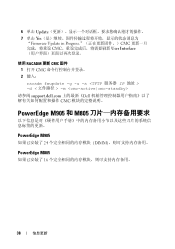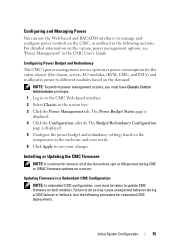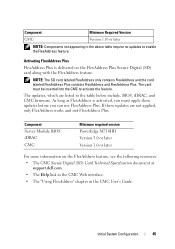Dell PowerEdge M610 Support Question
Find answers below for this question about Dell PowerEdge M610.Need a Dell PowerEdge M610 manual? We have 31 online manuals for this item!
Question posted by sundea on August 30th, 2014
How To Upgrade Dell Cmc Firmware To 4.0 For M610
Current Answers
Answer #1: Posted by JCatDell on September 2nd, 2014 9:36 AM
To upgrade the CMC firmware, you will login to the CMC and upgrade from there. You will want to step up through each update to the current version. Go to the other versions available option on the download page and download the older ones. http://www.dell.com/support/home/us/en/19/Drivers/DriversDetails?driverId=D2KPX&fileId=3325047092&osCode=WNET&productCode=poweredge-m1000e&languageCode=EN&categoryId=CE
Josh Craig
Dell | Social Outreach Services - Enterprise
Get Support on Twitter @DellCaresPro