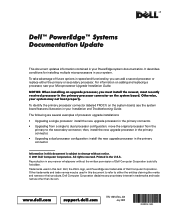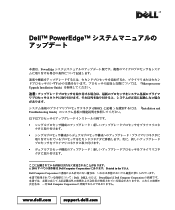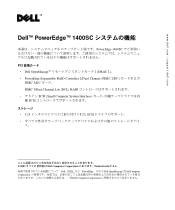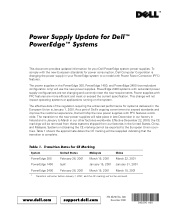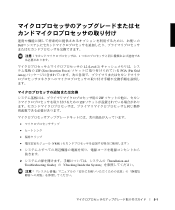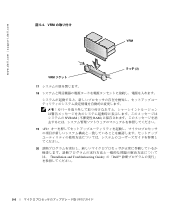Dell PowerEdge 1400SC Support Question
Find answers below for this question about Dell PowerEdge 1400SC.Need a Dell PowerEdge 1400SC manual? We have 6 online manuals for this item!
Question posted by hparameswara on January 31st, 2016
How To Open Dell Poweredge 1400 Case
how to open dell poweredge 1400 case
Current Answers
Answer #1: Posted by TechSupport101 on February 1st, 2016 12:04 AM
Hi. You have to move the metal lock lever on the back of the case from the closed position (holes in frame and lever line up) to the open position (pull lever towards the middle of the chassis) and then the front button works fine. This is an interlock so you can keep prying users away from the internals via padlock, security cable, etc.