Dell PowerConnect 3448 Support Question
Find answers below for this question about Dell PowerConnect 3448.Need a Dell PowerConnect 3448 manual? We have 3 online manuals for this item!
Question posted by ttbeglen on September 20th, 2014
Powerconnect 3448p Web Cannot Login
The person who posted this question about this Dell product did not include a detailed explanation. Please use the "Request More Information" button to the right if more details would help you to answer this question.
Current Answers
There are currently no answers that have been posted for this question.
Be the first to post an answer! Remember that you can earn up to 1,100 points for every answer you submit. The better the quality of your answer, the better chance it has to be accepted.
Be the first to post an answer! Remember that you can earn up to 1,100 points for every answer you submit. The better the quality of your answer, the better chance it has to be accepted.
Related Dell PowerConnect 3448 Manual Pages
User's Guide
(.htm) - Page 3
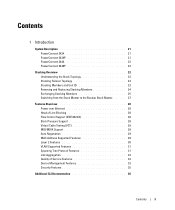
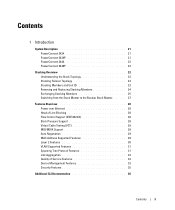
Contents
1 Introduction
System Description 21 PowerConnect 3424 21 PowerConnect 3424P 21 PowerConnect 3448 22 PowerConnect 3448P 22
Stacking Overview 22 Understanding the Stack Topology 23 Stacking Failover Topology 23 Stacking Members and Unit ID 23 Removing and Replacing Stacking Members 24 Exchanging Stacking Members 25 Switching from the Stack Master to the Backup Stack Master. . . ...
User's Guide
(.htm) - Page 10
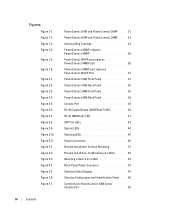
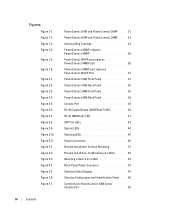
...PowerConnect 3424P . . . 21 PowerConnect 3448 and PowerConnect 3448P . . . 22 Stacking Ring Topology 23 PowerConnect 3448/P replaces PowerConnect 3448/P 26 PowerConect 3424/P port replaces PowerConnect 3448/P port 26 PowerConnect 3448/P port replaces PowerConect 3424/P Port 27 PowerConnect 3424 Front Panel 37 PowerConnect 3424 Back Panel 38 PowerConnect 3448 Front Panel 38 PowerConnect 3448...
User's Guide
(.htm) - Page 11
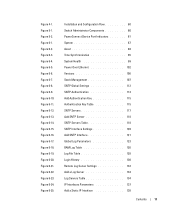
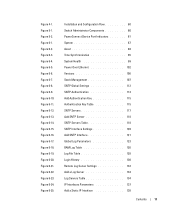
... Figure 6-14. Figure 4-1. Figure 6-19. Figure 6-25. Installation and Configuration Flow 60 Switch Administrator Components 80 PowerConnect Device Port Indicators 81 System 87 Asset 88 Time Synchronization 95 System Health 99 Power Over ... 121 Global Log Parameters 123 RAM Log Table 126 Log File Table 128 Login History 130 Remote Log Server Settings 132 Add a Log Server 133 Log ...
User's Guide
(.htm) - Page 16
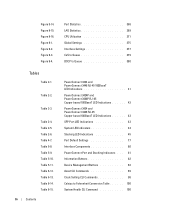
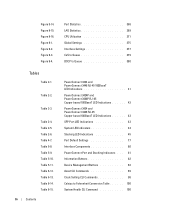
... 371 Global Settings 375 Interface Settings 377 CoS to Queue 379 DSCP to Queue 380
PowerConnect 3424 and PowerConnect 3448 RJ-45 100BaseT LED Indications 41 PowerConnect 3424P and PowerConnect 3448P RJ-45 Copper based 100BaseT LED Indications 42 PowerConnect 3424 and PowerConnect 3448 RJ-45 Copper based 100BaseT LED Indications 43 SFP Port LED Indications 43 System LED...
User's Guide
(.htm) - Page 21


... over Ethernet (PoE). The PowerConnect 3424 and 3448 series include the following device types: • PowerConnect 3424 • PowerConnect 3424P • PowerConnect 3448 • PowerConnect 3448P
PowerConnect 3424
The PowerConnect 3424 provides 24 10/100Mbps ports plus two SFP ports, and two Copper ports which can function either as stand-alone, multi-layer, switching devices or stackable...
User's Guide
(.htm) - Page 22


... stacking and configuration is downloaded separately for each stack members. The PowerConnect 3448 is part of a Stacking Unit
22
Introduction
PowerConnect 3448 and PowerConnect 3448P
Stacking Overview
PowerConnect 3424/P and PowerConnect 3448/P stacking provides multiple switch management through which can be running the same software version. All stack members are a single unit...
User's Guide
(.htm) - Page 23
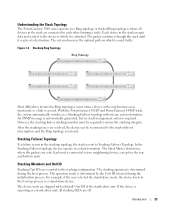
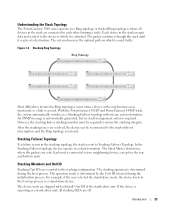
With the PowerConnect 3424/P and PowerConnect 3448/P stack, the system automatically switches to a Stacking Failover topology without interruption,..., devices operate in a Ring topology. The operation mode is attached. Understanding the Stack Topology
The PowerConnect 3400 series operates in a chain formation. Stacking Ring Topology
Ring Topology
Most difficulties incurred in Ring ...
User's Guide
(.htm) - Page 25
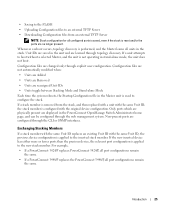
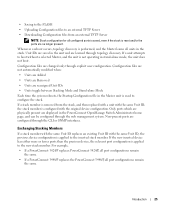
...• If a PowerConnect 3448/P replaces the PowerConnect 3448/P, all configured ports is saved, even if the stack is reset and/or the ports are learned through the web management system.
If ...Stand-alone Mode
Each time the system reboots, the Startup Configuration file in the PowerConnect OpenManage Switch Administrator home page, and can be configured through topology discovery. If a unit ...
User's Guide
(.htm) - Page 27
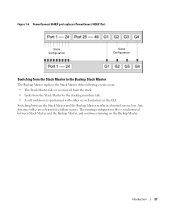
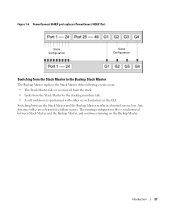
... Master, and continues running configuration file is performed with either via web interface or the CLI. The running on the Backup Master. Any dynamic tables are relearned if a failure occurs.
PowerConnect 3448/P port replaces PowerConect 3424/P Port
Same Configuration
Same Configuration
Switching from the Stack Master to the Backup Stack Master
The Backup Master...
User's Guide
(.htm) - Page 42
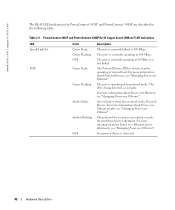
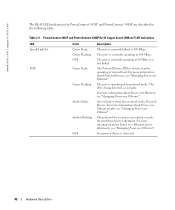
... mode. www.dell.com | support.dell.com
The RJ-45 LED indications for PowerConnect 3424P and PowerConnect 3448P are described in the following table:
Table 2-2. For more information about Power over Ethernet, see "Managing Power over Ethernet".
PowerConnect 3424P and PowerConnect 3448P RJ-45 Copper based 100BaseT LED Indications
LED Speed/Link/Act
FDX
Color Green...
User's Guide
(.htm) - Page 44


... 2-9.
System LED Indicators
LED Power Supply (PWR) Redundant Power Supply (RPS) (models: 3424 and 3448 )
Redundant Power Supply (RPS) (models: 3424P and 3448P )
Diagnostics (DIAG)
Temperature (TEMP)
Fan (FAN)
Color Green Static OFF Green Static
Description The switch is operating within the permitted temperature range. Red Static OFF Green Static
The RPS failed...
User's Guide
(.htm) - Page 54
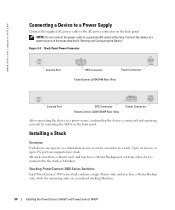
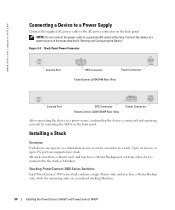
...Console Port
RPS Connector
Power Connector
PowerConnect 3424/3448 Rear View
Console Port
EPS Connector PowerConnect 3424P/3448P Rear View
Power Connector
After ...
54
Installing the PowerConnect 3424/P and PowerConnect 3448/P
Up to six devices or up to a power source in the steps detailed in a stack. Stacking PowerConnect 3400 Series Switches
Each PowerConnect 3400 series stack ...
User's Guide
(.htm) - Page 63
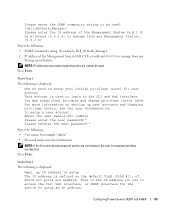
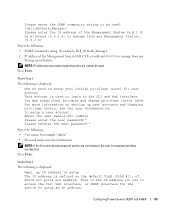
..., see the user documentation. The IP address is used to login to setup your initial privilege (Level 15) user account.
Press...; IP address of the Management System (A.B.C.D), or wildcard (0.0.0.0) to access the CLI, Web interface, or SNMP interface for example "admin" • Password and password confirmation....switch.To setup an IP address:
Configuring PowerConnect 3424/P and 3448/P
63
User's Guide
(.htm) - Page 68


...(config)# aaa authentication login default line
console(config)# aaa authentication enable default line
console(config)# line telnet
console(config-line)# login authentication default
console(config...bob.
68
Configuring PowerConnect 3424/P and 3448/P A priority of 15 must be secured by using password management commands to the device. NOTE: Passwords can access the Web interface with any...
User's Guide
(.htm) - Page 69
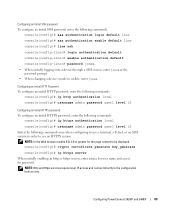
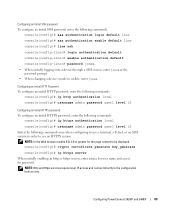
... PowerConnect 3424/P and 3448/P...console(config)# aaa authentication login default line
console(config)# aaa authentication enable default line
console(config)# line ssh
console(config-line)# login authentication default
console(config-...level 15 access and connect directly to be displayed.
NOTE: In the Web browser enable SSL 2.0 or greater for password. console(config)# crypto certificate ...
User's Guide
(.htm) - Page 76


...with Crossover) is known as MDI (Media Dependent Interface), and the standard wiring for hubs and switches is enabled, the automatic correction of errors in half duplex. The back-pressure mechanism... the auto-negotiation mechanism and the default settings for additional traffic.
76
Configuring PowerConnect 3424/P and 3448/P It can be enabled per port by default.
The feature is part of...
User's Guide
(.htm) - Page 101


click System →General →Power over Ethernet in the tree view. Configuring System Information
101 Powered Devices are connected to the PowerConnect device via either all PowerConnect 3424P's 24 FE ports or all PowerConnect 3448P's 48 FE ports. To open the Power Over Ethernet page. Powered devices are devices which receive power from the...
User's Guide
(.htm) - Page 248


... mode in OOB ports.
Current Auto Negotiation - Admin Advertisement -
Auto Negotiation - The field values are identical to start the negotiation process. MDI/MDIX - When two hubs/switches are wired, so that the port advertises for a 10 mbps speed port and half duplex mode setting.
10 Full - Enables Auto Negotiation on the port...
User's Guide Addendum
(.pdf) - Page 4
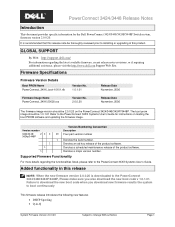
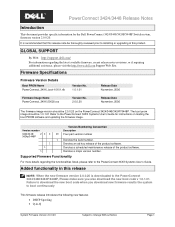
...PowerConnect 34XX Systems User's Guide for the Dell PowerConnect 3424/3448/3424P/3448P Switch system, firmware version 2.0.0.20.
It is recommended that this release note be 1.0.1.01 Refer to the PowerConnect 3424/3448/3424P/3448P...assistance, please visit the http://www.dell.com Support Web Site. GLOBAL SUPPORT
By Web: http://support.dell.com/ For information regarding the ...
User's Guide Addendum
(.pdf) - Page 7
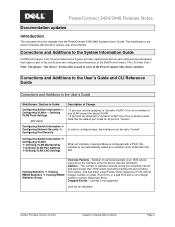
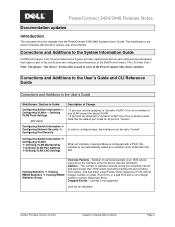
...it is in the Dell PowerConnect 34xx Systems User's Note:...PowerConnect 34xx Series switches. Number of any VLAN except ...
Configuring Switch Information -> Configuring VLANs -> Defining VLAN Ports Settings
(RN34666)
Configuring Switch Information ...PowerConnect 3424/3448 Release Notes
Documentation updates
Introduction
This document lists the changes from the PowerConnect 3424/3448...
Similar Questions
What Is The Default Ip Address For Dell Powerconnect 3448
(Posted by fredqu 9 years ago)
What Is The Power Consumption Of A Dell Powerconnect 3448p Switch?
(Posted by tesshaven 9 years ago)
How Ican Enable Port Forwarding Dell Powerconnect 3448
I want to implement Portforwardingin our office. So i want to know how to enable Portforwarding in D...
I want to implement Portforwardingin our office. So i want to know how to enable Portforwarding in D...
(Posted by apancholi88 12 years ago)

