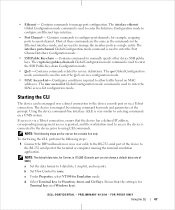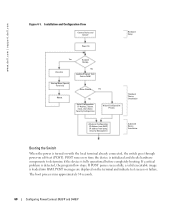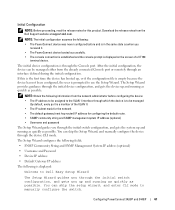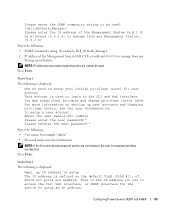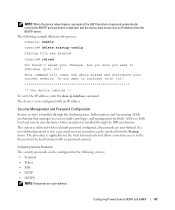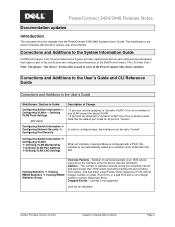Dell PowerConnect 3448 Support Question
Find answers below for this question about Dell PowerConnect 3448.Need a Dell PowerConnect 3448 manual? We have 3 online manuals for this item!
Question posted by fredqu on September 17th, 2014
What Is The Default Ip Address For Dell Powerconnect 3448
Current Answers
Answer #1: Posted by MWatDell on September 21st, 2014 11:38 PM
From the factory, the PowerConnect 3448 will not have any default IP address assigned. A valid IP address must be assigned via the CLI Interface using a null modem cable. No other management access is available without a valid IP address.
This is the user manual in case you need:
ftp://ftp.dell.com/Manuals/all-products/esuprt_ser_stor_net/esuprt_powerconnect/powerconnect-3448p_User%27s%20Guide_en-us.pdf
Hope this helps.
MW@Dell
Related Dell PowerConnect 3448 Manual Pages
Similar Questions
I want to implement Portforwardingin our office. So i want to know how to enable Portforwarding in D...