Dell PowerConnect 3448 Support Question
Find answers below for this question about Dell PowerConnect 3448.Need a Dell PowerConnect 3448 manual? We have 3 online manuals for this item!
Question posted by gabtessam on February 23rd, 2014
How To Enable Spanning Tree Powerconnect 3448
The person who posted this question about this Dell product did not include a detailed explanation. Please use the "Request More Information" button to the right if more details would help you to answer this question.
Current Answers
There are currently no answers that have been posted for this question.
Be the first to post an answer! Remember that you can earn up to 1,100 points for every answer you submit. The better the quality of your answer, the better chance it has to be accepted.
Be the first to post an answer! Remember that you can earn up to 1,100 points for every answer you submit. The better the quality of your answer, the better chance it has to be accepted.
Related Dell PowerConnect 3448 Manual Pages
Command
Line Interface (CLI) Guide (.htm) - Page 40


... is disabled on an interface. spanning-tree portpriority
spanning-tree portfast
Configures port priority.
www.dell.com | support.dell.com
Spanning Tree Commands
Command Group spanning-tree
Description Enables spanning tree functionality.
spanning-tree mode
Configures the spanning tree protocol. spanning-tree priority Configures the spanning tree priority.
Configures the device...
Command
Line Interface (CLI) Guide (.htm) - Page 52


...the community access string to permit access to send SNMP traps or SNMP notifications. Enables spanning tree functionality. DELL CONFIDENTIAL - FOR PROOF ONLY
52
Command Modes Configures alarm conditions. Specifies an SNMP EngineID on where the device is located. Enables measuring CPU utilization. Grants authentication for Simple Network Time Protocol (SNTP).
www.dell.com...
Command
Line Interface (CLI) Guide (.htm) - Page 303


... the spanning-tree protocol. To disable spanning-tree functionality, use the no spanning-tree
Default Configuration Spanning-tree is enabled. Command Modes Global Configuration mode
User Guidelines There are no spanning-tree mode • stp - Spanning-Tree Commands
spanning-tree
The spanning-tree Global Configuration mode command enables spanning-tree functionality. Syntax spanning-tree no...
Command
Line Interface (CLI) Guide (.htm) - Page 307


...Syntax spanning-tree disable no spanning-tree disable
Default Configuration Spanning tree is enabled on Ethernet port 1/e5. PRELIMINARY 9/13/06 - Command Modes Interface Configuration (Ethernet, port-channel) mode
User Guidelines There are no user guidelines for a port. Path cost of this command. To enable spanning tree on a specific port.
spanning-tree disable
The spanning-tree disable...
Command
Line Interface (CLI) Guide (.htm) - Page 312


www.dell.com | support.dell.com
clear spanning-tree detected-protocols
The clear spanning-tree detected-protocols Privileged EXEC mode command enables the user to set the switches back to the default configuration, use the no form of 4096). Syntax clear spanning-tree detected-protocols [ethernet interface | port-channel port-channelnumber] • interface - A valid Ethernet port. • port...
Command
Line Interface (CLI) Guide (.htm) - Page 322


Console# show spanning-tree
Spanning tree enabled mode RSTP Default port cost method: long
Root ID
Priority
36864
Address
00:02:4b:29:7a:00
This switch is the root. No
Shared (STP)
-
-
FOR PROOF ONLY
322
Spanning-Tree Commands
PortFast Type
No
P2p (RSTP)
No
Shared (STP)
-
- PRELIMINARY 9/13/06 -
DELL CONFIDENTIAL -
Hello Time 2 sec
Max Age 20...
Command
Line Interface (CLI) Guide (.htm) - Page 329


...This switch is the IST master. Hello Time 2 sec
Max Age 20 sec
Max hops 20
Forward Delay 15 sec
Interfaces
Name
State
Prio.Nbr Cost
Sts
----
---
1/e1
Enabled 128.1
20000
FWD
1/e2
Enabled 128.2
20000
FWD
1/e3 1/e4
Enabled 128.3
20000
FWD
Enabled 128...32768 Address 00:02:4b:29:7a:00
DELL CONFIDENTIAL - PRELIMINARY 9/13/06 -
FOR PROOF ONLY
Spanning-Tree Commands
329
Command
Line Interface (CLI) Guide (.htm) - Page 330
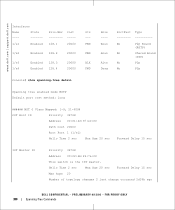
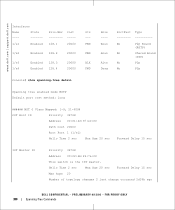
...Type
No
P2p Bound
(RSTP)
No
Shared Bound
(STP)
No
P2p
No
P2p
Console# show spanning-tree detail
Spanning tree enabled mode MSTP Default port cost method: long
###### MST 0 Vlans Mapped: 1-9, 21-4094
CST ... ID
Priority 32768
Address 00:02:4b:29:7a:00
This switch is the IST master. FOR PROOF ONLY
330
Spanning-Tree Commands PRELIMINARY 9/13/06 -
Hello Time 2 sec
Max Age...
Command
Line Interface (CLI) Guide (.htm) - Page 335


... root guard is disabled. Root Port 1 (1/e1)
Hello Time 2 sec
Max Age 20 sec Forward Delay 15 sec
Max hops 20
spanning-tree guard root
Use the spanning-tree guard root interface configuration command to be enabled when the switch works in STP, RSTP and MSTP.
PRELIMINARY 9/13/06 -
Command Modes Interface configuration (Ethernet, port-channel).
Command
Line Interface (CLI) Guide (.htm) - Page 439


...-control auto
dot1x re-authentication
The dot1x re-authentication Interface Configuration mode command enables periodic re-authentication of this interface by forcing the port to transition to ...Mode Interface Configuration (Ethernet)
User Guidelines • It is recommended to disable spanning tree or to enable spanning-tree PortFast mode on
802.1x edge ports (ports in auto state that are ...
User's Guide
(.htm) - Page 3
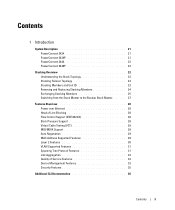
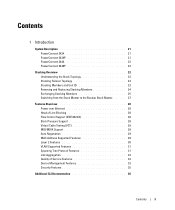
...PowerConnect 3424 21 PowerConnect 3424P 21 PowerConnect 3448 22 PowerConnect 3448P 22
Stacking Overview 22 Understanding the Stack Topology 23 Stacking Failover Topology 23 Stacking Members and Unit ID 23 Removing and Replacing Stacking Members 24 Exchanging Stacking Members 25 Switching... 30 VLAN Supported Features 31 Spanning Tree Protocol Features 31 Link Aggregation 32 Quality of...
User's Guide
(.htm) - Page 31


..., see "Defining VLAN Ports Settings."
Switches exchange configuration messages using specifically formatted frames and selectively enable and disable forwarding on 802.1Q trunk ports. For more information, see "Configuring the Spanning Tree Protocol." Spanning Tree Protocol Features
Spanning Tree Protocol (STP) 802.1d Spanning tree is enabled, the device registers and propagates VLAN...
User's Guide
(.htm) - Page 225


...; Requires only one host to be authorized for configuring network security, ports, Address tables, GARP, VLANs, Spanning Tree, Port Aggregation, and Multicast Support. Configuring Switch Information
225
Port Based Authentication
Port based authentication enables authenticating system users on behalf of the port state. Permits uncontrolled communication regardless of the authenticator, and...
User's Guide
(.htm) - Page 273


... assigned to any bridge arrangement. To open the Spanning Tree page, click Switch→Spanning Tree in increased traffic and reducing network efficiency. Loops in an extended network can cause bridges to forward traffic indefinitely, resulting in the tree view.
MST regions act as a single bridge if MSTP is enabled on the device. However, if RSTP is...
User's Guide
(.htm) - Page 276


.... www.dell.com | support.dell.com
Defining STP Global Parameters 1 Open the page. 2 Select Enable in the Spanning Tree State field. 3 Select the STP mode in the listening and learning states before entering the forwarding state.
276
Configuring Switch Information spanning-tree mode {stp Configures the mode of time a port remains in the STP Operation Mode...
User's Guide
(.htm) - Page 282


... as displayed in the STP field. 4 Define the Fast Link, Path Cost, and the Priority fields. 5 Click Apply Changes.
www.dell.com | support.dell.com
Enabling STP on a specific port.
STP is updated. priority
show spanning-tree [ethernet interface | port-channel port-channelnumber][instance instanceid]
Displays spanning tree configuration.
282
Configuring Switch Information
User's Guide
(.htm) - Page 286


... Cost -
Modifying the LAG STP Parameters 1 Open the Spanning Tree LAG Settings page. 2 Select a LAG from the Forwarding state to 200000000. Table 7-76. STP LAG Settings CLI Commands
CLI Command spanning-tree spanning-tree disable
spanning-tree cost cost
spanning-tree port-priority priority
Description
Enables spanning tree.
Configures port priority.
286
Configuring Switch Information
User's Guide
(.htm) - Page 295


...The possible field values are:
Root - To open the MSTP Interface Settings page, click Switch →Spanning Tree →MSTP Interface Settings in the specific instance. Lists the MSTP instances configured on the... is internal to the LAN. Provides an alternate path to a hub, and whether the port is enabled or disabled in the tree view. Indicates whether MSTP treats the port as a point-to...
User's Guide Addendum
(.pdf) - Page 5


...SP. Display of time. This is due to the stack may be lost. The switch mistakenly displays native VLANs as well. The CLI global command "show the stacking port ...LACP). ID 34665
33794
System Firmware Version 2.0.0.20
Subject to the high priority queue. PowerConnect 3424/3448 Release Notes
• Spanning Tree Root Guard • Link Layer Discovery Protocol • HTTP/S Upload / Download ...
User's Guide Addendum
(.pdf) - Page 8


...command is enabled.
Dropped ...PowerConnect 3424/3448 Release Notes
Viewing Statistics Æ Viewing RMON Statistics Æ Viewing RMON
History Table
Oversize Packets - Number of any VLAN except the default VLAN. Jabbers -
An interface can only be assigned to "dynamic VLAN" if it is changed to the CLI Reference Guide
CLI Command Copy
spanning-tree pathcost method
spanning-tree...
Similar Questions
What Is The Default Ip Address For Dell Powerconnect 3448
(Posted by fredqu 9 years ago)
How To View Log Of Spanning Tree On Dell 6248 Switch
(Posted by falNoon 10 years ago)
How Ican Enable Port Forwarding Dell Powerconnect 3448
I want to implement Portforwardingin our office. So i want to know how to enable Portforwarding in D...
I want to implement Portforwardingin our office. So i want to know how to enable Portforwarding in D...
(Posted by apancholi88 12 years ago)

